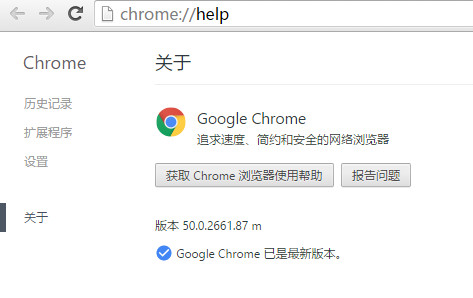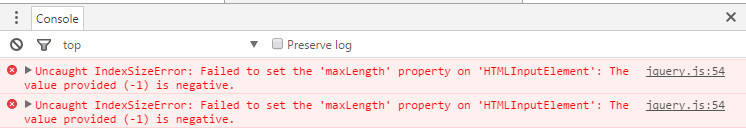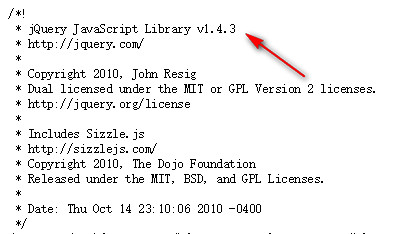Compatibility Issue between Latest Version of Chrome Browser and Older Versions of jQuery
Publish: 2016-04-24 | Modify: 2017-06-22
The stable version of Google Chrome browser has been upgraded to 50. In order to be the first to experience it, I upgraded to Chrome 50 as soon as possible. However, I encountered a problem when browsing some websites, where certain functions were not working properly. I thought it was due to compatibility issues with Chrome, but after using the F12 developer tools to check, I found that there was a jQuery error.
Upon further investigation, I discovered that the website was using jQuery 1.4, which is extremely outdated. It seems that Chrome has stopped supporting this version of jQuery.
Here are two solutions:
Solution One:
Directly contact the website owner or developer and request an update to a higher version of jQuery. This is the simplest and most effective solution.
Solution Two:
Search for an extension called "gooreplacer" in the Google Store (please use a VPN) and install it. After installation, replace the website's jQuery with a third-party higher version library of jQuery. Save the changes and refresh the page with Ctrl + F5 to resolve the issue.
Solution Two is not very flexible because it only modifies the jQuery version locally on your own computer. Other visitors using the latest version of Chrome will still encounter the same problem. It is recommended that Chinese developers update their outdated jQuery libraries in a timely manner.
Comments

xiaoz
I come from China and I am a freelancer. I specialize in Linux operations, PHP, Golang, and front-end development. I have developed open-source projects such as Zdir, ImgURL, CCAA, and OneNav.
Random article
- Sleek WordPress Theme JieStyle V1.0
- Installing bitwarden_rs for self-hosted password management on CentOS 7
- Collection of Several Free and Useful IP Lookup APIs
- Create Your Personal Movie Library with Netease Filmly Video Player
- Installing Wireguard with Docker and Client Setup: Bringing You Home Easily
- The Complete Process of Configuring SSL Certificate for Old Xue's Host
- Running qBittorrent with Docker and Managing it through a Web Interface
- "Come Here for Encryption": Easily Apply for Multi-Domain and Wildcard SSL Certificates Online"
- Huawei Cloud Mid-Year Promotion: Cloud Servers Starting from 88 RMB/Year
- Tutorial: Switching from a physical SIM card to eSIM on giffgaff in the UK