UpCloud: Get $25 Sign-up Bonus, Choose from 8 Data Centers, Hourly Billing Supported
Publish: 2019-12-21 | Modify: 2020-11-09
UpCloud is a VPS provider from Finland (note: not the domestic UCLOUD). It may not be well-known because UpCloud requires physical credit card verification, which sets a relatively high threshold and filters out a large number of junk users.

xiaoz has been using UpCloud steadily for over half a year now, and it has been excellent in terms of machine performance, stability, and customer service response time (24/7 online customer service with an average response time of within 5 minutes). It is recommended for those who want to build a website with peace of mind.
Registering with UpCloud
As mentioned earlier, UpCloud has a relatively high registration threshold, so you need to prepare a physical credit card in advance. Please note that it must be a physical credit card. xiaoz initially tried using a virtual credit card, but it was rejected. Only after sending a physical credit card was the registration approved. It reminds me of Linode back in the day, right?
Registering through xiaoz's referral link will give you a $25 credit. Registration link: https://upcloud.com/
Notes:
- Do not fill in the information randomly or use a VPN.
- Some users may require verification after registration.
- The credit is valid for 72 hours, and you can keep it valid for a long time by depositing $10 or more.
Choosing a Data Center
UpCloud currently provides 8 data centers. xiaoz has tested each data center, and US-SJO1, located on the US West Coast, is relatively friendly for users in China. Similar to Linode, Vultr, and DigitalOcean, UpCloud charges on an hourly basis. After your account is approved, you can also try it out and delete it if you don't need it.
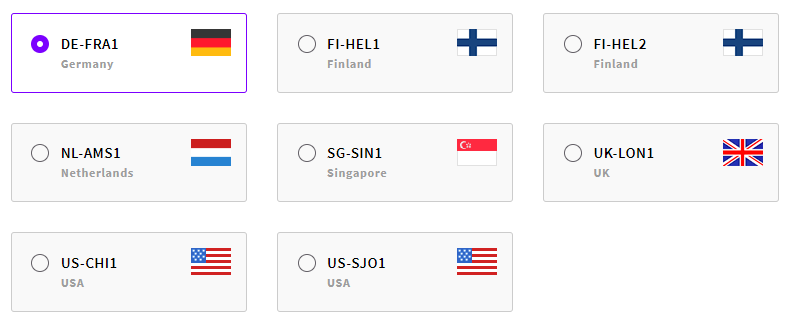
Pricing
The lowest configuration for UpCloud is 1 core and 1GB RAM, priced at $5/month, which is similar to Linode, Vultr, and DigitalOcean. See the screenshot below.

I/O and Download Tests
Below are the results of the bench.sh script test. The average I/O speed is 420.7 MB/s, and the highest download speed is 114 MB/s, indicating that it has a gigabit port.
CPU model : Intel(R) Xeon(R) Gold 6136 CPU @ 3.00GHz
Number of cores : 1
CPU frequency : 2992.968 MHz
Total size of Disk : 50.0 GB (21.0 GB Used)
Total amount of Mem : 1993 MB (916 MB Used)
Total amount of Swap : 2047 MB (230 MB Used)
System uptime : 112 days, 13 hour 18 min
Load average : 0.02, 0.04, 0.00
OS : CentOS 7.6.1810
Arch : x86_64 (64 Bit)
Kernel : 5.2.1-1.el7.elrepo.x86_64
----------------------------------------------------------------------
I/O speed(1st run) : 417 MB/s
I/O speed(2nd run) : 425 MB/s
I/O speed(3rd run) : 420 MB/s
Average I/O speed : 420.7 MB/s
----------------------------------------------------------------------
Node Name IPv4 address Download Speed
CacheFly 205.234.175.175 114 MB/s
Linode, Tokyo2, JP 139.162.65.37 16.7 MB/s
Linode, Singapore, SG 139.162.23.4 10.0 MB/s
Linode, London, UK 176.58.107.39 13.0 MB/s
Linode, Frankfurt, DE 139.162.130.8 11.4 MB/s
Linode, Fremont, CA 50.116.14.9 109 MB/s
Softlayer, Dallas, TX 173.192.68.18 33.6 MB/s
Softlayer, Seattle, WA 67.228.112.250 76.6 MB/s
Softlayer, Frankfurt, DE 159.122.69.4 10.1 MB/s
Softlayer, Singapore, SG 119.81.28.170 9.03 MB/s
Softlayer, HongKong, CN 119.81.130.170 10.5 MB/s
----------------------------------------------------------------------How to Determine if it's Suitable for Building a Website?
Although xiaoz has purchased many VPS instances, they are not used for website building purposes. My requirements for using them for website building are as follows:
- Automatic backup support. Currently, Linode, Vultr, DigitalOcean, and UpCloud mentioned above all support automatic snapshot backups.
- High stability. Small service providers usually oversell heavily, offering KVM virtualization with soluvm, resulting in very unreliable stability.
- Timely customer support. Can you trust a service provider that takes days to respond when the server or network fails?
Conclusion
UpCloud has a completely self-developed backend and provides paid automated backup services to ensure data security. It offers 24/7 technical support, and contacting online customer service usually gets a response within 5 minutes, which is very fast. UpCloud's package pricing and billing strategies are very similar to its competitors Linode, Vultr, and DigitalOcean. However, UpCloud has a higher threshold, so there are fewer abuses. It is recommended for those who need to build a website.
UpCloud registration link: https://upcloud.com/ [Get $25 credit upon registration]
Comments

xiaoz
I come from China and I am a freelancer. I specialize in Linux operations, PHP, Golang, and front-end development. I have developed open-source projects such as Zdir, ImgURL, CCAA, and OneNav.
Random article
- Ventoy: The Ultimate Multi-System USB Boot Tool
- Free and Easy-to-use SSH Tool: FinalShell
- One Nine Cloud Discount Cloud Server Testing, Supports IPV6 with DDoS Protection
- 小Z's Blog Now Fully Utilizes HTTPS
- A versatile download tool Motrix, supporting BT, magnet links, Baidu Cloud, and other resources
- Nginx using HTTP/2 and HTTPS benchmark testing
- WinSetupFromUSB - Multi-System USB Boot Tool
- 115 Network Disk 618 Limited Time Promotion: Only 500 Yuan for 4-Year VIP Service
- Installing supervisord on Centos 7.X
- Implementing WordPress Pseudo-Static for AMH Secondary Directory