Multi-functional, cross-platform efficiency tool uTools
Publish: 2019-10-09 | Modify: 2021-07-27
uTools is a minimalist, plugin-based, cross-platform desktop software that supports Windows, MacOS, and Linux systems. Similar to Wox, Alfred, Listary, and other tools, once you are familiar with it, it can save you a lot of time.

Download
Go to the official website: https://www.u.tools/download.html and download and install it according to your platform.
Powerful search function
After installation, simply press the default shortcut ALT + SPACE to invoke uTools. You can quickly search for applications, documents, images, and other files by entering corresponding keywords. It is more efficient than the built-in Windows search.
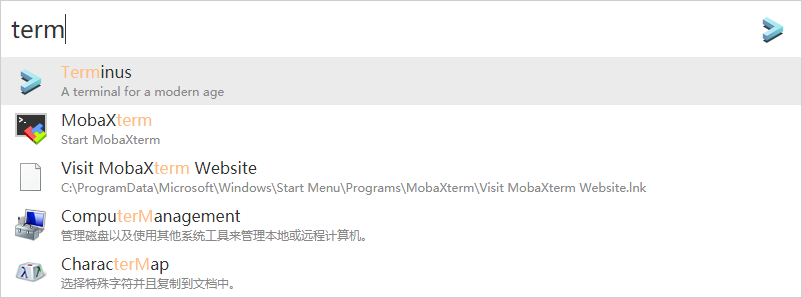
Rich plugins
In addition to its powerful search function, uTools also provides a variety of plugins, such as online translation, clipboard, image hosting, QR code processing, and other tools. The collection of plugins is constantly expanding, and if you still can't find what you need, you can even write your own plugins.

Conclusion
uTools provides a variety of plugins to meet different user needs. It has already released the official version, and more plugins are being added. It is believed that it will become even more powerful in the future. Making good use of such tools can effectively improve your efficiency. Give it a try!
uTools official website: https://www.u.tools
Comments

xiaoz
I come from China and I am a freelancer. I specialize in Linux operations, PHP, Golang, and front-end development. I have developed open-source projects such as Zdir, ImgURL, CCAA, and OneNav.
Random article
- I Chopped My Hand Off on Double 11 and Bought These Electronics (Standing Desk, Monitor, etc.), Let's Chat About It?
- Say goodbye to Android splash ads: Try this "Skip Ads" app
- bsdev.cn Services to be Shut Down & Latest Public Service Overview
- OneNav Bookmark Management Program 0.9.28 Update: Added Custom Link Icons
- [AD]raksmart: (100M/1G/10Gbps Bandwidth) Unlimited Traffic (Dedicated) Servers starting from 399 RMB/month
- Secure PHP Settings in Nginx Environment
- Nginx Reverse Proxy + Thumbor Image Cropping: Enhancing Nginx's Image Cropping Support
- Changing the default SQLite driver for GORM
- Perfect Money International Wallet Registration Tutorial
- Free .XYZ Top-Level Domain Name Available for DNSPOD's 5th Anniversary Event