Building Your Own Wiki Knowledge Base with Wikitten
Publish: 2017-12-16 | Modify: 2017-12-16
Wikitten is an open-source Wiki knowledge management system developed using PHP. It supports Markdown syntax and does not require a database. It automatically generates a tree-like directory and is suitable for creating personal Wiki knowledge bases.

Requirements
- PHP >= 5.3
- Fileinfo component support
Installation
- Download the source code from master.zip and extract it to the root directory of your website.
- Rename
config.php.exampletoconfig.phpand modify or comment out the content based on your needs. The configuration options are explained in the file. - Wikitten requires pseudo-static support. If you are using Apache, you generally don't need to make any changes as the
.htaccesspseudo-static rules are already included in the root directory. If you are using Nginx, add the following configuration to the server block and reload Nginx:
location ~* ^/static/(css|js|img|fonts)/.+.(jpg|jpeg|gif|css|png|js|ico|html|xml|txt|swf|pdf|txt|bmp|eot|svg|ttf|woff|woff2)$ {
access_log off;
expires max;
}
location / {
rewrite ^(.*)$ /index.php last;
}- Finally, access your domain to test the installation. If you see the screenshot below, it means the installation was successful. If there is an error, please troubleshoot according to the error message.
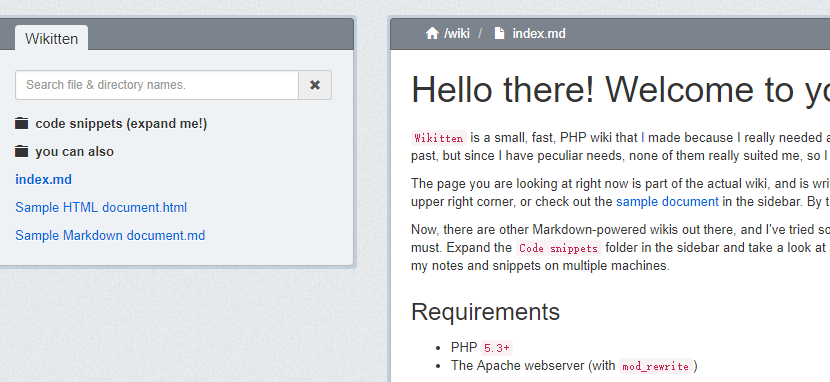
Usage
Wikitten supports Markdown syntax, so you can simply store your Markdown files in the library directory and it will automatically generate a tree-like structure. You will see the following interface:
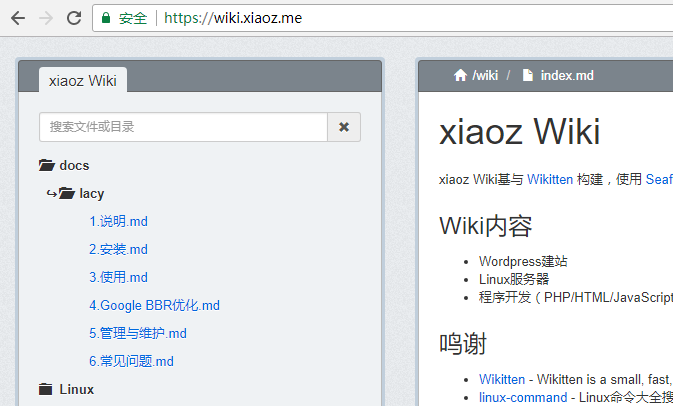
If you haven't found a suitable Markdown tool on your local machine, you can check out the following options:
- Windows Markdown Editor: MarkdownPad
- Free Markdown Editor: Haroopad
- VNote: A Markdown note-taking app for programmers
The template files for Wikitten are located in the views directory. You can modify them to add website analytics code, comments, and other personalization settings.
Wikitten does not have a database or an admin panel. Is it inconvenient to modify documents and upload them every time? Don't worry, you can use synchronization tools like Resilio Sync to automatically sync your local documents to the library directory. This way, they will be automatically updated. The interface will look like this:
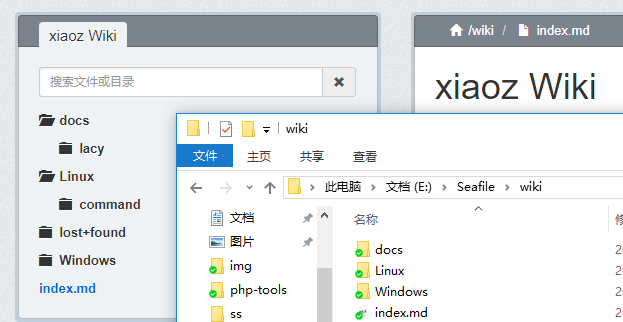
Wikitten supports file/folder search but does not support content search. Hopefully, the author will continue to improve and optimize this feature.
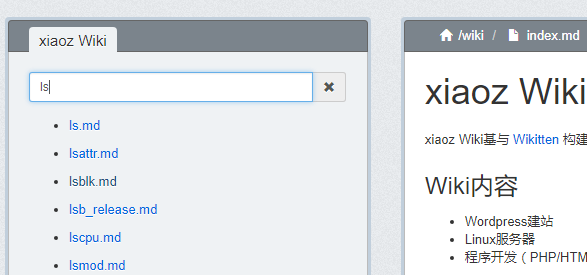
Summary
Wikitten is very convenient with its support for Markdown syntax, but it does not support team collaboration and is only suitable for personal use as a Wiki system. It was found that Wikitten has issues with displaying Chinese characters as garbled text in Windows environments, but this problem does not occur in Linux servers.
- Demo: https://wiki.xiaoz.me/
- Project repository: https://github.com/victorstanciu/Wikitten
- Author's website: wikitten.vizuina.com
Comments

xiaoz
I come from China and I am a freelancer. I specialize in Linux operations, PHP, Golang, and front-end development. I have developed open-source projects such as Zdir, ImgURL, CCAA, and OneNav.
Random article
- Compiling and Installing Nginx with Fancy Index Module to Achieve Beautiful Directory Index
- Installing and Configuring Pure-ftpd on CentOS 7
- What to Do If You Forget Your WordPress Username or Password?
- Which of these free SSH tools do you use?
- WordPress Comment Reply Email Notification to the Other Party Function
- 2019 Smooth Sailing for Pigs, RAKsmart Gives Away One Million Red Envelopes for Free
- Build a Clean and Stylish Website Analytics (Analysis) with Docker
- Setting IPv4 as the Preferred Access in Windows 10/11
- Simple Test of HostKVM Los Angeles VPS with CN2 Network
- How to Achieve Navigation Bar Click Highlight Effect Using Layui