Introducing the On-site Search Function of Little Z's Blog - Welcome to Try It Out
Publish: 2015-05-07 | Modify: 2015-05-07
Recently, Baidu has become more lenient with its internal site search, allowing any webmaster to use it without the need for domain registration. For more details, please visit the Baidu Internal Site Search page. Taking advantage of this opportunity, my blog, Xiao Z, has also enabled Baidu Internal Site Search.
Baidu Internal Site Search is a product developed by Baidu itself, and the official statement claims that it benefits website inclusion. However, the specific details are unknown. Nevertheless, compared to WordPress's built-in search, Baidu Internal Site Search is faster. However, if Baidu has few inclusions for your website, it is not recommended. The accuracy of Baidu Internal Site Search results still needs improvement, as it may not display all search results or may show duplicate content. On the other hand, Google's search service is more comprehensive, but unfortunately, it is blocked in China.
That being said, due to my perfectionism, I wanted the search results page to display my own domain name instead of Baidu's subdomain. However, I encountered some difficulties. If your domain is not registered, you still cannot use your own domain name, which is quite frustrating.

So I thought of using a program to automatically retrieve the search results from Baidu Internal Site Search. This way, I could use my own domain name and have greater customization. After spending some time on it, I finally completed the internal site search function for my blog, Xiao Z. Everyone is welcome to test and use it.
Instructions:
Click here to directly use the internal site search on my blog, or click the search button on the right. Below are some screenshots.
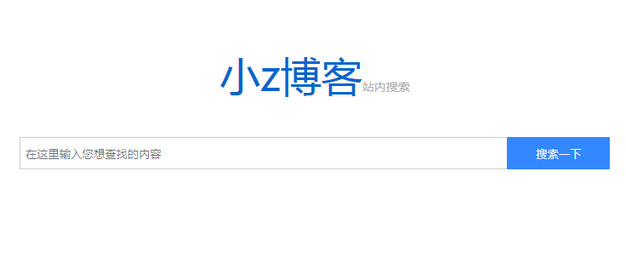
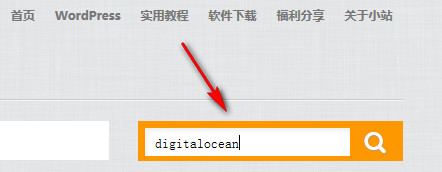
Other instructions: Not all pages on Xiao Z's blog use Baidu Internal Site Search. Due to some requirements, the PC category page and mobile terminal page still use the default WordPress search. If you need the source code, you can contact me via QQ.
Comments

xiaoz
I come from China and I am a freelancer. I specialize in Linux operations, PHP, Golang, and front-end development. I have developed open-source projects such as Zdir, ImgURL, CCAA, and OneNav.
Random article
- Sleek WordPress Theme JieStyle V1.0
- ImgURL Image Hosting 5th Anniversary Celebration: Offering Some Small Benefits
- Deploying Zdir Directory Listing Program with Docker Containers
- nTrun: Quick Launch Tool in Win + R Mode
- Installing Lsyncd on CentOS 7 for Real-time File Synchronization
- Deploying ccaa with Docker for Offline Download and Online Streaming
- Google Cloud Free Trial: Get $300 for New User Registration
- ImgURL Image Hosting Updated to v1.2, Added URL Batch Upload
- Deploying open_nsfw with Docker to Build a Private Image Moderation API
- CloudCone launches CDN Nexus, covering Asian nodes, with a simple getting started guide