Using 360 Star Map for Quick Analysis of Website Logs [360 has taken down this software]
Publish: 2017-12-30 | Modify: 2019-03-13
360 Xingtu is a website log analysis tool developed by 360. It is easy to use and can quickly generate intuitive log reports, which is much more convenient than using text tools to view logs.

Download and Installation
The official website is wangzhan.360.com/activity/xingtu. You can see that there are standalone and complete standalone versions available. It is recommended to download the complete version to avoid installing the JRE environment separately.

- Official download: xingtu_full.zip
- Alternative download: xingtu_full.zip
Configuration and Usage
No installation is required, just unzip it to use. However, before using it, you need to modify the configuration file to specify the website log path. (It can automatically identify IIS/Apache/Nginx logs)
- Open
/conf/config.iniand fill in the log path on the linelog_file:, which can be a directory or a specific file. - Run
start.batto automatically process the logs. - The results will be generated in the
resultdirectory.
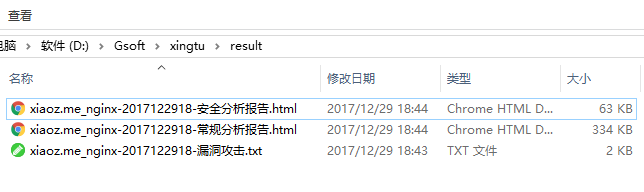
Log Analysis
Open the result directory and you will see that a .html report has been automatically generated. Simply open it in a browser to see the intuitive results, including traffic, IP, attacks, etc. Isn't it convenient?

Conclusion
Analyzing logs is relatively professional, and directly viewing website logs can be cumbersome. Using 360 Xingtu is not only convenient but also fast, suitable for both beginners and professionals. The last time this software was modified was in 2015, and it has not been updated for a long time. Therefore, the IP database is a bit outdated and it cannot recognize the Windows 10 operating system. I don't know if 360 has abandoned this tool.
PS: The official homepage is no longer accessible, and 360 has removed this software. Please download it from the alternative link.
Comments

xiaoz
I come from China and I am a freelancer. I specialize in Linux operations, PHP, Golang, and front-end development. I have developed open-source projects such as Zdir, ImgURL, CCAA, and OneNav.
Random article
- Gratitude Feedback: Old Users Can Get Free Qiniu Cloud Storage Red Envelope
- bsdev.cn Services to be Shut Down & Latest Public Service Overview
- AsBot Intelligent Assistant - Let Artificial Intelligence Help You Solve Problems
- Backblaze B2: Affordable Object Storage with CloudFlare CDN Integration
- Talking about the cheap foreign independent servers I've bought over the years
- CSS Tips (Part 1): Resolving Div Expansion After Adding Padding
- ProcessOn: A Free and User-friendly Mind Mapping/Flowchart Tool
- ImgURL Pro Professional Edition Image Hosting Program 2.2.x Update, Payment Integration Added
- Apply for a virtual Nobepay credit card suitable for overseas online shopping, supporting ChatGPT/OpenAI payments.
- Solution for SAE Error with Smarty Template Engine