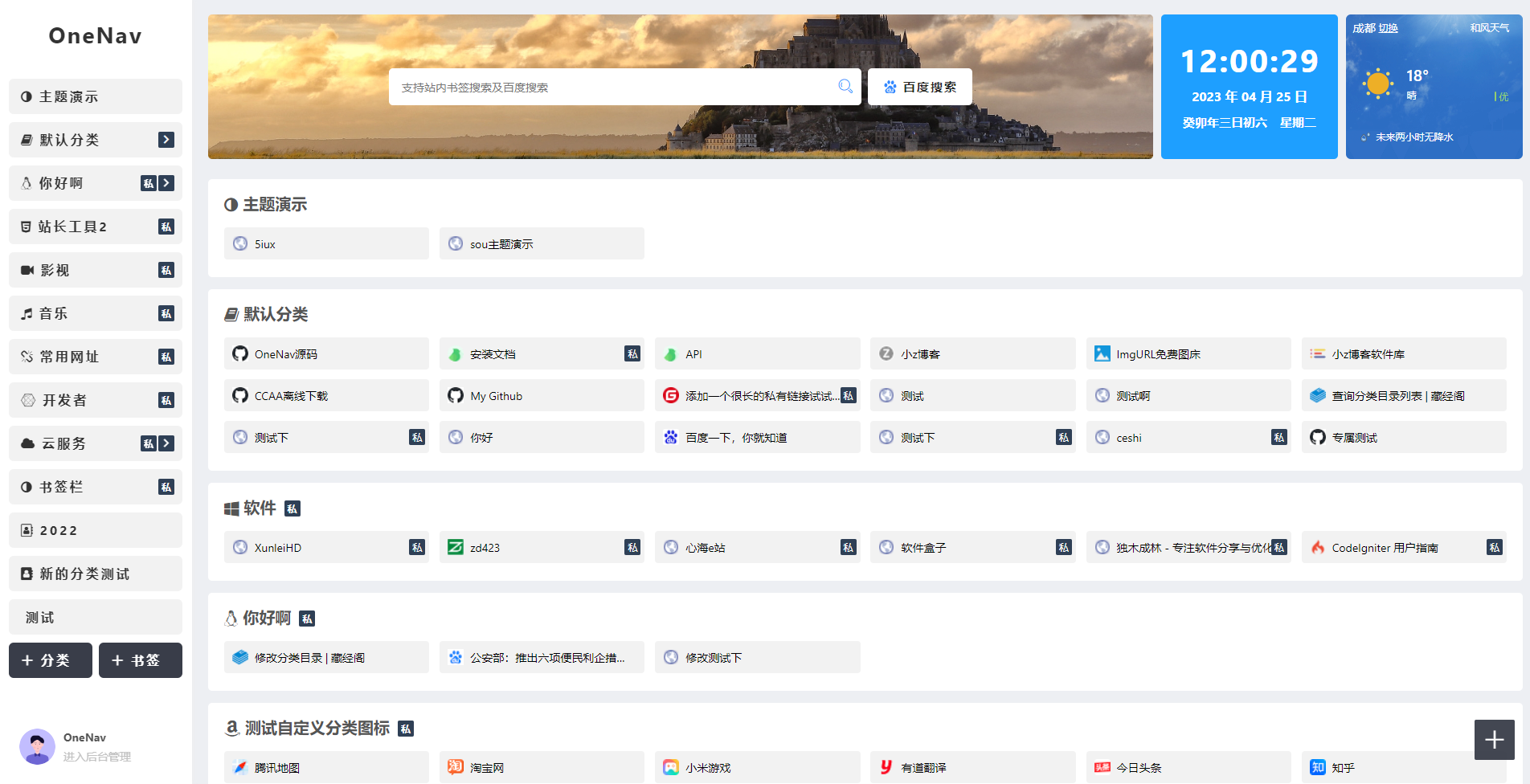OneNav Bookmark Management Program 0.9.30 Update Introduction, New Theme: baisuNew
Publish: 2023-05-10 | Modify: 2023-05-10
OneNav is an open-source and free bookmark (navigation) management program developed by xiaoz using PHP + SQLite 3. It has a simple interface, easy installation, and convenient use. OneNav can help you centrally manage browser bookmarks, solve the problem of synchronization and access difficulties across devices, platforms, and browsers, and achieve deployment in one place and access everywhere.
Install OneNav: https://doc.xiaoz.org/books/onenav/page/5ef69
0.9.30 Update Content
- New:
baisuNewtheme, available for download in [Backend - Theme Settings - Online Themes] (Note: This theme is not adapted for mobile access) - New: Links list can quickly modify title and weight
- Change: Link icon domain changed from
favicon.rss.inktofavicon.png.pub - Upgrade: Layui upgraded to
2.8.x - Optimization: Refresh current subscription page after successful subscription
- Optimization: Edit category changed to current page iframe popup mode
- Optimization: Subscription page domain name detection optimized, removing cases with port numbers
- Optimization: [Backend - System Settings - Site Settings] can set the number of links (referring to the number of links displayed under a single category on the homepage, default is 20, the lower the value, the better the performance)
- Optimization:
default/baisuNew/baisuTwo/5iux/webstackthemes completed adaptation for version0.9.30, optimized link display quantity, improved frontend performance - Optimization: Backend page, top navigation removed duplicate buttons, added group link
- Optimization: Backend left navigation, highlight display after click
- Fixed: Fixed bug of infinite redirection when logging in on tablet
- Other bug fixes and optimizations
- Communication group: https://dwz.ovh/qxsul
Upgrade Instructions
For subscribed users, please go to OneNav backend - System Settings - Subscription & Update - Update Now.

Note: This method is applicable to all installation methods, including Docker installation.
For users who have not subscribed, you can go to https://shop.xiaoz.top/productinfo-101.html to purchase subscription service. The current subscription only costs 29.9/year.
Other upgrade methods, please refer to the upgrade documentation: https://doc.xiaoz.org/books/onenav/page/5ef69
OneNav 0.9.30 Video Introduction
Update Content Explanation
The following only lists the updates that are noticeable to users.
New: baisuNew theme:
The baisuNew theme developed by Baisu is a new theme for OneNav. It inherits some elements from baisuTwo and supports collapsible submenus. It can directly implement bookmark management operations on the frontend page.

Unfortunately, this theme is not adapted for mobile access. If you access it on PC, you can try this new theme. Subscribed users can directly download it in [Backend - Theme Settings - Online Themes - Find baisuNew].
Links list can quickly modify title and weight
Starting from this version, you can quickly modify the single-line "Link Title" or "Weight" in [Backend - Link Management - My Links], as shown in the screenshot below.

Can set the number of links in category
[Backend - System Settings - Site Settings] can set the number of links (referring to the number of links displayed under a single category on the homepage, default is 20, the lower the value, the better the performance)

The purpose of this feature is to reduce the number of links displayed in a single category on the homepage, thereby reducing frontend rendering pressure and improving performance. The latest versions of default/baisuNew/baisuTwo/5iux/webstack themes have all adapted to this feature, while other themes do not support it yet.
For example, I set the "Link Quantity" in [Backend - System Settings - Site Settings] to 2, then a maximum of 2 links will be displayed under a single category on the homepage, and you can click "More" to view all links in this category.
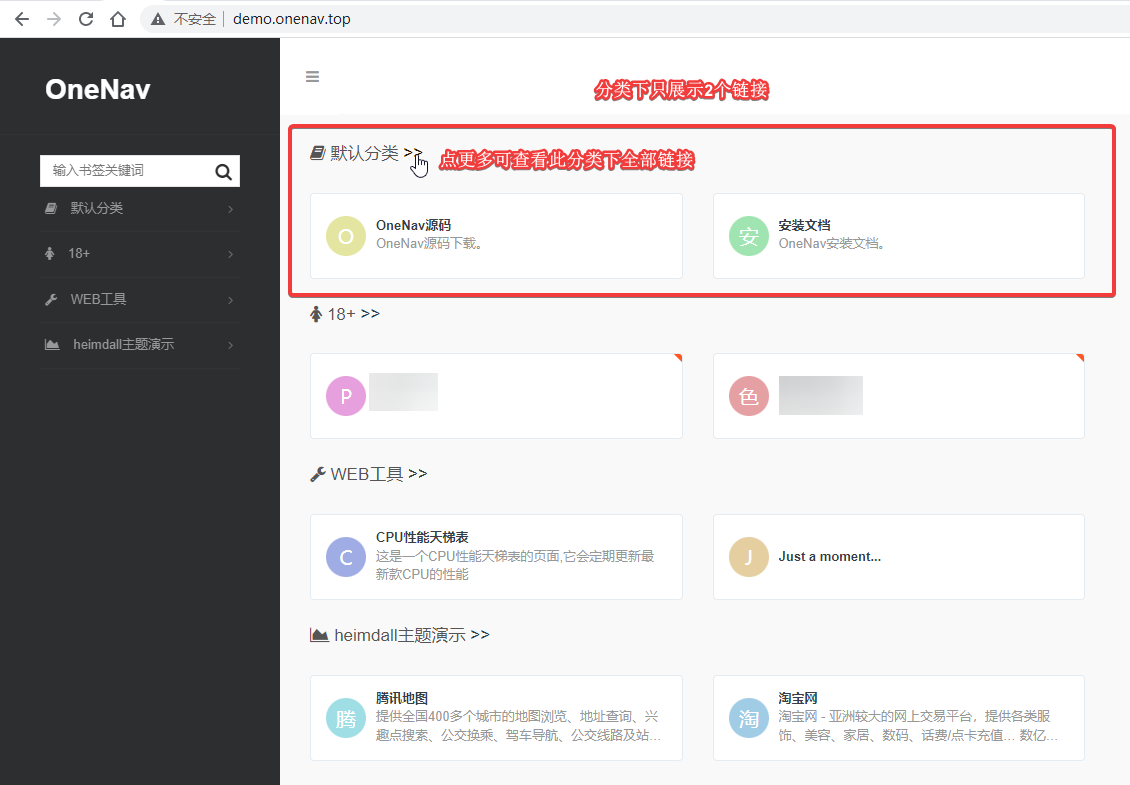
Backend left navigation bar, click to highlight display
[Backend - Left Navigation Bar] now highlights after clicking, it did not highlight in previous versions, it is a small improvement, as shown in the screenshot below.
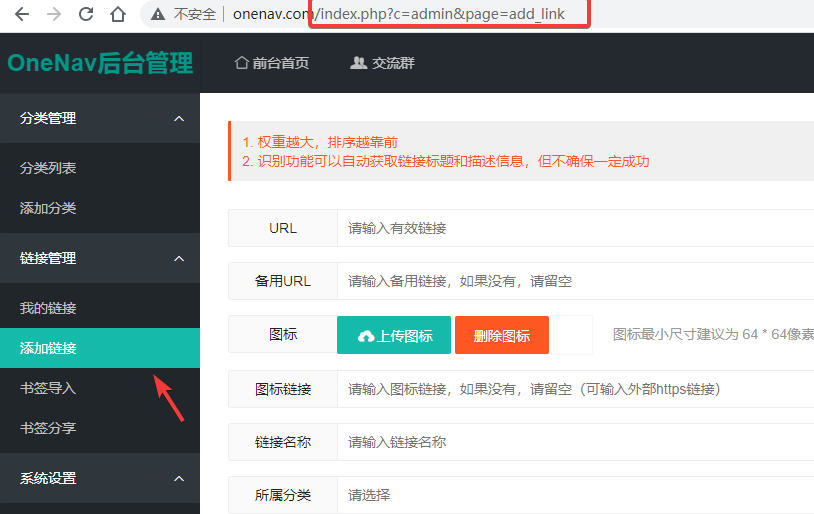
Finally
- Subscription purchase: https://shop.xiaoz.top/productinfo-101.html
- Demo: http://demo.onenav.top/index.php?c=login, username/password:
xiaoz/xiaoz.me - OneNav project address: https://github.com/helloxz/onenav
- OneNav help documentation: https://doc.xiaoz.org/books/onenav
Comments

xiaoz
I come from China and I am a freelancer. I specialize in Linux operations, PHP, Golang, and front-end development. I have developed open-source projects such as Zdir, ImgURL, CCAA, and OneNav.
Random article
- iFLYTEK's AI iFLYTEK Starfire is now available for application.
- How to make Windows App Store go through a proxy? This little trick tells you
- Unlimited Red Envelope Giveaway on Lao Xue Hosting, Available for New and Existing Users
- Nginx using HTTP/2 and HTTPS benchmark testing
- Easily Build Zdir File Sharing Program with Amazon Lightsail
- Multi-functional File Sharing Program Zdir 4.1.2 Update, Last Day of Summer 50% Off Promotion
- phpEnv: Professional and Powerful PHP Integrated Environment
- Vultr Summer Promotion: Get $20 for New User Registration
- Chatting about the matters of Rclone mounting
- Parallels: A RDP Client Tool Supporting Socket5 and HTTP Proxies