Gin web framework in Golang does not output log issue
Publish: 2022-11-28 | Modify: 2022-11-28
Recently, a new project used the Golang web framework Gin. I have used this framework before and it worked well. However, I recently encountered a strange issue where Gin did not output any log content (including in the terminal and log files).
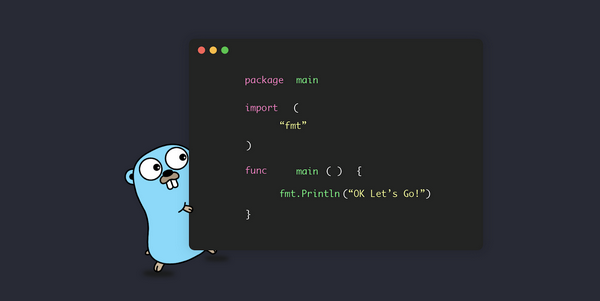
Code Analysis
Here is the code:
// Start Gin
func Start() {
// Set Gin mode
RunMode := controller.ConfigGet("servers.RunMode")
gin.SetMode(RunMode)
// Log to file
f, _ := os.Create("logs/run.log")
gin.DefaultWriter = io.MultiWriter(f)
// Log to console as well
gin.DefaultWriter = io.MultiWriter(f, os.Stdout)
// Run Gin
r := gin.Default()
// Use CORS middleware
r.Use(cors())
// Route configuration
r.GET("/api/check/icmp", auth(), controller.CheckIcmp)
r.GET("/api/check/tcp", auth(), controller.CheckTcp)
// Get server configuration
port := controller.ConfigGet("servers.port")
r.Run(port)
}At first glance, there doesn't seem to be any problem with this code, and there are no errors when starting it. I initially thought it was a bug in Gin, but comparing it with other projects using the same version of Gin, the code is almost identical. I also couldn't find similar cases online.
Problem Solution
After a long time of debugging, I found that the issue was caused by the line f, _ := os.Create("logs/run.log"). os.Create() only creates the file, and if the parent directory does not exist, it will not automatically create the directory. This resulted in the logs/run.log file not being created successfully, which affected the log output of the Gin framework.
To solve this problem, there are two options:
- Pre-create the
logsdirectory for the logs. - Or, check if the log directory exists first and create it using the
os.Mkdir()function if it doesn't.
Conclusion
It's my own carelessness. Development requires carefulness and rigor. If you also encounter a similar issue where Gin does not output logs, you might want to check if it is because the log directory does not exist.
Comments

xiaoz
I come from China and I am a freelancer. I specialize in Linux operations, PHP, Golang, and front-end development. I have developed open-source projects such as Zdir, ImgURL, CCAA, and OneNav.
Random article
- Zdir 3.0.0 is back, Golang + Vue3 completely rebuilt and released
- Nginx Force HTTPS, HTTP 301 Redirect to HTTPS
- Lemur Browser: A Mobile Browser Supporting Chrome Extensions and Free ChatGPT Conversations
- Upgrade Asus Router RT-ACRH17 with Merlin Firmware
- Installation of LNMP Environment and Basic Configuration for h5ai Directory Indexing
- 小z's Blog Officially Releases Msimple, a WordPress Theme for Personal Use
- YQdoc: A Documentation System Developed Based on Yuque API
- Deploying OneNav Bookmark Manager with Docker
- Compiling and Installing/One-Click Installation of Python 3 on CentOS 7
- OneNav Bookmark Manager Updated to 0.9.11, Supports One-Click Deployment on Baota (Benefits at the End of the Article)