SiYuan Browser Extension: Quickly Clip and Save Your Favorite Webpages
Publish: 2022-03-18 | Modify: 2022-03-18
In the previous two articles, we shared the introductory use of "SiYuan Notes" and Docker deployment. Interested students can refer to the following two articles:
- A locally prioritized note-taking software "SiYuan Notes" supports Markdown WYSIWYG
- Deploying SiYuan Notes with Docker for Web Access
In this article, we will continue to introduce the SiYuan Notes browser extension, which can help you quickly clip web pages (assuming you have already installed SiYuan Notes locally).
Installing the SiYuan Browser Extension
Currently, the official provides extensions for Chrome and Edge browsers, and the specific addresses are as follows:
- Chrome browser extension: https://chrome.google.com/webstore/detail/siyuan/hkcgjbeblifaincobbcfiffbpgoafepk
- Edge browser extension: https://microsoftedge.microsoft.com/addons/detail/siyuan/lclhdlhleinlppggbbgimbekofanbkcf
Note: The Chrome browser extension requires a VPN.
SiYuan Browser Extension Settings
First, open the client settings (Alt + P) - About - find the API token and copy it down.
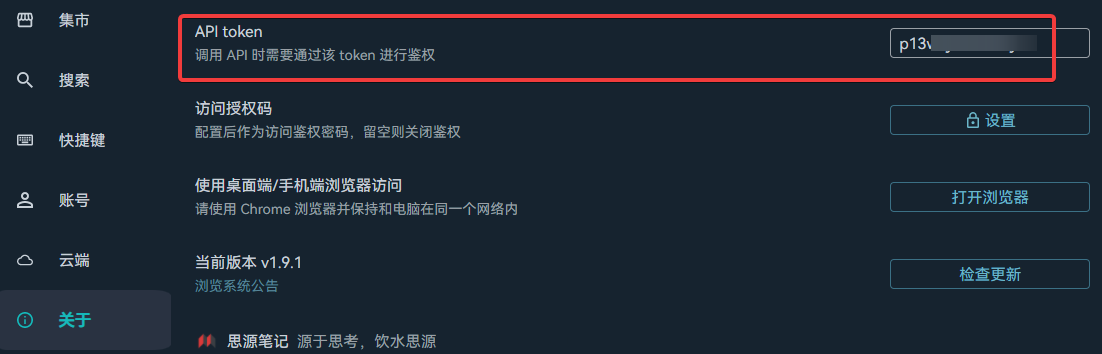
Then open the newly installed browser extension, fill in the API token, and select which "notebook" to save the content to.
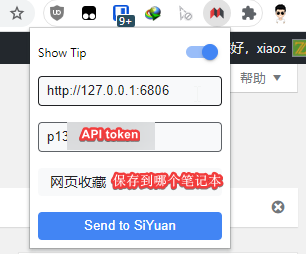
SiYuan's web clipping cannot be categorized into specific subcategories. Xiaoz suggests creating a separate "notebook" to store web clipping content separately to avoid content confusion.
Using the SiYuan Browser Extension
Open an article you like, click the SiYuan icon in the upper right corner of the browser, and then click "Send to SiYuan" to clip the web page.
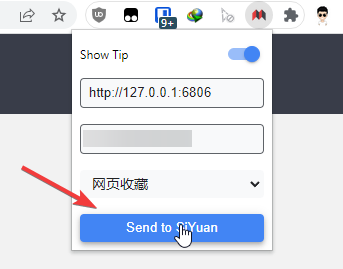
I don't use web clipping much in my daily life, so I can't compare it with other products to see how effective it is. Personally, Xiaoz feels that the effect is good. Welcome experts to leave comments and share their experiences with other web clipping tools.
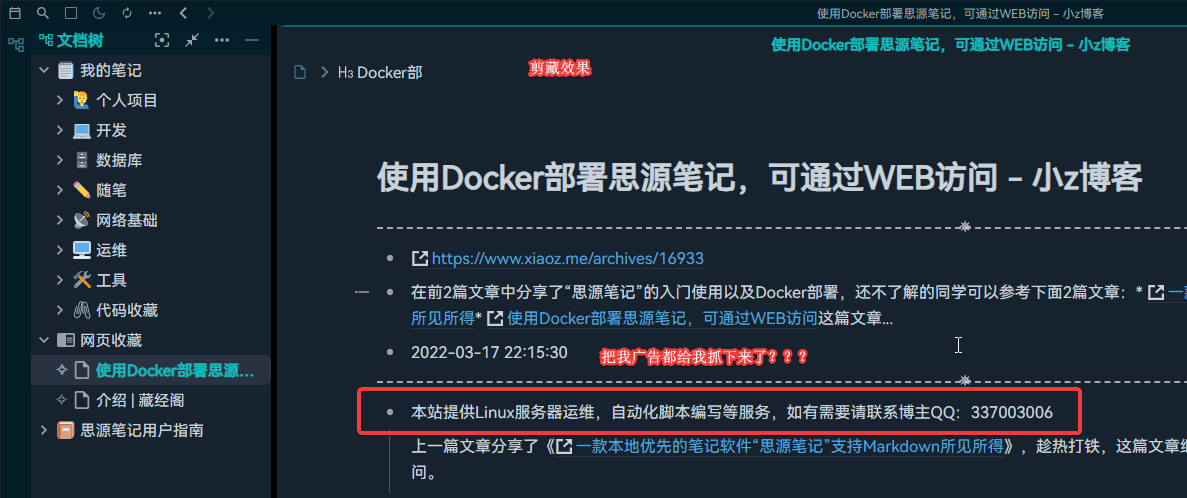
Summary
- The SiYuan browser extension can help us quickly clip favorite web pages in conjunction with the "SiYuan Notes" client, but currently only supports Chrome and Edge browsers.
- The SiYuan browser extension cannot clip content to subcategories, so it is recommended to create a separate notebook for collection to avoid content confusion.
SiYuan Notes official website: https://b3log.org/siyuan/
Comments

xiaoz
I come from China and I am a freelancer. I specialize in Linux operations, PHP, Golang, and front-end development. I have developed open-source projects such as Zdir, ImgURL, CCAA, and OneNav.
Random article
- Two Methods to Insert Music in WordPress Articles
- uSMART Securities Account Opening Guide in Singapore - No Proof of Funds Required
- Switching Zabbix to Alibaba Cloud Monitoring for Non-Alibaba Cloud Hosts
- Using docsify to create a beautiful documentation system
- Quickly Deploy CertD with Docker and Automatically Obtain Free Wildcard SSL Certificates
- Setting IPv4 as the Preferred Access in Windows 10/11
- FTP Tool FlashFXP v5.1 Green Special Edition
- Easily Build Zdir File Sharing Program with Amazon Lightsail
- Deploying ccaa with Docker for Offline Download and Online Streaming
- [AD] All-platform Film and TV Artifact, More than just Blu-ray, There are also Bonus Resources!