Setting up a web interface for DNSmasq with PHPDNS
Publish: 2018-07-10 | Modify: 2018-08-02
DNSmasq is a small and convenient tool for configuring DNS and DHCP. It is suitable for small networks and provides DNS functionality and optional DHCP functionality. With DNSmasq, it is easy to set up a recursive DNS (public DNS, such as 8.8.8.8), and it can be easily managed with PHPDNS.
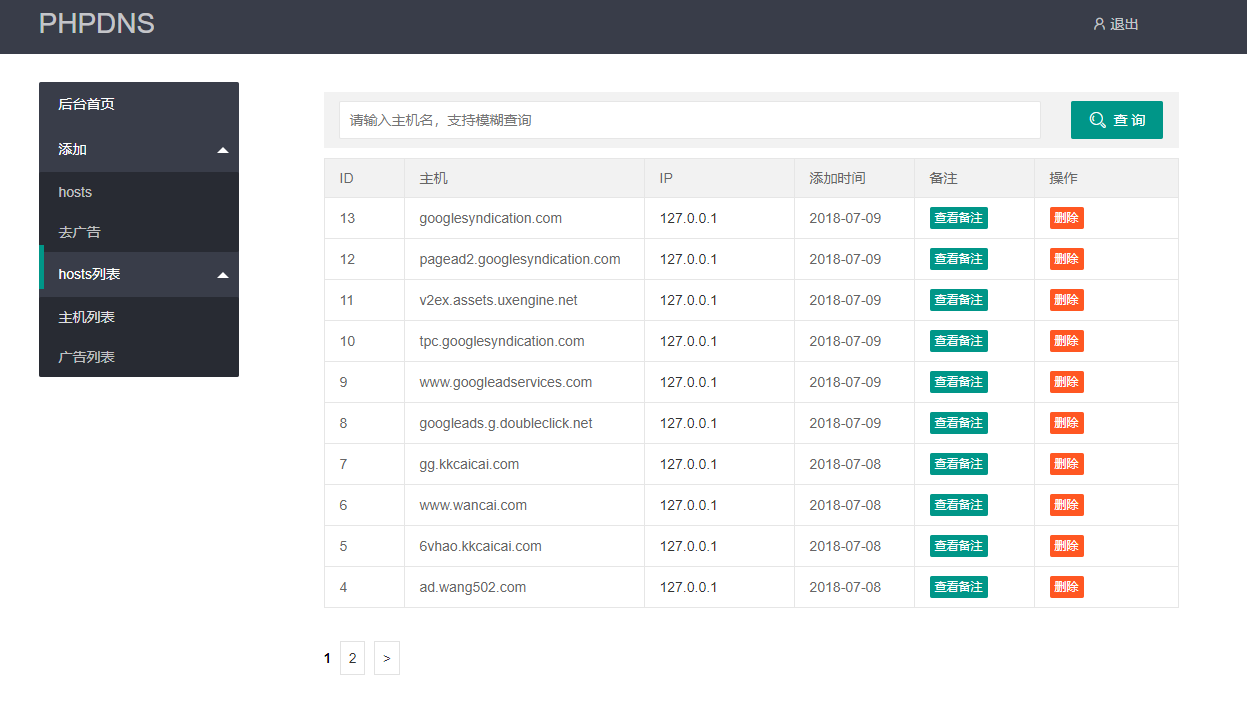
Requirements
- CentOS 6/7
- PHP 5.6+ (with PDO component support)
- SQLite 3
Recursive DNS and Authoritative DNS
Well, someone asked me if this supports GEO functionality. Of course not, because these are features of authoritative DNS. DNSmasq belongs to recursive DNS, which is used for resolving on your local computer, just like Google's public DNS (8.8.8.8).
- Authoritative DNS is built by domain name service providers and provides domain management services and maintains domain resolution records.
- Recursive DNS is built by network operators and provides domain query resolution services.
For detailed explanations, please refer to the following links:
- Authoritative DNS and Recursive DNS
- DNS Explanation, Authoritative DNS, Recursive DNS, Forwarding DNS, Public DNS
Advantages of Self-built DNS
- Custom DNS resolution
- Ad blocking
- Prevent DNS hijacking
Running Principle Explanation
-
When adding a host, PHPDNS generates a configuration file suitable for DNSmasq and saves it to the
application/confdirectory. -
After adding the configuration, DNSmasq needs to be restarted to take effect. But DNSmasq does not know that the administrator has added a host list. By using a simple shell script, the
findcommand is used to detect whether theapplication/confconfiguration file has been modified within 1 minute. If it has been modified, DNSmasq will be restarted to take effect, as shown in the following command.
#!/bin/bash
find /data/wwwroot/xxx.com/application/conf/ -name '*.conf' -mmin -1 -exec /usr/bin/systemctl restart dnsmasq.service {} \;-
Combined with
crontab, the shell command is executed every minute to detect, ultimately achieving real-time effect of DNSmasq when the administrator adds a host. The advantage of this approach is that it does not require PHP to execute the backend shell, and it is relatively safer to let the server handle the subsequent work. However, the drawback is that it takes at least 1 minute to take effect after adding, but it is still acceptable. Currently, it is not possible to detect whether the DNSmasq configuration syntax generated by PHPDNS is correct. Once the administrator triggers a bug or adds some illegal hosts, DNSmasq may fail to run. -
About the principle of ad blocking: it is actually to point the ad domain name, such as
ad.baidu.com, to127.0.0.1, so that the ad cannot be loaded normally, thus achieving ad blocking. The advantage is that you don't need to install additional ad blocking plugins, and DNS can complete all these tasks.
Get the Donor Version
The donor version of PHPDNS has no difference in functionality. The donor version of PHPDNS can provide initial installation and debugging.

Help Documentation: https://doc.xiaoz.org/docs/phpdns/ Source Code: https://github.com/helloxz/phpdns
Comments

xiaoz
I come from China and I am a freelancer. I specialize in Linux operations, PHP, Golang, and front-end development. I have developed open-source projects such as Zdir, ImgURL, CCAA, and OneNav.
Random article
- Namecheap Domain Utilizes CloudXNS Intelligent Resolution
- Another Open Source and Free SSH/SFTP Client: Electerm
- Installing Plex on CentOS 7 to Create Your Own Home Entertainment
- [AD] RAKsmart Data Center Defense Upgrade up to 300G, Free 7-day 50G Attack Testing
- Against the Wind: Reflections and Thoughts of an Independent Developer in the First Half of 2024
- Record of Flashing European Version MIUI 12.5 on Chinese Xiaomi 9 SE
- Practical Tracert (Route Tracking) Tool for 17monipdb
- "Come Here for Encryption": Easily Apply for Multi-Domain and Wildcard SSL Certificates Online"
- Intelligent Parsing + Nginx Reverse Proxy, Self-built CDN Acceleration Node
- Create Your Personal Movie Library with Netease Filmly Video Player