One-Click Installation Script for Resilio Sync on CentOS
Publish: 2017-03-27 | Modify: 2018-03-29
Resilio Sync is a dedicated file sharing system that relies on the BitTorrent protocol. Originally known as BitTorrent Sync, it was introduced in the article "CentOS Installation of BitTorrent Sync to Build Your Own Sync Tool" which described the manual installation method. To simplify the process, xiaoz wrote a one-click script.
Note: Resilio Sync has been blocked by the GFW and cannot be used normally in China. The script cannot be used to install Resilio Sync on servers in China. 2018-03-29
开始安装
Execute the following commands separately and set the username and password for RslSync according to the prompts.
# Install necessary packages
yum -y install wget unzip
# Download the script
wget https://github.com/helloxz/Resilio-Sync/archive/master.zip
# Unzip and install
unzip master.zip && cd Resilio-Sync-master && chmod +x mysync.sh sync.sh && ./sync.sh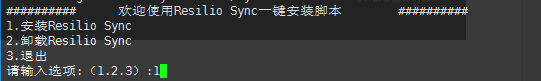
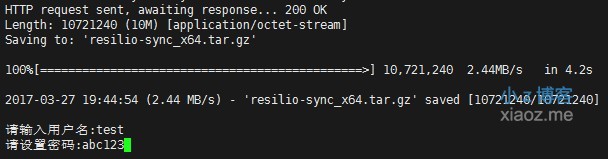
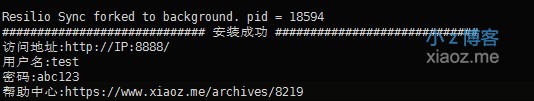
访问测试与设置中文
If everything goes well, the first visit to http://IP:8888 will require entering the account password that was just set.
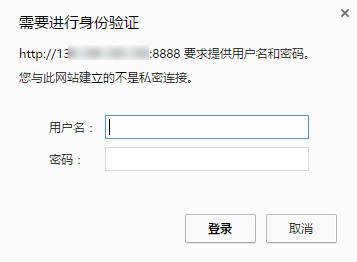
Successful login will take you to the initialization interface. Enter a random name and select the protocol to enter the RslSync backend.
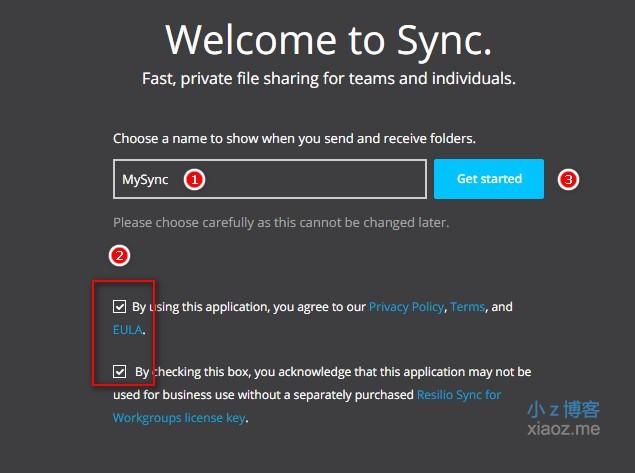
Open the upper right corner - Settings - Preferences... - select Chinese for saving, and the interface will be displayed in Chinese.

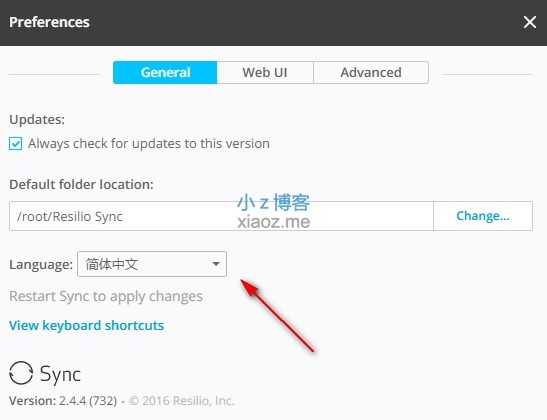

相关命令
To facilitate management, after successful installation, enter the command source ~/.bashrc to enable the alias, so that you can use the mysync command for management. The mysync command is described as follows:
# Resilio installation directory
/home/RslSync
# Configuration file
/home/RslSync/sync.conf
# Check RslSync status
mysync status
# Stop
mysync stop
# Start
mysync start总结
Resilio Sync supports various operating systems, including iOS and Android. It is a great solution for syncing data or sharing between different PCs. Similar alternatives include Syncthing sync tool.
Resilio Sync official website: https://www.resilio.com/
Comments

xiaoz
I come from China and I am a freelancer. I specialize in Linux operations, PHP, Golang, and front-end development. I have developed open-source projects such as Zdir, ImgURL, CCAA, and OneNav.
Random article
- Mapping Cloud Storage as Local Disk with RaiDrive
- Getting Started with Alpine Linux
- Changing Domain Name for Two Weeks: Let's See How Major Search Engines Respond
- Using qrsync Command Line Tool for Uploading and Syncing Files to Qiniu Cloud Storage in Linux
- Selected: Ten Must-Have Software for NAS Users to Maximize Your NAS (Part 2)
- Upload Images to ImgURL Image Hosting using ImgURL Single Page Version
- Installing Gogs on CentOS 7 to Build Your Own Git Repository
- Installing CentOS 7 arm on Raspberry Pi 3
- Setting Up Image Hotlink Protection in Nginx (Whitelist and Blacklist)
- Windows Terminal + Alpine Linux + ZSH: Creating Your Stylish Terminal