Compiling and Installing Nginx with Fancy Index Module to Achieve Beautiful Directory Index
Publish: 2016-06-05 | Modify: 2016-06-05
In the Nginx开启目录浏览配置文件 section of Xiao Z's blog, it is mentioned that you can easily implement Nginx indexing by enabling the directory browsing feature. However, the default index directory provided by Nginx is not very aesthetically pleasing and cannot be customized. To overcome this, you can install the third-party Fancy Index module to achieve a beautiful index directory.
This method is applicable to the OneinStack (LNMP) environment for compiling and installing the Fancy Index module. The principle and method are similar and can be referenced accordingly.
一、Download the module
If you have already installed the OneinStack (LNMP) one-click package, the Fancy Index module is not compiled by default, so you need to compile it yourself.
cd /root/lnmp/src ### Enter the src directory of the LNMP one-click package, please adjust according to your actual situation
git clone https://github.com/aperezdc/ngx-fancyindex.git ngx-fancyindex ### Download the Fancy Index module二、Extract Nginx
The Nginx package is also in the /root/lnmp/src directory. Use the following command to extract it. Note: the name of the Nginx compressed package may vary depending on the version, please modify it according to your actual situation.
tar -zxvf nginx-1.9.14.tar.gz ### Extract Nginx
cd nginx-1.9.14 ### Enter the nginx directory三、Add Nginx module
First, enter the command nginx -V to view the currently compiled modules and record them.
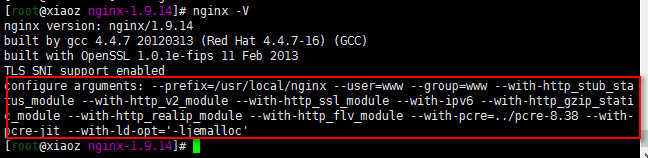
Execute the following command to add the --add-module=../ngx-fancyindex module at the end:
./configure --prefix=/usr/local/nginx --user=www --group=www --with-http_stub_status_module --with-http_v2_module --with-http_ssl_module --with-ipv6 --with-http_gzip_static_module --with-http_realip_module --with-http_flv_module --with-ld-opt='-ljemalloc' --add-module=../ngx-fancyindex四、Recompile
Enter the following commands one by one to recompile Nginx:
make
mv /usr/local/nginx/sbin/nginx{,_`date +%F`}
cp objs/nginx /usr/local/nginx/sbin五、Add configuration
Add the following configuration file to the nginx host configuration file, and then restart nginx with service nginx restart:
location / {
fancyindex on;
fancyindex_exact_size off;
fancyindex_localtime on;
#fancyindex_header "/header.html";
fancyindex_footer "/footer.html";
fancyindex_ignore "footer.html" "exclude_centos.list";
}This way, you can use the Fancy Index module to beautify the Nginx index directory. You can also customize the footer or header page. Here is an example of a footer.html file:
<style type="text/css">
body{
margin:0;
padding:0;
font-size:16px;
font-family:'MicrosoftYaHei';
}
#foot{
font-size:14px;
width:100%;
position: fixed;
bottom:10px;
text-align:center;
padding:8px;
padding-top:20px;
/*border:1px solid red;*/
margin-top:20px;
}
a{
text-decoration:none;
}
</style>
<div id="foot">
©2016 Powered by <a href="https://blog.xiaoz.org/" title="小z博客" target="_blank">小z博客</a>. <a href="../readme.html" title="小z博客 - 软件库使用说明">使用说明</a>
</div>
<script src="https://lib.sinaapp.com/js/jquery/1.7.2/jquery.min.js"></script>
<script>
$(document).ready(function(){
var bodyheight = $(document.body).outerHeight(true);
var bheight = $(window).height();
//alert('body:' + bodyheight + 'browser:' + bheight);
if(bodyheight > bheight) {
$("#foot").css("position","relative");
}
});
</script>六、Demo
Finally, the resulting effect is shown in the image below. You can also visit Xiao Z's blog software site at http://soft.hixz.org/ to see it. Note: some of the content is referenced from the author's blog at https://blog.linuxeye.com/409.html.
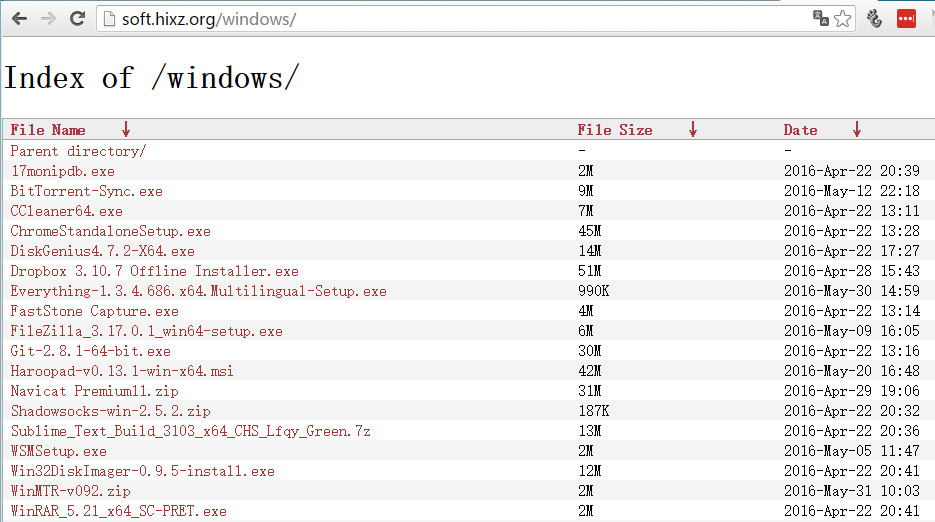
Comments

xiaoz
I come from China and I am a freelancer. I specialize in Linux operations, PHP, Golang, and front-end development. I have developed open-source projects such as Zdir, ImgURL, CCAA, and OneNav.
Random article
- ImgURL Pro Professional Edition Image Hosting Program 2.1.0 Update, There are Benefits at the End of the Article
- Easily Build Zdir File Sharing Program with Amazon Lightsail
- How to Install ImgURL Image Hosting on Baota Panel
- A Clean and Pure Search Engine - DogeDoge
- ImgURL Pro Professional Edition Image Hosting Program 2.3.x Update, Now Supports Album Functionality
- Sichuan Mobile Users Can Get 100M Mobile Data for Free
- Alipay, WeChat Pay, QQ Pay: All-in-One QR Code Payment Solution
- ImgURL Image Hosting Updated to v1.2, Added URL Batch Upload
- Created a uTools translation plugin called "Beiming Translation"
- Building an Open Source Image Cropping Service with Docker: Thumbor