Turn off All in one SEO auto description to avoid duplicate descriptions
Publish: 2014-11-27 | Modify: 2017-06-21
Due to the existence of a cross-site vulnerability in the lower version of WordPress, I have upgraded WordPress to the latest version 4.01. To ensure compatibility, I have also upgraded all the plugins to their latest versions. However, there is an issue with the latest version of the All in One SEO plugin (version: 2.2.3.1) where the description feature is enabled by default, which may result in duplicate descriptions and negatively impact SEO.
Since some themes may have their own automatic description and keyword features, it is unnecessary to enable the keyword and description features of All in One SEO to avoid duplication. I remember that the lower versions of All in One SEO did not have the automatic description feature, but it seems to be present in the new version.
If you are using this plugin, you can first refer to the basic settings of the All in One SEO plugin, and then disable the automatic description feature. If you are not using this plugin, it is recommended to use an alternative plugin as this one does have some drawbacks.
To disable the feature, go to the backend, click on All in One SEO, navigate to General Settings, scroll down to Autogenerate Descriptions, and uncheck the default option. Don't forget to save the changes.
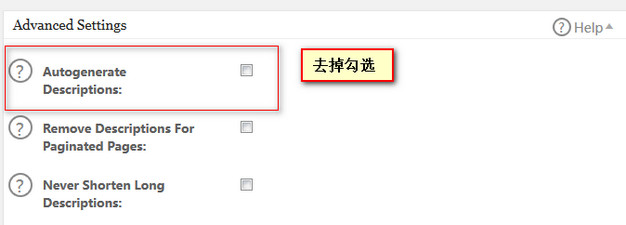
Center-aligned image: All in one SEO settings
Comments

xiaoz
I come from China and I am a freelancer. I specialize in Linux operations, PHP, Golang, and front-end development. I have developed open-source projects such as Zdir, ImgURL, CCAA, and OneNav.
Random article
- Method for traversing all files in subdirectories using Shell script
- 小Z's Blog Now Fully Utilizes HTTPS
- What to do if Tencent's free enterprise email does not support custom domain login?
- Using Mozilla JPEG Compression for CentOS
- I Bought an Ergonomic (Vertical) Mouse, Let's Talk about the Experience
- Opening an Account at iFAST Global Bank: Sharing the Experience and Offering GBP Banking Services
- Changing the default SQLite driver for GORM
- How to Install Plugins for uTools Offline
- Validating CloudFlare Certificate Requests with Nginx Location Matching
- Installing SNI Proxy on CentOS 7 for Reverse Proxying HTTPS Sites