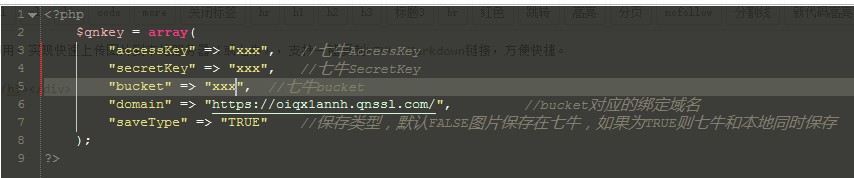XZ Pic 1.1 Version Update: Supports Uploading to Qiniu
Publish: 2016-12-26 | Modify: 2017-09-04
XZ Pic (Xiao Z Image Hosting) is a simple image hosting program that allows you to quickly upload images to a local server (or Qiniu) and provides one-click copying of HTML and Markdown links for easy sharing.
XZ Pic 1.1 Update Notes
- Fixed a bug that prevented uploading GIF images
- Added the option to upload to Qiniu
How to Upgrade?
If you previously downloaded version 1.0 of XZ Pic, you can smoothly upgrade to 1.1. However, for safety reasons, please make a backup before upgrading and then download the 1.1 version to completely replace the old version.
Configuring Qiniu Cloud Storage
If you don't have a Qiniu account yet, please visit Qiniu Cloud Storage to register. Create an object storage in the backend and fill in the information in the qnconfig.php file.
In qnconfig.php, you need to fill in the AccessKey/SecretKey of Qiniu (obtained from Qiniu backend -> Personal Panel -> Key Management), the bucket name (name of the object storage), and the saveType parameter. There are two options for saveType: if set to FALSE, the image will be saved to Qiniu only; if set to TRUE, the image will be saved to both the local server and Qiniu.
Access Testing
If you have successfully upgraded to version 1.1 and configured Qiniu, simply visit your domain and you will see an additional upload option, as shown in the screenshot below.
Other Information
- XZ Pic 1.1 Demo: Xiao Z Image Hosting
- Source Code: https://github.com/helloxz/xz-pic
Comments

xiaoz
I come from China and I am a freelancer. I specialize in Linux operations, PHP, Golang, and front-end development. I have developed open-source projects such as Zdir, ImgURL, CCAA, and OneNav.
Random article
- Replacing CNZZ Statistics with Baidu Statistics with Tears
- Affordable VPS by Rectified, starting from $1.5/month, free DDoS protection
- OneNav Users Can Claim Free Zdir Pro Subscription
- XZ Pic updated to 1.3, added support for SM.MS image hosting
- Static Compilation Installation of aria2 on Linux
- Using restic to backup VPS data on CentOS 7
- Vultr Summer Promotion: Get $20 for New User Registration
- Guide to Opening a Bank Account in Hong Kong: South China Bank / Wing Lung Bank / Bank of China (Hong Kong)
- Installing SNI Proxy on CentOS 7 for Reverse Proxying HTTPS Sites
- Installing Jellyfin Multimedia Player on CentOS 7