How to resolve the issue of unable to use ping command in Windows Azure?
Publish: 2014-10-08 | Modify: 2014-10-07
To avoid Ping Flood attacks, Windows Azure does not allow external ICMP communication, so we cannot ping it using the ping command. However, within the same Virtual Network in Microsoft's data center, the operating system firewall allows ICMP, so VMs can ping each other.
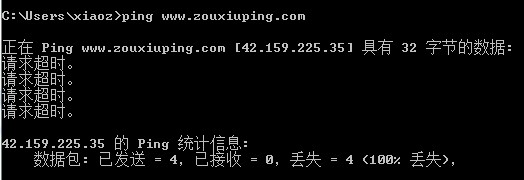
But what if we want to test the stability and response time of Azure servers? In that case, it is recommended to use a tool similar to ICMP Ping but based on TCP protocol, such as tcping.
Download tcping.exe and place it in the C:\Windows\System32 directory. Then, open the command prompt by pressing WIN+R and typing cmd. Now, we can use the tcping command to ping. There are many explanations of the command available online, but here is a simple example: tcping -t www.zouxiuping.com (continuous ping).
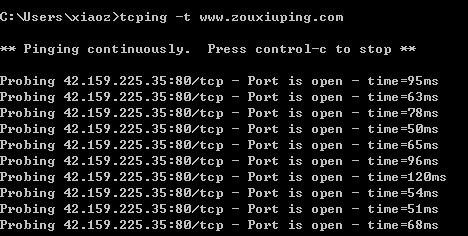
tcping is not limited to Windows Azure ping service; it can also be used for any server that blocks ping, such as Heng Chuan Technology.

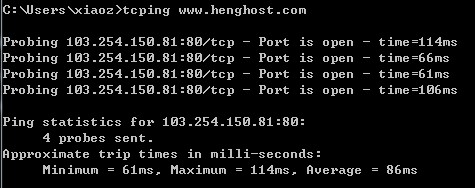
Download link: [tcping.zip](http://pan.baidu.com/s/14JtmQ)
Comments

xiaoz
I come from China and I am a freelancer. I specialize in Linux operations, PHP, Golang, and front-end development. I have developed open-source projects such as Zdir, ImgURL, CCAA, and OneNav.
Random article
- What to Do If You Forget Your WordPress Username or Password?
- Eurasia Cloud December Carnival: New users who purchase products this month can receive a free 9929/1 core/1G/30Mbps/600G traffic server by submitting a ticket on the 17th.
- One-click Installation of DNSmasq on CentOS
- Msimple Theme - SMTP Configuration
- I've Got Another Soft Router (Mini Host) - Beelink GK55
- Le Chat Mistral: A User-Friendly AI Chat Tool from France
- Aliyun Public DNS Speed Limit Coming Soon, Here Are Some Unlimited Speed DNS Options Available
- 2 Free and User-friendly Compression Software for Windows: 7-Zip & Bandizip
- [Essential for Development] ApiPost: A Cross-Platform API Management and Debugging Tool
- Using Your Own SSL Certificate with mailcow (Part 2)