Setting up Chinese and automatic association with Putty in WinSCP
Publish: 2017-08-16 | Modify: 2017-08-16
WinSCP is an open-source graphical SFTP client for Windows that uses SSH. Its main function is to securely copy files between local and remote computers, and it can also directly edit files. Putty, on the other hand, is a small and open-source SSH tool. The combination of the two can be considered perfect.

Here, I have to complain about the Xshell tool that I have been using. Recently, it was found to have a backdoor, which is not a vulnerability. Even the official download was infected, let alone third-party websites. It's really frustrating. All the links in this article provide official addresses, and I also recommend this method, which is relatively safer.
Download WinSCP
Official download address: WinSCP Download
WinSCP supports both the portable version and the installation version. Please download and install them from the above address.
Set Chinese Language
When starting WinSCP, I found that it is in English, which is not convenient for me as an English idiot. The official website provides a Chinese language pack. Visit: WinSCP Language Pack, find "Simplified Chinese" and download it.
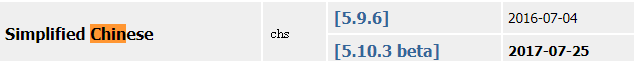
Unzip the language pack and put it in the WinSCP installation directory. Restart WinSCP. You need to connect to a host before opening the settings. Press the shortcut key Ctrl + Alt + P to open the following interface. Set it to Simplified Chinese and restart WinSCP to see the Chinese interface.
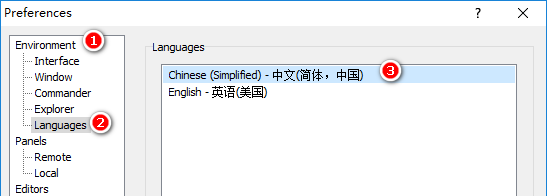
Associate with Putty
After associating WinSCP with Putty, you can quickly open the SSH terminal through Putty. Press the shortcut key Ctrl + Alt + P to open the settings - Integration - Applications - Set the path of Putty client as shown in the screenshot below.
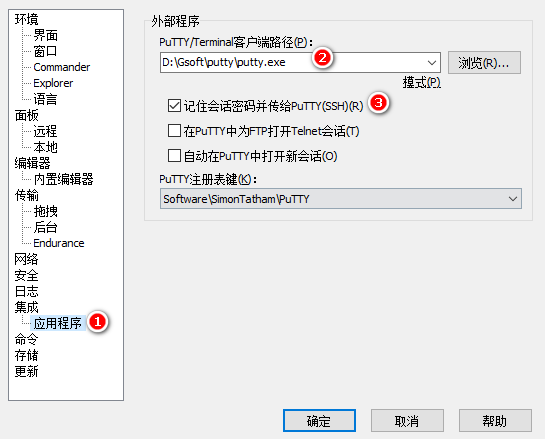
After associating with Putty, you can quickly open Putty by pressing the shortcut key Ctrl + P or by clicking the button in the figure below.
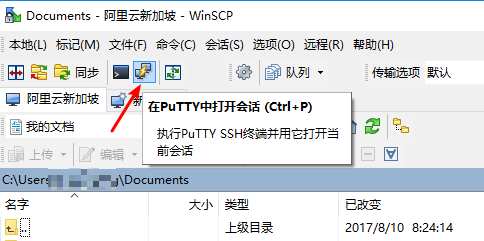
Summary
WinSCP is used for uploading and downloading files, while Putty is used to connect to SSH terminals for server management. The combination of the two is perfect. Third-party websites also provide software such as WinSCP Chinese version, but I do not recommend it. It is still safer to download from the official website.
For more information, please refer to the official documentation: winscp.net
Comments

xiaoz
I come from China and I am a freelancer. I specialize in Linux operations, PHP, Golang, and front-end development. I have developed open-source projects such as Zdir, ImgURL, CCAA, and OneNav.
Random article
- A discussion on upgrading the kernel in CentOS 7
- Industrial and Commercial Bank Shares Real Experience of Cross-border Remittance to Oversea-Chinese Banking Corporation (OCBC) in Singapore
- Essential Free Unarchiving Tool for Mac Users: MacZip, Supporting Archive Preview
- Apply for a virtual Nobepay credit card suitable for overseas online shopping, supporting ChatGPT/OpenAI payments.
- WiseTDIFw64.sys Causes Windows 10 to Continuously Blue Screen and Restart
- My WordPress Blog Acceleration Plan
- Easily Manage Cloud and NAS Videos with VidHub: Supports Multiple Formats and HD 4K Playback
- Online Start-2-XS-SATA 4.99 € Independent Server Simple Review
- Fixing PHP Environment (Baota Panel) SSL Certificate Problem: Certificate Has Expired
- WordPress Tags Showing Access Denied or 403 Error