Optimized WordPress Installation Package - Remove Google Fonts
Publish: 2014-09-27 | Modify: 2014-09-27
Recently, some friends have been experiencing the same issue with their WordPress websites being very slow, even with the same host and program. When it's confirmed that the issue is not with the host, the most likely cause is that the WordPress program defaults to loading Google fonts, which slows down the installation process and the backend.
To solve this problem, I have removed the Google fonts from the official WordPress installation package and re-compressed it. Users who need it can directly use the optimized installation package without the need for additional plugins or code to remove the Google fonts (excluding theme-specific font calls).
Optimization content:
- Removed Google fonts from the source of WordPress
- Removed Google fonts from the default theme, twentyfourteen
- Deleted the bundled themes, twentythirteen and twentytwelve
- Added TangStyle V1.0.9 optimized theme
This package only removes the default Google fonts, and no other modifications have been made. If you're not confident, you can download the official package and manually remove them. The method is as follows:
- Open the wp-includes/script-loader.php file and find the code on line 603. Delete or comment it out, and WordPress backend will no longer call Google fonts. See screenshot below:
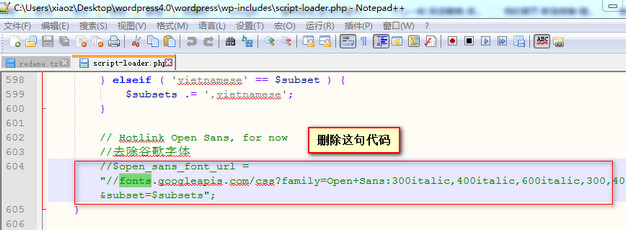
By doing this, the backend will no longer be slow. However, the default theme, twentyfourteen, will still call fonts from Google, and the frontend will also be slow. The solution is to switch to another theme or manually delete the function twentyfourteen_font_url() that calls Google fonts from the wp-content/themes/twentyfourteen/functions.php file.
Download link: WordPress Optimization Package
Comments

xiaoz
I come from China and I am a freelancer. I specialize in Linux operations, PHP, Golang, and front-end development. I have developed open-source projects such as Zdir, ImgURL, CCAA, and OneNav.
Random article
- Using Tabbar in WeChat Mini Program with Vant Weapp
- [AD] Bisheng Cloud Launches Sectigo (formerly Comodo) Free SSL Certificate
- Le Chat Mistral: A User-Friendly AI Chat Tool from France
- Synology launches C2 Object Storage on-line, registration offers 15GB of free capacity
- Three Methods to Connect MySQL Database Locally (localhost)
- Leica Cloud January 2025 Special Promotion
- Old Xue Hosting Revamped: 60% Off on All Virtual Hosting
- Sichuan Mobile Users Can Get 100M Mobile Data for Free
- 2 Tools for Detecting Backdoors in Website Program Source Code/Themes and More
- Enabling Brotli Compression in Nginx to Reduce Page Size and Improve Website Loading Speed