OneNav 1.0.0 Official Release: New Batch Link Checking Feature
Publish: 2024-12-17 | Modify: 2024-12-17
OneNav is a powerful and efficient browser bookmark manager that supports centralized bookmark management, perfectly solving the synchronization and access issues across devices, platforms, and browsers, allowing access anywhere with a single deployment. It is not only easy to install, has a simple interface, and is user-friendly, but it can also work with browser extensions (plugins) to provide a more efficient and convenient bookmark management experience.
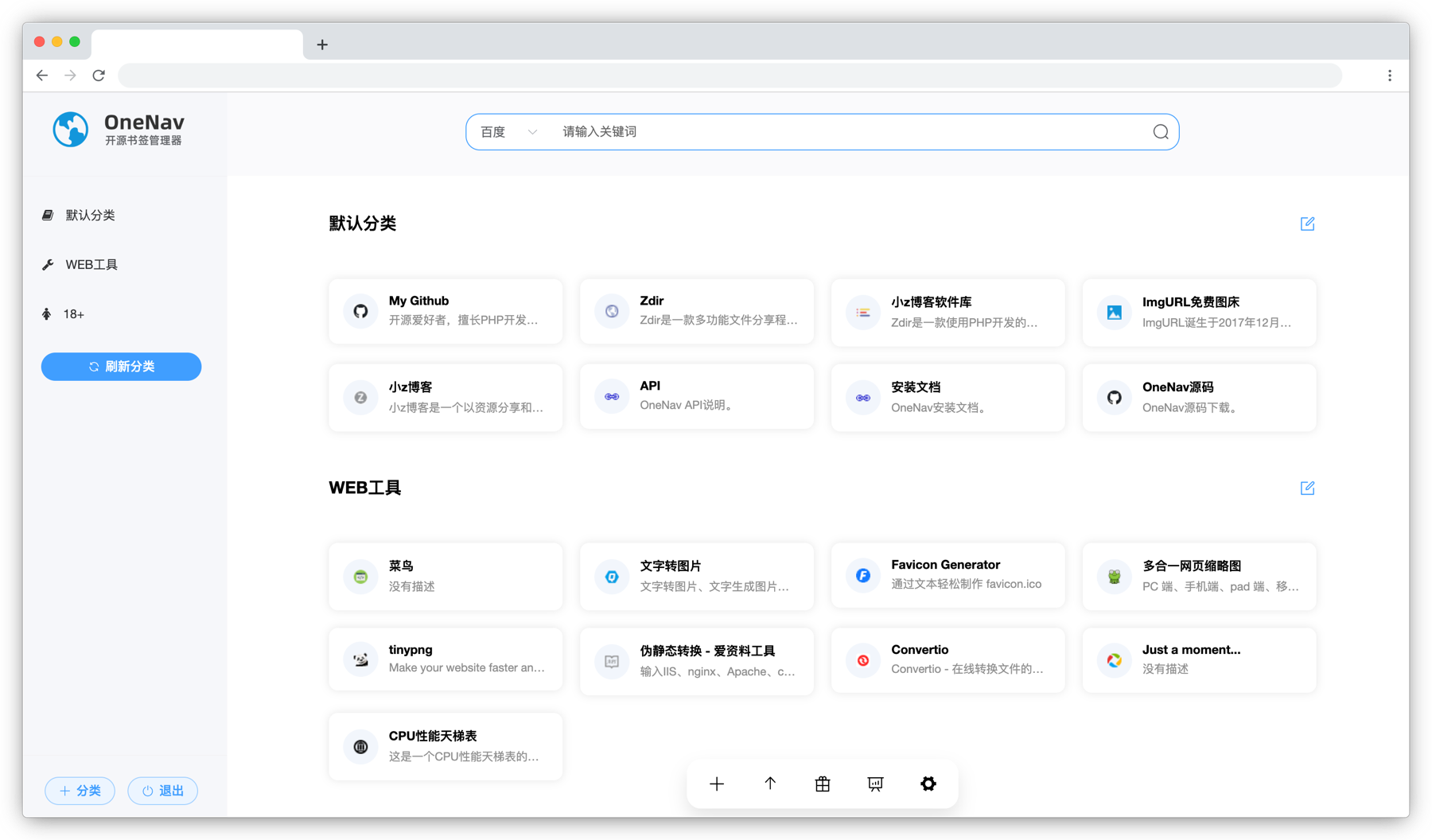
GitHub Open Source Address: https://github.com/helloxz/onenav
Install OneNav
Users who have not installed OneNav can refer to the help document: https://doc.xiaoz.top/web/#/13/129 for installation.
Version 1.0.0 Update Content
- [New] Official website restructured: https://www.onenav.top/
- [New] Batch link checking, corresponding interface is
batch_check_links - [New] Brand new transition page
- [Modified] Password encryption handling, requires deletion of
data/config.phpfor reinitialization, this operation will not cause data loss - [Modified] Changes to initialization data
- [Modified] Removed custom menu settings for the transition page
- [Modified] Document migrated to domestic server: https://doc.xiaoz.top/web/#/13/128
- [Optimized] Docker users can place
favicon.icoin the mount directory to avoid website icon overwrite issues - [Optimized] Added initialization check for
openssl/zlib/curlextension detection - [Optimized] Default theme and backend version footer automatically recognize the year
- [Optimized] Improved link icon upload to avoid icon duplication issues
- [Optimized] Optimized initialization interface style and added email field
- [Optimized] Optimized API methods, now can automatically call object methods in
Api.php - [Fixed] Fixed the issue where editing links did not support IPV6
- [Modified] Changed PHP version detection, no longer supports PHP 5.6
Update OneNav
Note: Before updating, please back up the entire site or mount directory for data backup!!!
Subscribed users can click the Update Now button in [OneNav Backend - System Settings - Subscription & Update] to complete the online update.

Unsubscribed users can download the latest version from GitHub for an overwrite update: https://github.com/helloxz/onenav/releases
Additional Note
This update has encrypted the password, and the following situations may occur after the update, which are normal.
- Backend prompts database backup failure (will only appear once after online upgrade)
- Refreshing the page requires login, entering the original password prompts login failure
- Visiting the homepage prompts:
Due to security upgrades, please delete the data/config.php file in the site directory and reinitialize!
If the above situations occur, simply delete the data/config.php file in the site directory or the config.php in the mount directory, then reset the account and password to complete the initialization. Reinitialization will not cause data loss.
If you have enabled the opcache component, you also need to restart php-fpm!
Update Details
Batch Link Checking
Now you can click the batch check button in [OneNav Backend - Link Management - My Links] to check the status of all links.

After checking, you can view whether the link status is normal.

The detection results cannot ensure 100% accuracy, please refer to actual access!!!
Brand New Transition Page
The transition page has been completely restructured and now includes a countdown for link redirection. Users in need can enable it in [OneNav Backend - System Settings - Transition Page].
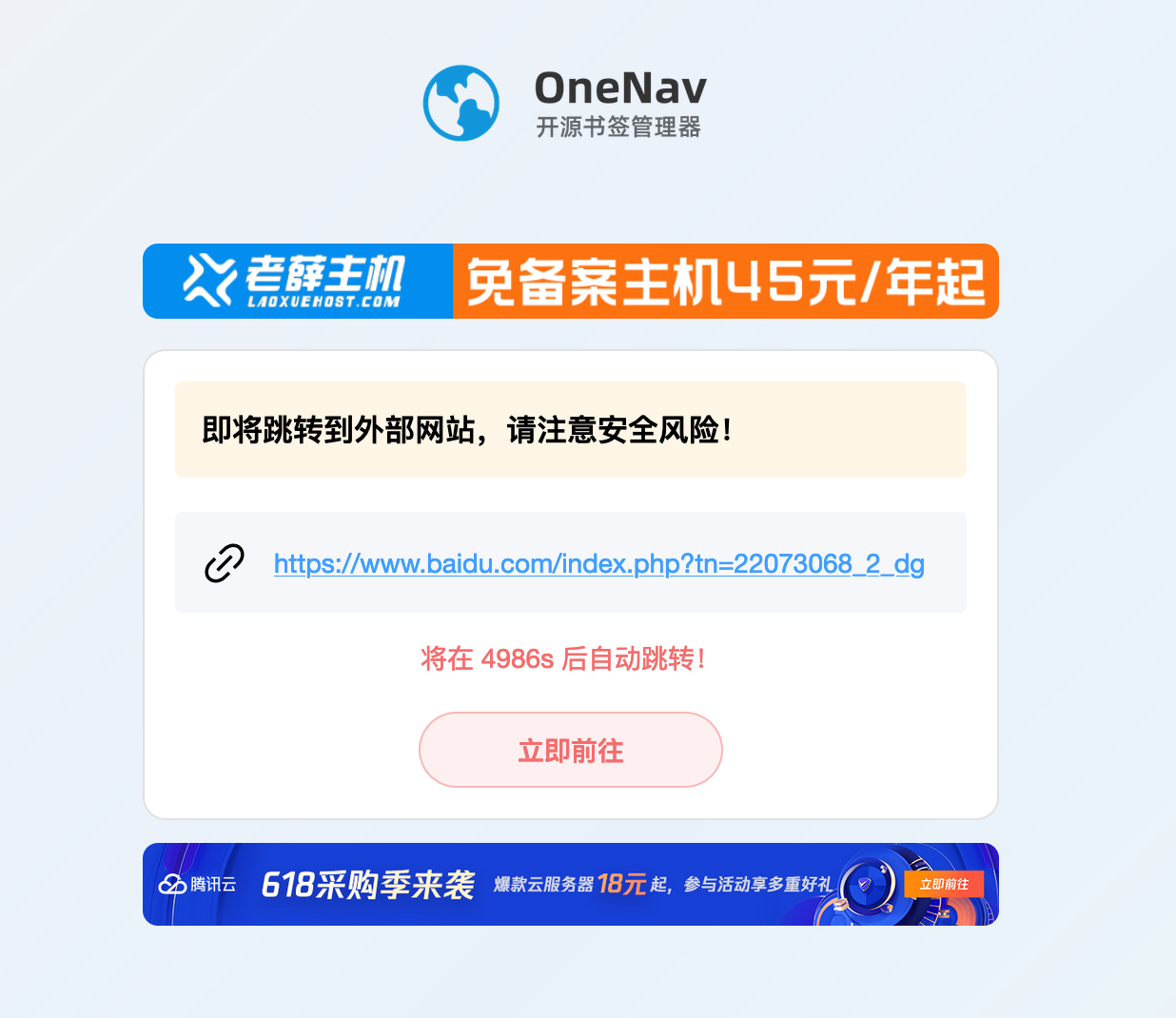
Note: The new transition page is only effective for the
default2theme!
Password Encryption
In previous versions, the OneNav admin password was stored in plain text in data/config.php, which may pose a security risk. Therefore, after upgrading to 1.0.0, it will require the deletion of this file and reinitialization.
Initialization Interface Optimization
The initialization interface style has been optimized, and an email field has been added. If your email is set with a Gravatar avatar, it will automatically display in the upper right corner of the backend.

Other changes that are not noticeable to users will not be listed one by one.
Benefits
To thank both new and old users for their support, we have prepared 2 permanent OneNav subscriptions and 3 one-year subscriptions for this version release. You can follow the official account [This Software Is Interesting], find the article [OneNav 1.0.0 Official Release, New Batch Link Detection] and leave a comment at the bottom of the article to participate in the draw.

Lottery Rules
- We will randomly select 2 lucky users from the comments made by users before December 22, 2024, to give away permanent OneNav subscriptions and 3 users to receive one-year subscriptions.
- The results will be announced via the official account on December 23, 2024.
Claiming Rewards
Winners need to add the blogger's WeChat xiaozme and provide your OneNav installation domain and email to claim the prize. If not claimed within a week, it will be considered as a voluntary forfeiture of the reward!
Conclusion
This version 1.0.0 brings many important optimizations and fixes, especially the batch link checking and password encryption features, further enhancing the user experience and security. Whether you are a new user or an old user, you can enjoy a more efficient and convenient bookmark management method. Thank you all for your support of OneNav, and we look forward to exploring more exciting features with you!
- OneNav Official Website: https://www.onenav.top/
- Demo: http://demo.onenav.top/index.php?c=login, Username/Password:
xiaoz/xiaoz.me
Comments

xiaoz
I come from China and I am a freelancer. I specialize in Linux operations, PHP, Golang, and front-end development. I have developed open-source projects such as Zdir, ImgURL, CCAA, and OneNav.
Random article
- Tencent Cloud Server Mounts CFS File System
- Opening an Account at iFAST Global Bank: Sharing the Experience and Offering GBP Banking Services
- IPRSS launches a mini-program version of the IP lookup tool
- Parallels: A RDP Client Tool Supporting Socket5 and HTTP Proxies
- How to allow ports in Alibaba Cloud Security Group?
- Hong Kong ClubSim Mobile Card: Sharing Purchasing Experience and Usage Tips
- Three Ways to Quickly Get the WordPress Current Theme Folder Directory
- Guide to Installing NAS Edition Thunderbolt in Docker Environment
- Windows Azure Exceeded Limits, Almost Crashed the Website
- Installing rinetd on Linux to achieve TCP/UDP port forwarding