Parallels: A RDP Client Tool Supporting Socket5 and HTTP Proxies
Publish: 2023-06-04 | Modify: 2023-06-04
Due to the lack of proxy support in the built-in RDP client on Windows, connecting to foreign servers can be very laggy. To solve this problem, we can use third-party RDP tools such as Parallels RDP Client. This tool not only supports Socket5/HTTP proxies but also works on multiple platforms.

About RDP Protocol
Remote Desktop Protocol (RDP) is a protocol developed by Microsoft for providing users with remote access to Windows-based devices' desktop environment. RDP is a multi-channel protocol that can transmit data, audio, and video information simultaneously. This allows users to run applications and operating systems on remote devices as if they were operating directly on their local devices.
Download Parallels RDP Client
Official Download Link: https://www.parallels.com/products/ras/capabilities/rdp-client/
This tool supports all major operating systems, including Windows, macOS, Linux, iOS, and Chrome. Choose the appropriate version for your operating system and download it.
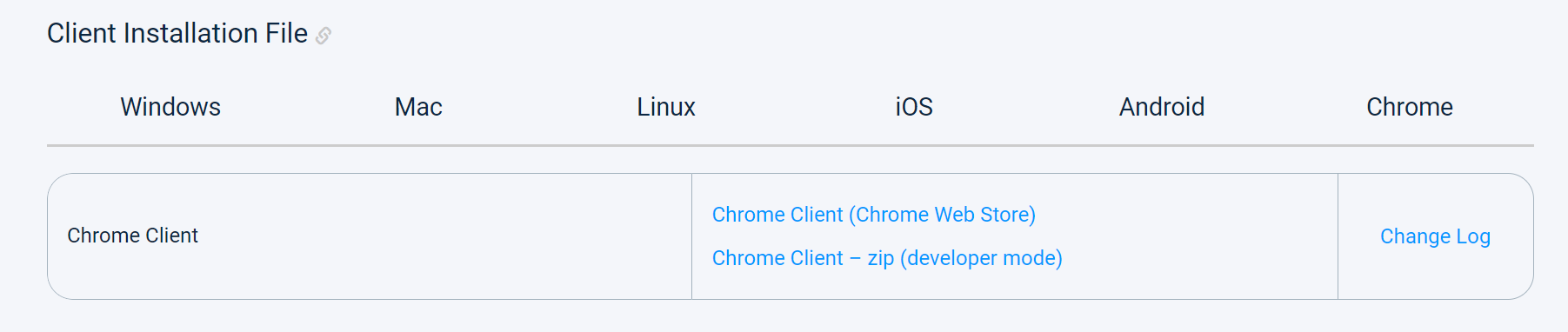
Using Parallels RDP Client
After opening Parallels RDP Client, press the shortcut key Ctrl + N to create a new session. By default, it uses Parallels' own protocol, but you can choose to "Switch to RDP Connection".

Open "Advanced Settings".
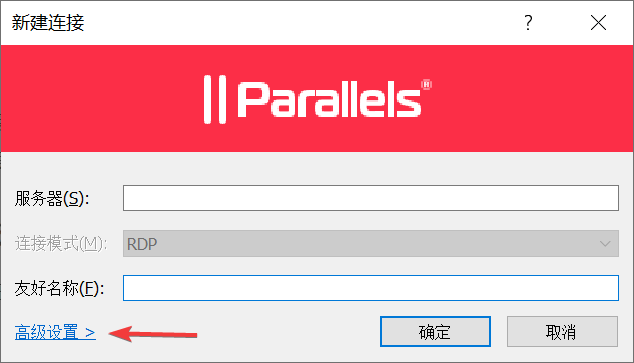
Fill in the server information as shown in the image below.
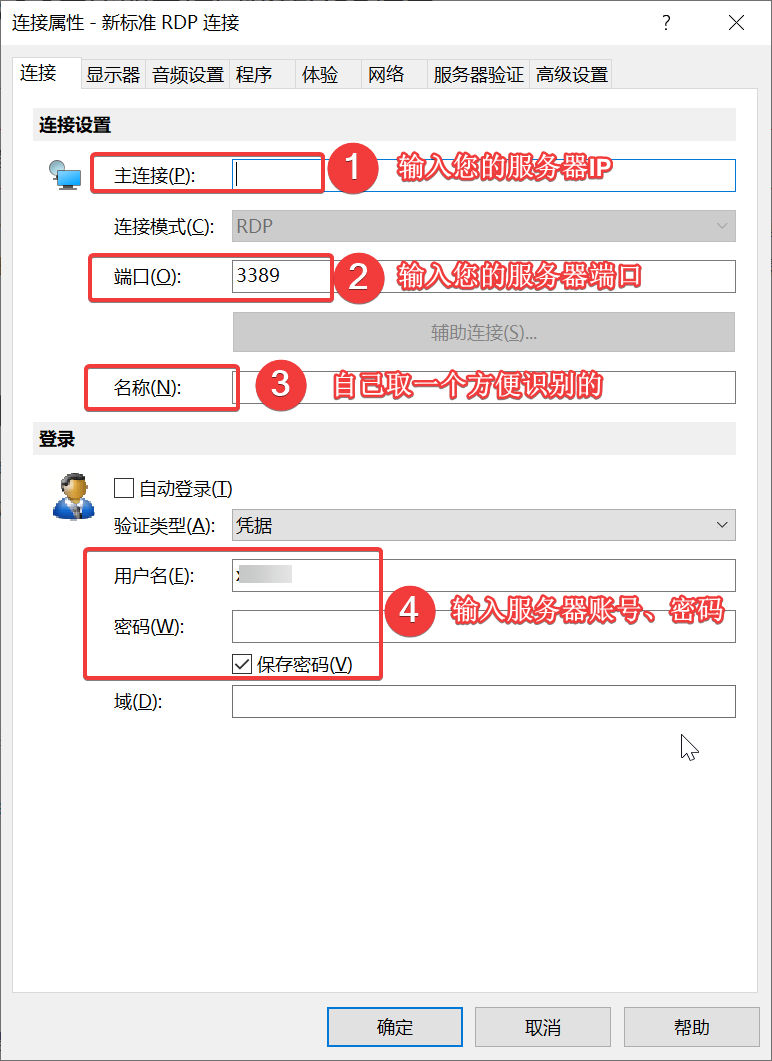
Switch to "Network Options" and check "Use Proxy Server". Select either Socket5 or HTTP proxy based on your situation.
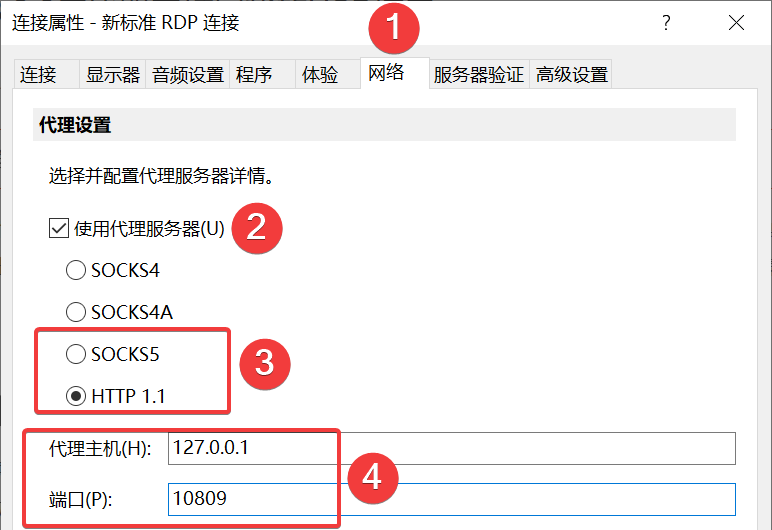
After the settings are configured, we can connect to the target RDP server (Windows Server) through the proxy server, thereby alleviating the lag when directly connecting to foreign servers.
Conclusion
Parallels RDP Client extends the built-in RDP functionality on Windows and supports HTTP proxies. This client can be used on multiple platforms. If you need a comprehensive, flexible, and easy-to-use remote desktop solution, we highly recommend trying Parallels RAS RDP Client.
Official Download Link: https://www.parallels.com/products/ras/capabilities/rdp-client/
Comments

xiaoz
I come from China and I am a freelancer. I specialize in Linux operations, PHP, Golang, and front-end development. I have developed open-source projects such as Zdir, ImgURL, CCAA, and OneNav.
Random article
- Installing Proxmox VE (PVE) Virtualization Management Software on Debian 10
- Get a free 50 yuan CDN traffic package voucher from Tencent Cloud
- OneNav Bookmark Management Program 0.9.20 Update, with Easter Egg at the end
- Unzipping tar.gz files using PharData in PHP
- Experience of Flashing Breed Firmware and Using Redmi Router AC2100
- Using BestTrace for Route Tracing in Linux with IP Geolocation Display
- How to Install Plugins for uTools Offline
- A versatile download tool Motrix, supporting BT, magnet links, Baidu Cloud, and other resources
- Installing Ollama with Docker to Deploy Local Large Models and Connect to One-API
- Simple and Easy to Understand: Applying for a UK Postbox Address and Sharing the Forwarding Process for Free