uSMART Securities Account Opening Guide in Singapore - No Proof of Funds Required
Publish: 2024-03-17 | Modify: 2024-09-05
Recently, I opened a uSMART Yingli Securities account in Singapore based on a friend's recommendation. After personal experience, I found that Yingli Securities has a low threshold for entry; there is no need for proof of existing investments, and you can easily open an account with just your ID card. Friends who are interested in stock trading might consider registering.

Account Opening Preparation
- ID card
- Domestic phone number
- Address proof
- Singapore or Hong Kong bank account
If you don't have an overseas bank account yet, you can refer to the following articles:
- Detailed Guide to Opening an OCBC Bank Account and Applying for a Debit Card in Singapore
- Guide to Opening an Account with Hong Kong Physical Banks: Nanyang Commercial Bank / Wing Lung Bank / Bank of China Hong Kong
- Guide to Opening an Account with Hong Kong Virtual Banks: ZA BANK, livi Bank, Tianxing Bank, Ant Bank
Account Opening Rewards
Image Version

Deposit Retention for 30 Days Free Benefits
- Yingli New User Deposit Reward
- 0.02 shares of Tesla stock
- New user gift package (USD 14 cash coupon)
- Cash voucher: Up to USD 180
- Activity details: https://m.usmartsg.com/webapp/market/generator.html?id=11020&appType=12
- For example:
Cumulative net deposit within 30 days (cumulative deposit - cumulative withdrawal) ≥ USD 2,000 (or equivalent currency)
- New user deposit reward
- 0.02 shares of Tesla stock
- New user gift package (USD 14 cash coupon)
- Cash voucher:
30 USD x 6 = 180 USD
However, you need to maintain an average daily asset of ≥ USD 2,000, complete 3 US stock trades per month, and you will receive a 30 USD cash voucher each month for 6 months, totaling 6 vouchers and a total amount of 180 USD.
For investment users, this is very cost-effective; Yingli's fees are low, which means you can earn 30 USD every month.
Opening a uSMART Yingli Securities Account
It is recommended to open the account using the invitation link below on your mobile phone:
Account opening invitation link: https://m.usmartsg.com/promo/overseas/sg-register.html?langType=1&HCode=nyv6vq#/marketing-register, invitation code:
nyv6vq
Click "Register Now," select the country "+86," then enter your domestic phone number, input the verification code and password to register.

Continue by clicking "Open Account"
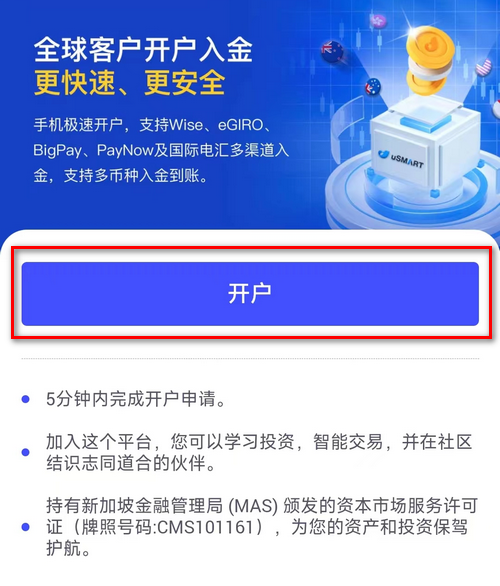
Select "Personal Account" as the account type

Select "Other Nationality" for nationality
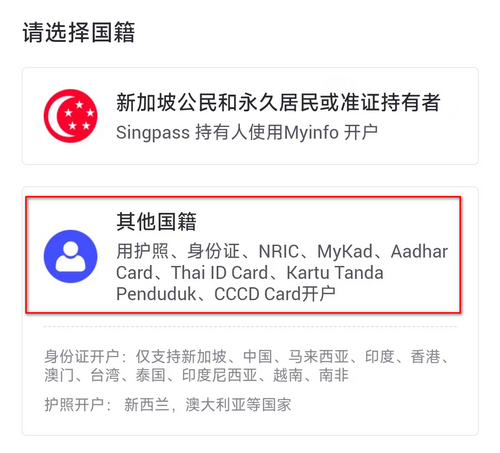
Fill in your ID card information, then continue.

Fill in "Occupation and Tax Information" truthfully
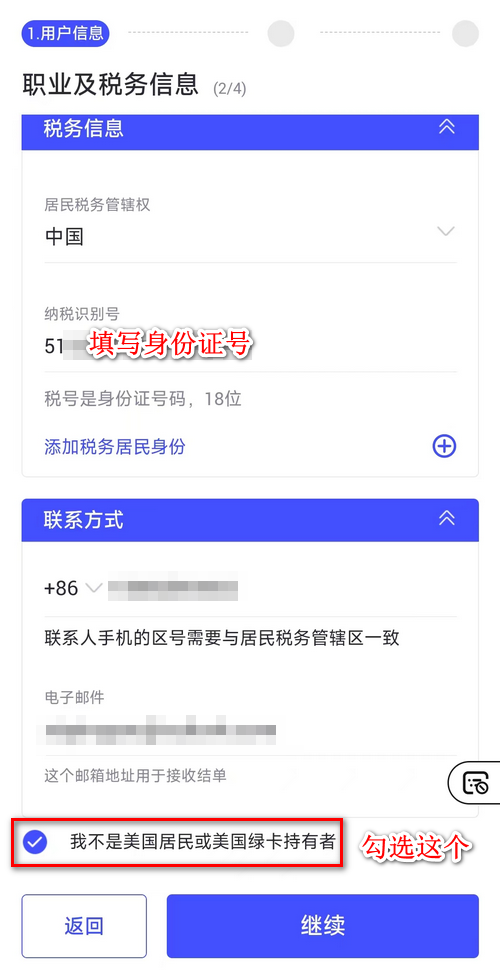
Upload your ID card as prompted.

Provide proof of address; if you check "Residential address is the same as document address," you do not need to provide additional address proof. If the residential address and document address are different, you can use a bank statement as address proof (e.g., a Bank of China credit card statement).
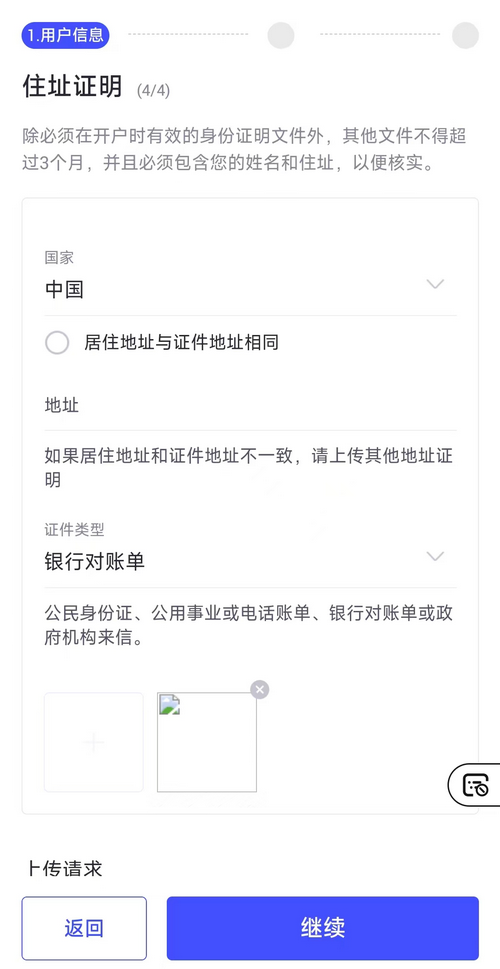
Continue filling in "Financial Background" information.


Agree to the "Risk Disclosure"

Fill in signature information.
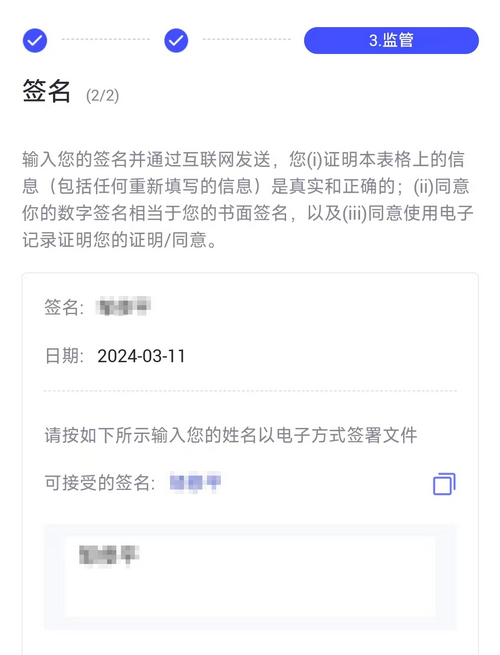
Select "Smart Account" as the account type
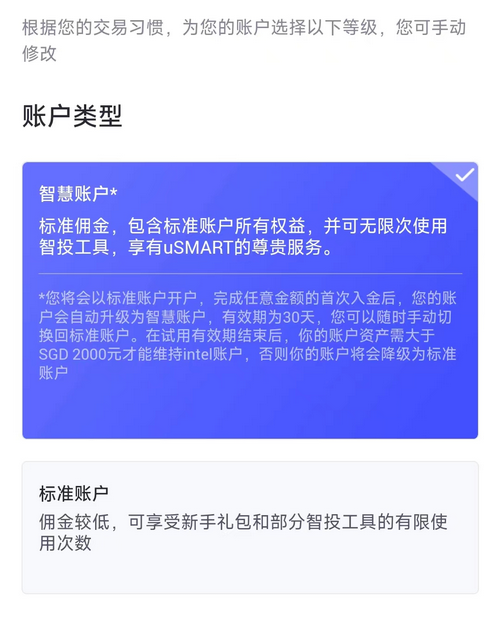
Then submit the information and wait for review, which usually takes 1-4 business days.

Deposit
After your account is approved, click "Trade - Deposit" and follow the page instructions to complete the deposit operation. Hong Kong bank accounts support FPS, and Singapore bank accounts support PayNow. There are quite a few ways to deposit, and if you encounter difficulties, you can also contact customer service for assistance.

Claiming the New User Gift Package
Users who register using the invitation code should remember to claim the account opening rewards in "My - Reward Center" after successfully opening the account.

Conclusion
This is the uSMART Yingli Securities account opening tutorial. Yingli Securities has a low threshold for account opening, requires no proof of existing investments, and account review usually takes 1-4 business days. Deposits support various methods such as Hong Kong FPS and Singapore PayNow, and also support WISE deposits; overall, the deposit process is quite convenient. Finally, remember to claim your account opening rewards in "My - Reward Center" after successfully opening the account. If you encounter any issues during the account opening process, you can join the TG group for communication: https://t.me/usecardone.
uSMART Yingli Securities account opening invitation link: https://m.usmartsg.com/promo/overseas/sg-register.html?langType=1&HCode=nyv6vq#/marketing-register, invitation code:
nyv6vq
Comments

xiaoz
I come from China and I am a freelancer. I specialize in Linux operations, PHP, Golang, and front-end development. I have developed open-source projects such as Zdir, ImgURL, CCAA, and OneNav.
Random article
- Using Docker to Build OneNav Bookmarks (Navigation) on Synology NAS
- Method for traversing all files in subdirectories using Shell script
- Sorry for keeping you waiting. Multipurpose file sharing program Zdir 4 is now officially released (There are benefits at the end of the article).
- Developing OneNav Browser Extension: Sharing My Experience
- Raksmart Japan VPS (Mainland Optimized Network) Simple Evaluation
- Tutorial: Switching from a physical SIM card to eSIM on giffgaff in the UK
- CloudCone's Latest Promotion: Starting from $2.8/month
- WordPress Tutorial - Exclude Display of Certain Specified Category Posts on Homepage
- Namecheap Shared Virtual Hosting User Experience
- Methods to modify the default SSH port in Linux