How to make Windows App Store go through a proxy? This little trick tells you
Publish: 2023-03-19 | Modify: 2023-03-19
In the previous article "3 Solutions to Fix Windows Store Not Opening" mentioned in the article, we mentioned the methods to solve the problem of Windows Store not opening. However, sometimes the speed of the Windows Store is extremely slow and almost unusable.
So, is there a way to access the Windows Store through a proxy? Recently, xiaoz found that using ss can also allow the Windows Store to access through a proxy, but special settings are required.
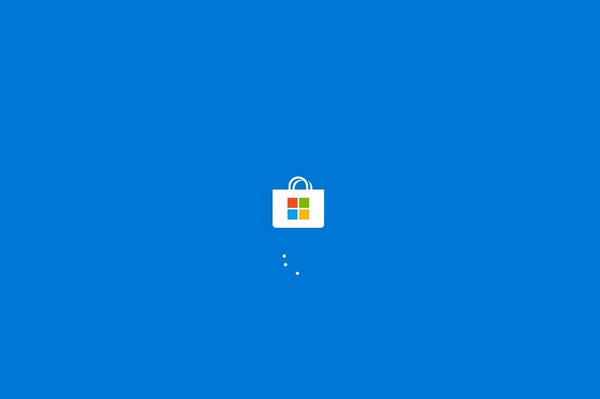
Accessing the Windows Store through a Proxy
When using ss to access the Internet, it was found that there is a conflict between ss and the Windows Store. Once the PAC mode of ss is used, the Windows Store cannot be opened.
After searching online, we found the following information on Github:
In fact, not only the Windows Store cannot be used, but also UWP cannot be used. The root cause is that the UWP sandbox environment is not connected to the local network by default. You can use loopback software to cancel network protection (you can cancel the UWP software you want to cancel), so that you can use the proxy.
The key to the above information is "cancel network protection using loopback software to make UWP software go through the proxy". Therefore, we need to use a tool called "Fiddler Classic".
- Fiddler Classic official download address: https://www.telerik.com/download/fiddler
- Alternative address: FiddlerSetup.exe
Install Fiddler Classic and open it, find WinConfig in the upper left corner.
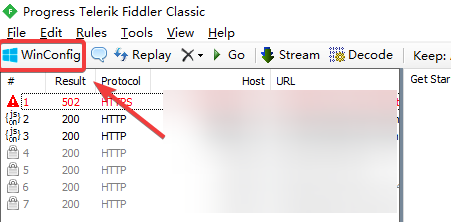
Find "MicroSoft Store" below, check it and save.
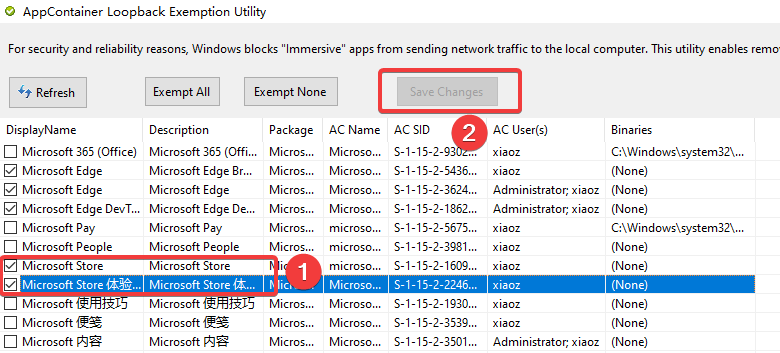
In this way, the Windows Store can be accessed through the ss proxy.
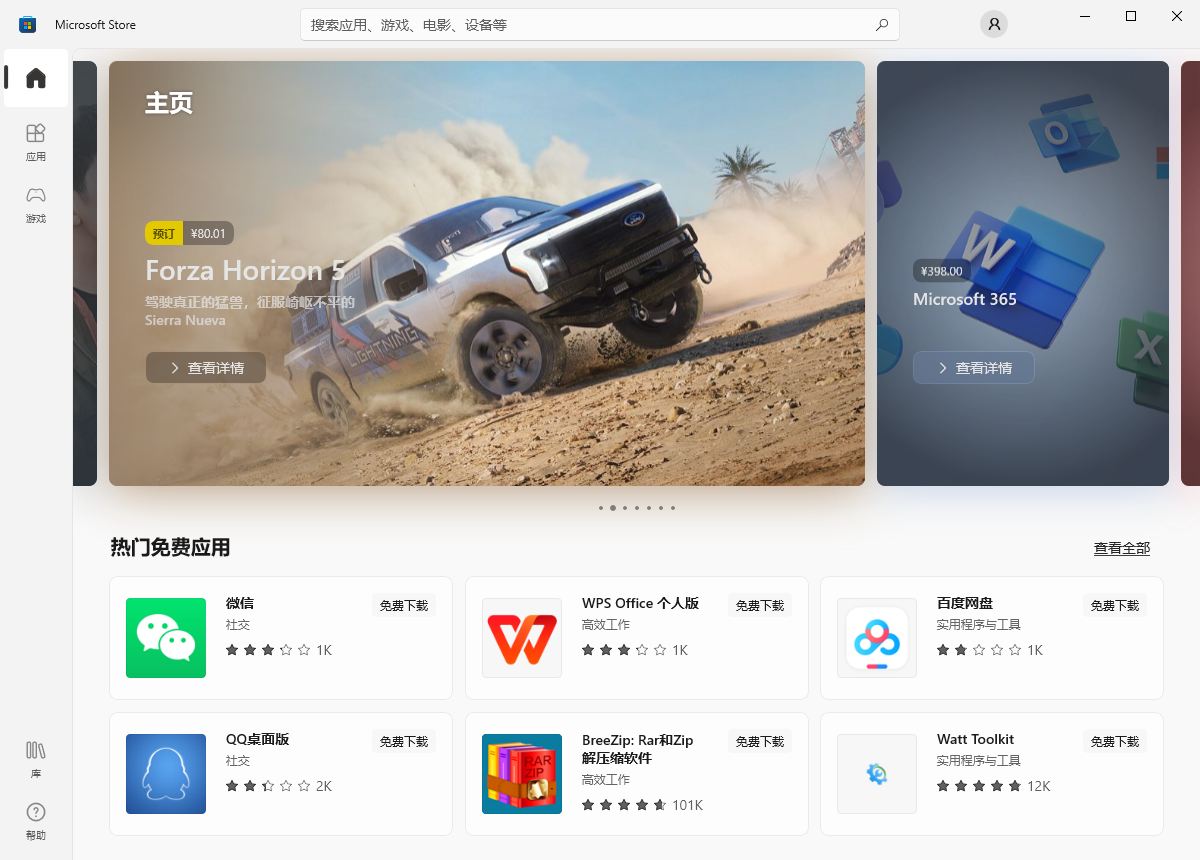
If you use other proxy tools, the methods and principles are the same, and you can try the above methods.
This article refers to part of the content from: https://github.com/2dust/v2rayN/issues/1083
Comments

xiaoz
I come from China and I am a freelancer. I specialize in Linux operations, PHP, Golang, and front-end development. I have developed open-source projects such as Zdir, ImgURL, CCAA, and OneNav.
Random article
- Using instantclick for preloading to take your website speed to the next level
- Quickly Withdraw PayPal Balance Using LianLian Pay
- Please try to avoid using images with Chinese names on the website.
- Windows Download Essential: IDM (Internet Download Manager), Permanent License for 129 RMB
- Submitting Comments in WordPress Using Ajax without Refreshing
- Sharing Cross-Border Financial Terms I've Recently Learned: SEPA, SWIFT, IBAN, and BIN
- Configuring WP Super Cache with Qiniu Cloud for CDN Acceleration
- Alibaba Cloud New Year Promotion: Get Free Vouchers
- Guide to UK Corporate Tax: How to Register and Activate Your UTR
- Integrate ImgURL Image Hosting into Your Website