Deploying Simplenote with Docker for Web Access
Publish: 2022-03-17 | Modify: 2022-03-17
The previous article shared "A locally focused note-taking software 'SiYuan Note' that supports Markdown WYSIWYG". Seizing the opportunity, this article continues to share how to deploy SiYuan Note with Docker and access it through a browser.
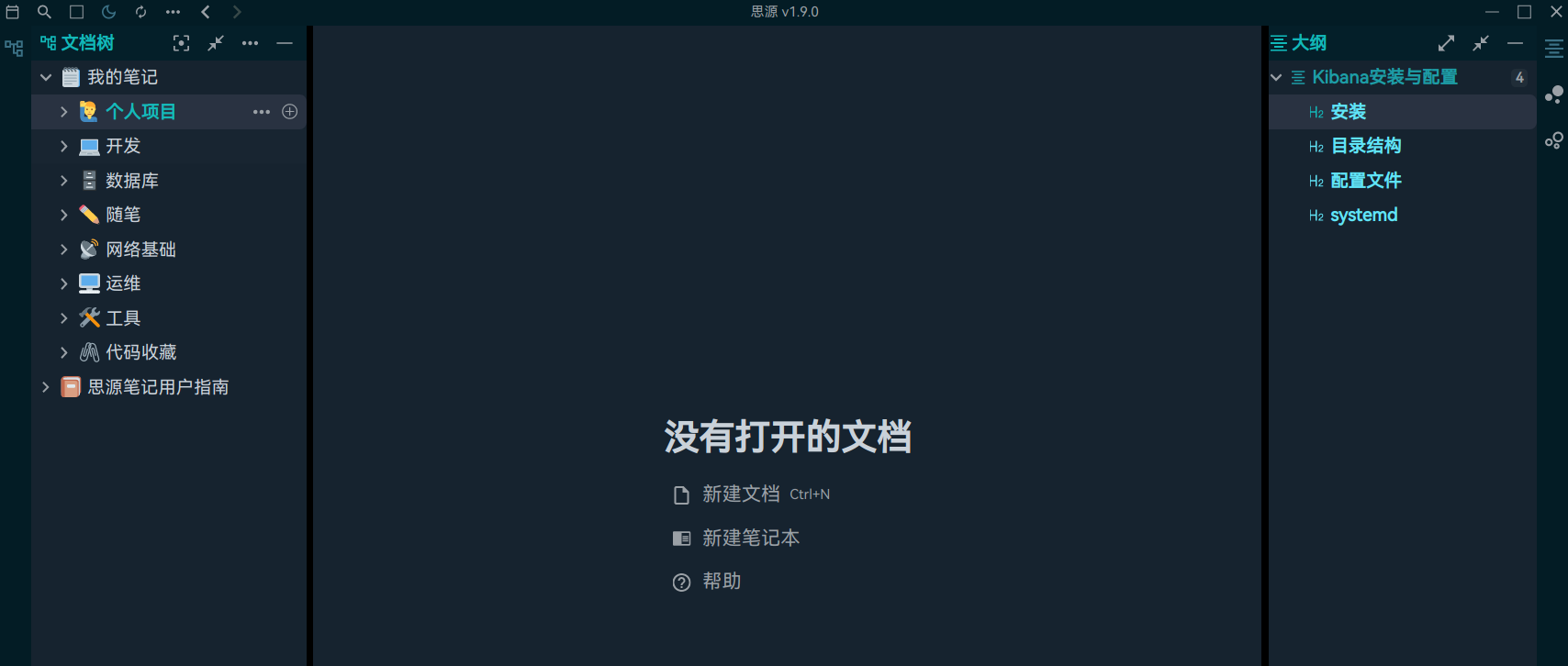
What problems does Docker deployment of SiYuan Note solve?
The official documentation provides little information about Docker deployment, and there is no clear explanation online about the difference between Docker deployment and local installation of SiYuan Note. At first, Xiaoz thought that Docker deployment of SiYuan Note was a server that could help synchronize local data. However, after the deployment, it was discovered that Docker deployment is also a client (or a node), mainly for the convenience of friends who do not want to install the client, so Docker deployment does not solve the synchronization problem.
Docker Deployment of SiYuan Note
If you have already installed Docker, simply copy and run the following command:
docker run -d \
-v /data/apps/siyuan/workspace:/siyuan/workspace \
-p 6806:6806 \
-u $(id -u):$(id -g) \
b3log/siyuan:v1.9.0 \
--workspace=/siyuan/workspace/The places you need to modify are:
- Change
/data/apps/siyuan/workspaceto your own directory. Only modify this directory, do not modify other directories. v1.9.0: The version number of SiYuan Note. You can also leave it blank, and the default is to use thelatesttag (using thelatesttag in Chinese Docker images will fetch an outdated version).--workspacerefers to the workspace of SiYuan Note, which generally does not need to be modified.
You can visit https://hub.docker.com/r/b3log/siyuan/tags to view the specific tag labels.
Access and Configuration
After installation, access it through http://IP:6806. The default interface is in English. Press the shortcut keys Alt + P to open the settings - Appearance - Language - select Chinese to switch.
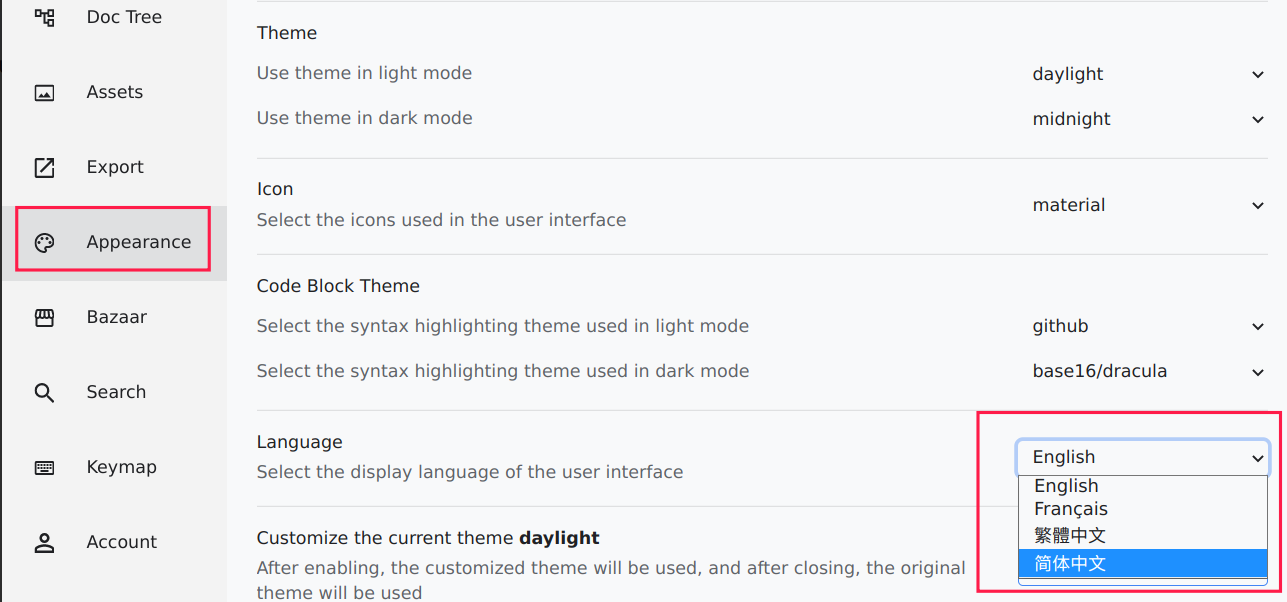
By default, all users can access it, which is not very secure. Continue to press Alt + P to open the settings - About - Access Authorization Code - set the access authorization code.
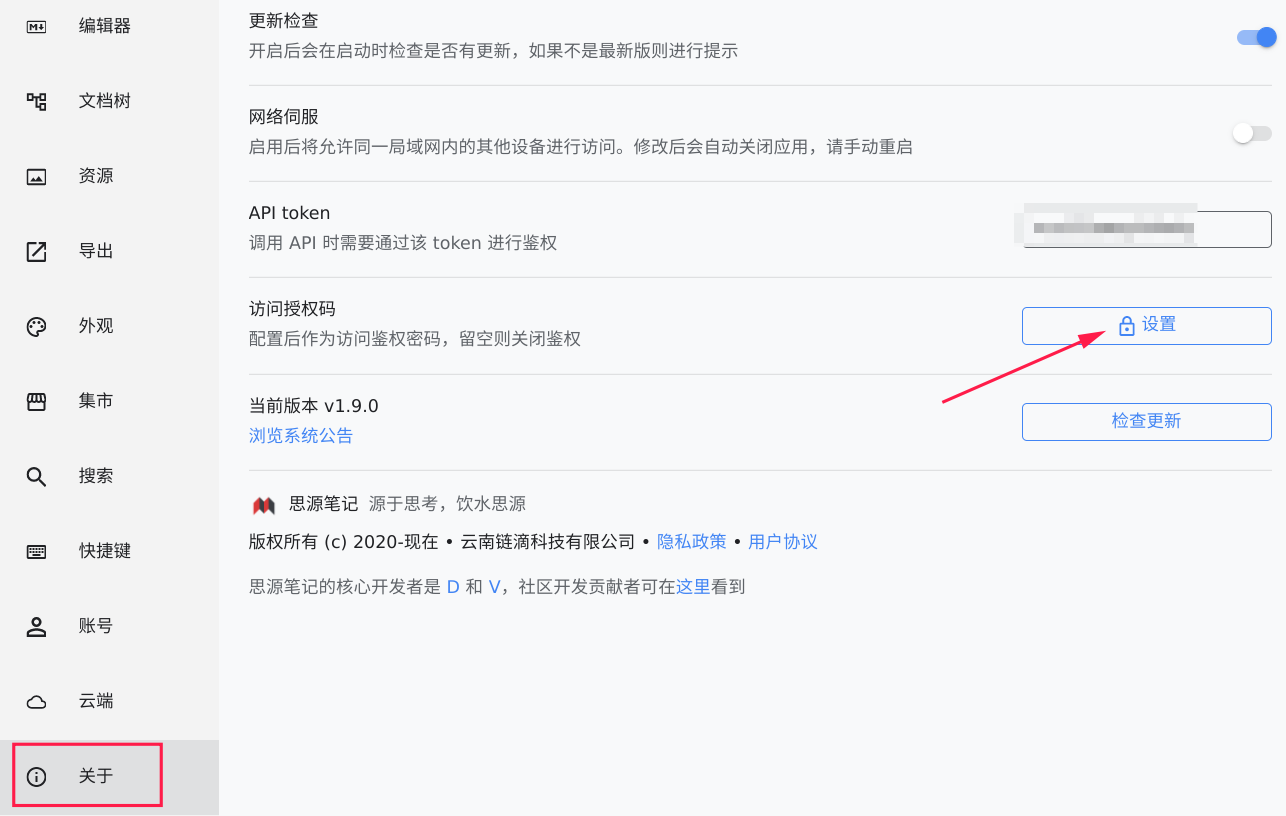
After enabling the access authorization code, you need to enter the authorization code to open it when accessing it next time.
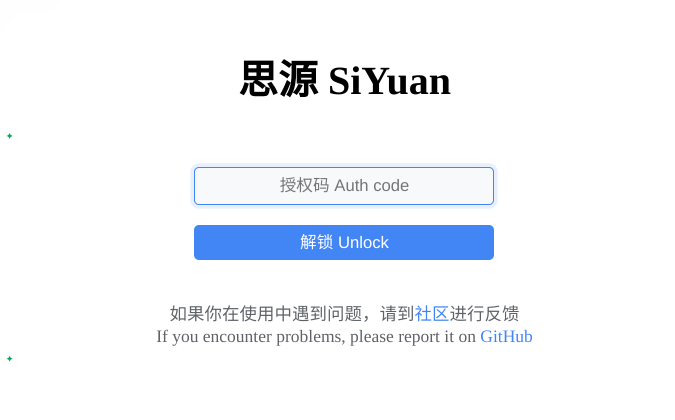
Other settings and the client are the same, you can refer to my previous article "A locally focused note-taking software 'SiYuan Note' that supports Markdown WYSIWYG".
Summary
- Docker deployment of SiYuan Note allows access through a browser, suitable for students who do not want to install the client.
- Docker deployment of SiYuan Note does not solve the synchronization problem. You still need to synchronize it manually or purchase the official cloud service.
- When deploying SiYuan Note with Docker, please be sure to set an "access authorization code" to avoid significant security risks.
- The web access experience of SiYuan Note is basically the same as the client, but accessing it with a mobile browser is not ideal.
SiYuan Note official website: https://b3log.org/siyuan/
Comments

xiaoz
I come from China and I am a freelancer. I specialize in Linux operations, PHP, Golang, and front-end development. I have developed open-source projects such as Zdir, ImgURL, CCAA, and OneNav.
Random article
- One-Click Installation Script for Resilio Sync on CentOS
- Easily Set Up a Baota Hosting Environment Using Amazon Lightsail
- Adding a new user with sudo privileges in Debian system
- Guide to Closing a Statement Savings Account (SSA) with OCBC Bank Singapore
- Premium Short Letter Domain Names for Sale
- Wanderer M25 Desktop Speaker: Insights on Purchasing with a Budget of 100 Yuan
- NetCup European VPS Basic Review and Usage Precautions
- Installing GoAccess on CentOS for Fast and Convenient Website Log Analysis
- QNAP Installation of Jellyfin 10.5.5 Multimedia Player with GPU Hardware Acceleration Support
- Enabling Brotli Compression in Nginx to Reduce Page Size and Improve Website Loading Speed