Installing GoAccess on CentOS for Fast and Convenient Website Log Analysis
Publish: 2018-07-16 | Modify: 2019-12-23
GoAccess aims to be a fast terminal-based log analyzer. Its core idea is to analyze and view web server statistics in real-time. GoAccess can analyze web logs from Apache/Nginx and supports generating HTML, JSON, CSV, and other data reports.
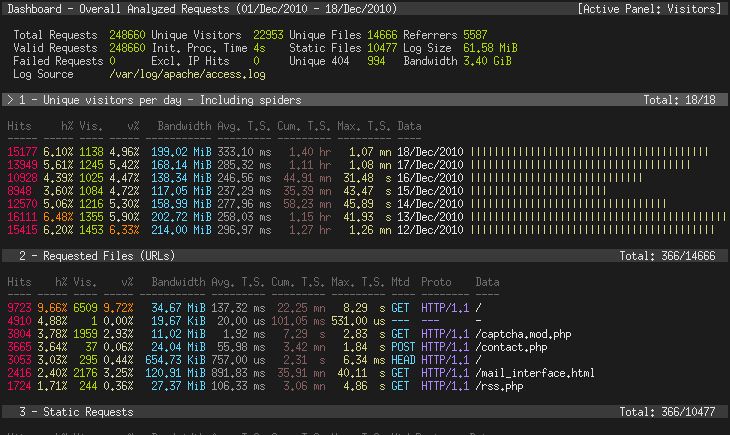
Installing GoAccess
GoAccess supports installation via yum. Simply execute the command yum -y install goaccess to install. However, for greater flexibility, it is recommended to compile and install using the following method.
# Install dependencies
yum -y install libmaxminddb-devel ncurses-libs ncurses-devel openssl openssl-devel
# Download source code
wget https://tar.goaccess.io/goaccess-1.2.tar.gz
# Extract
tar -xzvf goaccess-1.2.tar.gz
# Enter directory
cd goaccess-1.2/
# Compile and install
./configure --enable-utf8 --enable-geoip=mmdb --with-openssl --with-libmaxminddb-devel
make && make installIf everything goes well, you can see the corresponding version by entering the command goaccess -V. For more compilation parameters, please refer to the official documentation: https://goaccess.io/download
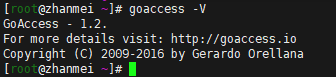
Running GoAccess
The simplest way is to directly run goaccess log_path and follow the prompts. If you find the terminal interface uncomfortable, you can also generate static HTML reports by running the following command:
goaccess xiaoz.me_nginx.log -a -o xxx.html --log-format=COMBINEDxiaoz.me_nginx.log: The specific path of the log file.xxx.html: The name of the HTML report. You can specify the site directory and directly access it to view.--log-format=: The log file format.COMBINEDis the standard format.
Generating HTML Reports to the Site Directory on a Schedule
It's too troublesome to manually generate the report every time. Is there a simpler way? By writing a simple shell script, we can automatically generate the report. Save the following content as goaccess.sh.
#!/bin/bash
PATH=/usr/local/sbin:/usr/local/bin:/usr/sbin:/usr/bin
export PATH
goaccess xiaoz.me_nginx.log -a -o /xiaoz.me/$(date +%Y-%m-%d).html --log-format=COMBINEDxiaoz.me_nginx.log: The path of the log file (please provide the absolute path)./xiaoz.me/: Your site root directory. Modify it according to your own situation.
Don't forget to add executable permissions: chmod u+x goaccess.sh, and then use crontab to generate the HTML report every hour.
# Add cron job
crontab -e
# Add the following content. /root/goaccess.sh is the absolute path of the above script.
0 * * * * /root/goaccess.sh > /dev/null
# Reload crontab
service crond reloadCongratulations! Now GoAccess will generate an HTML log report for us every hour. Wait for a while and access https://domain.com/current_date.html (date format like 2017-07-16) to view the intuitive HTML report.
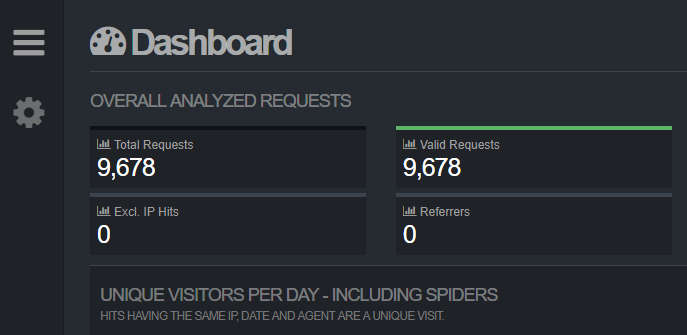
Conclusion
GoAccess supports more features, such as analyzing multiple log files at the same time, IP lookup, and more. For more usage help, you can use goaccess -h to view. I also shared a good log analysis tool for Windows called "360 Xingtu" before, which provides Chinese display and is more user-friendly.
GoAccess Official Website: https://goaccess.io/ Demo: https://rt.goaccess.io/?20180613194436
Comments

xiaoz
I come from China and I am a freelancer. I specialize in Linux operations, PHP, Golang, and front-end development. I have developed open-source projects such as Zdir, ImgURL, CCAA, and OneNav.
Random article
- Raksmart USA VPS Limited Time 35% Off, Renewal at the Same Price
- Finally Passed the Website Filing Application
- Old Xue Hosting Revamped: 60% Off on All Virtual Hosting
- Experience with ClouDNS Domain Name Resolution Service
- A Not-so-serious Cross-platform Video Resource Player: ZY Player
- DBeaver Connection to MySQL 8: Public Key Retrieval is not allowed
- Free 1-Year Trial of Amazon AWS Cloud Services
- Frontend Interface for YOURLS Short URL Program: xw.al
- Deploying Open Source Music Streaming Service Navidrome with Docker: Creating Your Own Cloud Music
- SpeedDisk - Free from the Troubles of Baidu Cloud Disk Speed Limit