Baidu Sitemap Plugin Not Available After Changing Domain
Publish: 2014-12-07 | Modify: 2017-06-21
Changing Domain Name and Fixing Baidu Sitemap Plugin Issue
It has been almost two months since I changed my blog's domain name, and the major search engines have already fully recovered their index. The Baidu official structured data plugin (Baidu sitemap) played a certain role in this process. However, some friends may have noticed that after changing the domain name, the plugin stopped working properly. It continued to submit the old data and did not submit any new data.
This issue is caused by the Baidu structured data plugin for WordPress writing to the database. When you change the domain name, the data table still contains the old domain name's data. Therefore, we need to clear or delete two data tables: wp_baidusubmit_sitemap and wp_baidusubmit_urlstat.
Step 1: Disable the Baidu sitemap plugin
First, go to the WordPress backend and disable the Baidu structured data plugin (Baidu sitemap).
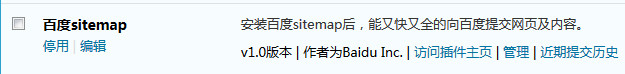
Figure 1-1: Baidu Sitemap
Step 2: Clear or delete the tables in phpMyAdmin
Log in to phpMyAdmin and select the two tables: wp_baidusubmit_sitemap and wp_baidusubmit_urlstat. Clear or delete these tables.
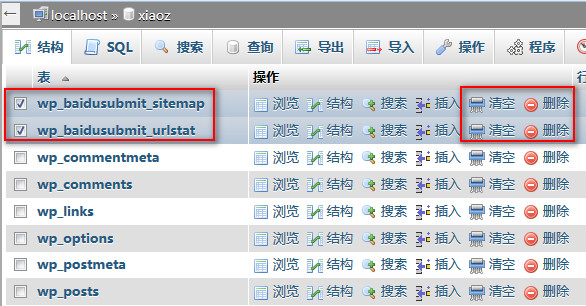
Figure 2-1: Delete Tables
Step 3: Re-enable the Baidu sitemap plugin and verify
After completing the above steps, the Baidu structured data plugin will start automatically submitting the website content again. This process will not have any impact on the website. Please proceed with confidence. Additionally, I directly deleted the two tables mentioned above. After re-enabling the plugin, they will be regenerated. This is equivalent to a complete reinstallation of the plugin. I hope this solution helps those who encounter this issue.
Comments

xiaoz
I come from China and I am a freelancer. I specialize in Linux operations, PHP, Golang, and front-end development. I have developed open-source projects such as Zdir, ImgURL, CCAA, and OneNav.
Random article
- Top 10 Must-Have Software for NAS Users to Maximize Performance (Part 1)
- Please try to avoid using images with Chinese names on the website.
- The Return of Refactored ImgURL 2.0
- 2 Tools for Detecting Backdoors in Website Program Source Code/Themes and More
- [AD]RAKsmart Dedicated Server, Dual CPU, 16GB Memory, 480GB SSD, Monthly Payment 449 Yuan
- Against the Wind: Reflections and Thoughts of an Independent Developer in the First Half of 2024
- Recording the Experience of Starlight Internet Account Deletion
- Le Chat Mistral: A User-Friendly AI Chat Tool from France
- [AD]RAKsmart: "July Price Reduction, Enjoy Summer", Five Surprises, L5630 G Port/50T Only 525!!!
- XZ Pic 1.1 Version Update: Supports Uploading to Qiniu