A Quick Guide to OneNav: An Open Source and Free Bookmark (Navigation) Management Program
Publish: 2022-03-09 | Modify: 2023-05-19
OneNav is an open-source and free bookmark (navigation) management program developed by xiaoz using PHP + SQLite 3. It has a simple interface, easy installation, and convenient use. OneNav can help you centralize and manage browser bookmarks, solve the problem of synchronization and access difficulties across devices, platforms, and browsers, and achieve deployment in one place and access anywhere.

Features
- Supports backend management
- Supports private links
- Supports batch import of Chrome/Firefox/Edge bookmarks
- Supports multiple theme styles
- Supports automatic recognition of link information
- Supports API
- Supports Docker deployment
- Supports uTools plugin
- Supports Chrome extension
Installation
Requirements:
5.6<= PHP <=7.4- PHP needs to support the
pdo_sqlitecomponent (most environments support it by default)
Download the source code:
- You can download the latest source code from GitHub: https://github.com/helloxz/onenav/releases
- If you cannot open GitHub, you can also download it from the alternative address: https://git.xiaoz.me/xiaoz/onenav/tags
Installation:
- Upload the source code to the root directory of your site and unzip it.
- Visit your site's homepage and wait for 5 seconds to complete the installation automatically.
- Be sure to refer to the installation documentation for further security settings: https://doc.xiaoz.org/books/onenav/page/a1d0c
Installation using Docker:
docker run -itd --name="onenav" -p 80:80 \
-v /data/onenav:/data/wwwroot/default/data \
helloz/onenav80: The first80port is the access port, you can modify it as needed. The second80port is the internal port of the container, please do not modify it./data/onenav: The local mount directory used for persistent storage of Onenav data.
Usage
This article introduces some of OneNav's features. OneNav is actively being updated, and there may be changes in functionality with version iterations in the future. Interested students can install it and experience it further.
Go to OneNav's backend - Link Management - Bookmark Import to batch import bookmarks exported from the browser (.html format) into OneNav. Currently, it supports importing bookmarks from Chrome, Firefox, and Edge browsers.

In Category Management - Add Category, you can set a Font Awesome 4 icon. Try setting the font icon to fa fa-book and then visit the front end to see the effect. (More font icons can be found at: https://fontawesome.dashgame.com/). Oh, by the way, if you set the category or link as private, unauthenticated users cannot see or access them.

If you are using the default theme and logged in as an administrator, a "+" button will appear in the lower right corner, which you can click to quickly add a link.

Move the mouse over a link and right-click the mouse to bring up the context menu, where you can quickly edit, delete, display QR code, copy the original link, and perform other operations.

If you don't like the default theme, don't worry, netizen @baisu has also created the baisuTwo theme for OneNav (only supported in version 0.9.16 and later). It has been integrated into the OneNav project. You just need to modify data/config.php:
define('TEMPLATE', 'default');Change it to:
define('TEMPLATE', 'baisuTwo');Then visit the front end to see the effect:
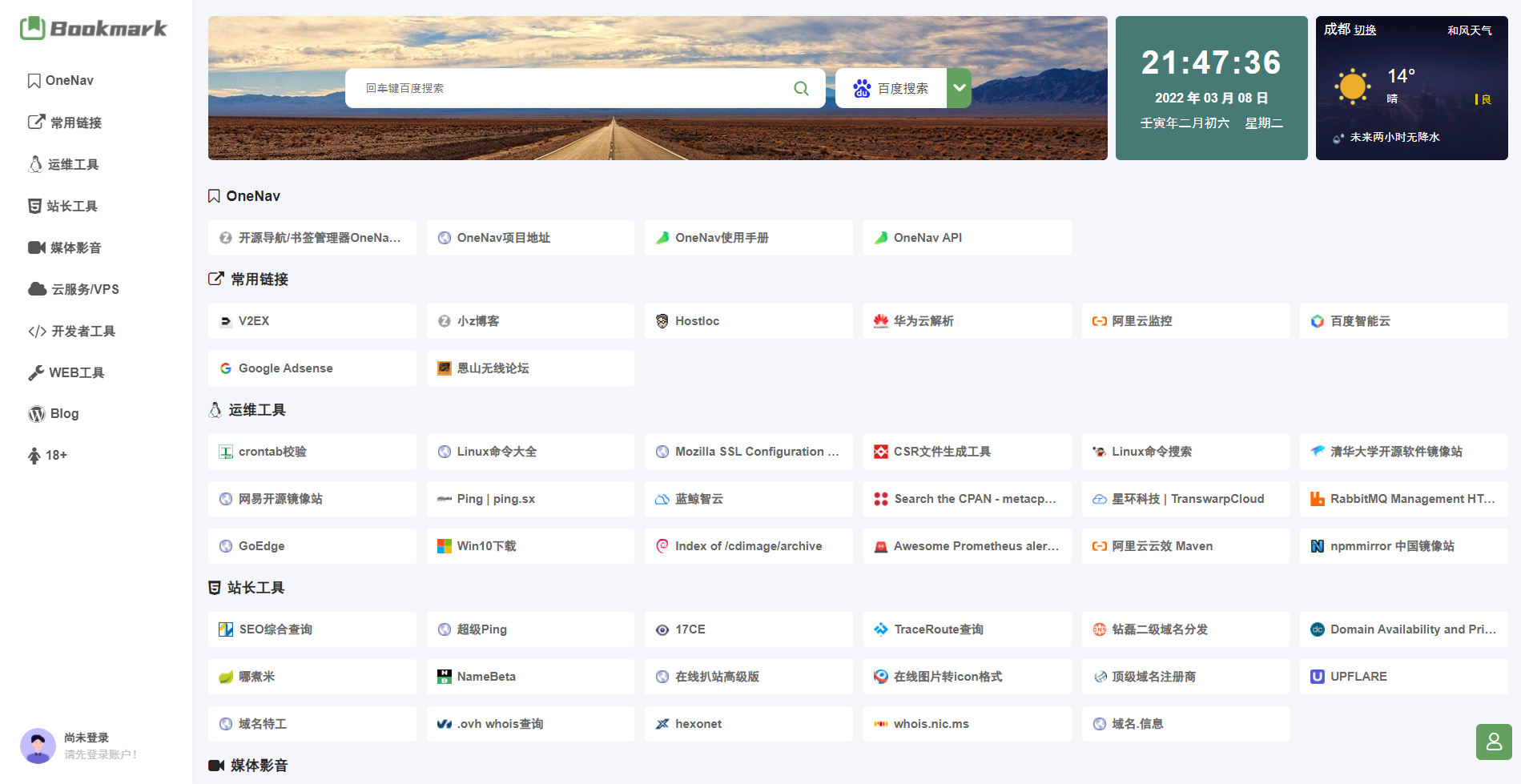
Both the default theme and the baisuTwo theme use responsive layout, which can be perfectly displayed on PC, tablets, and mobile phones.
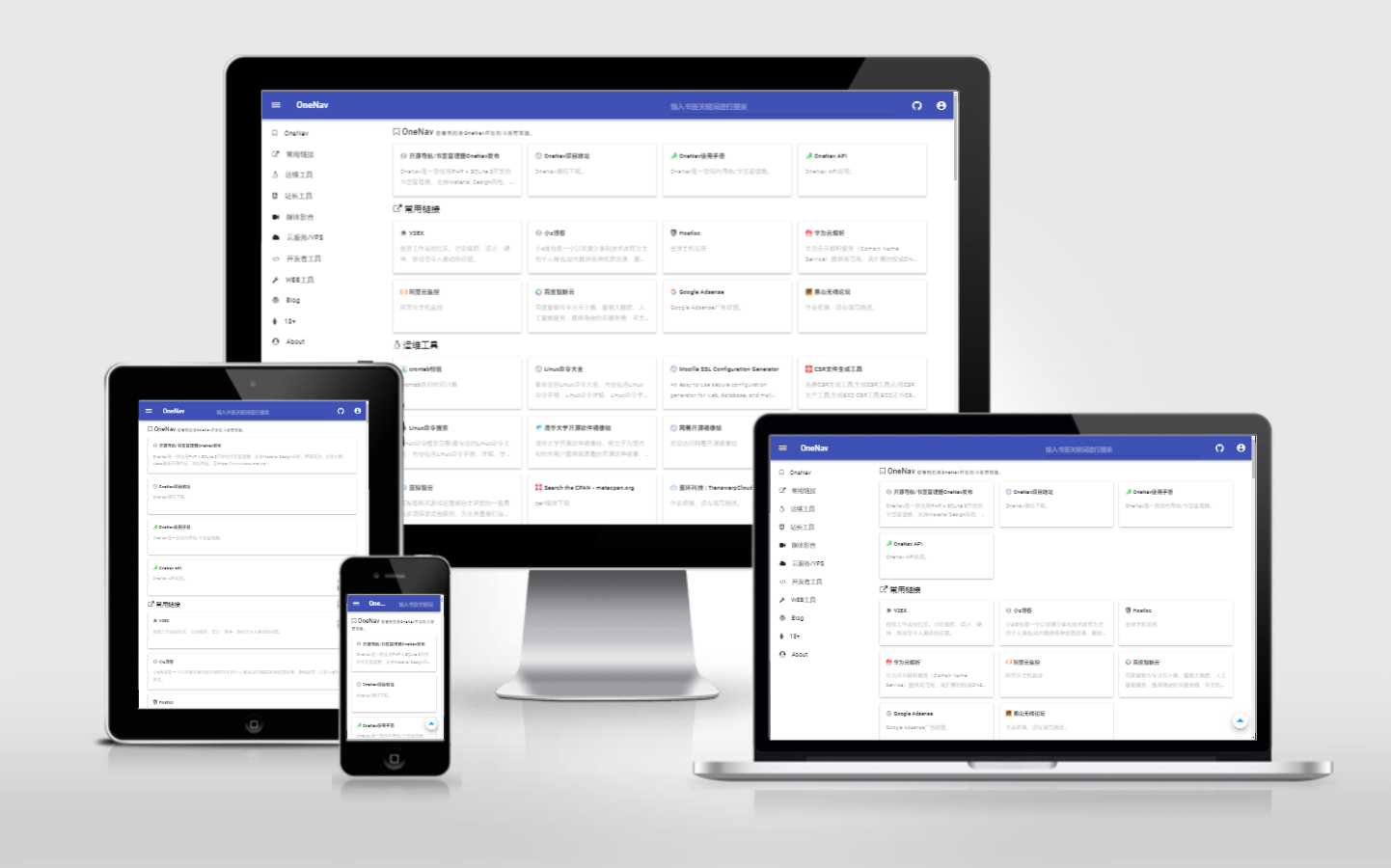
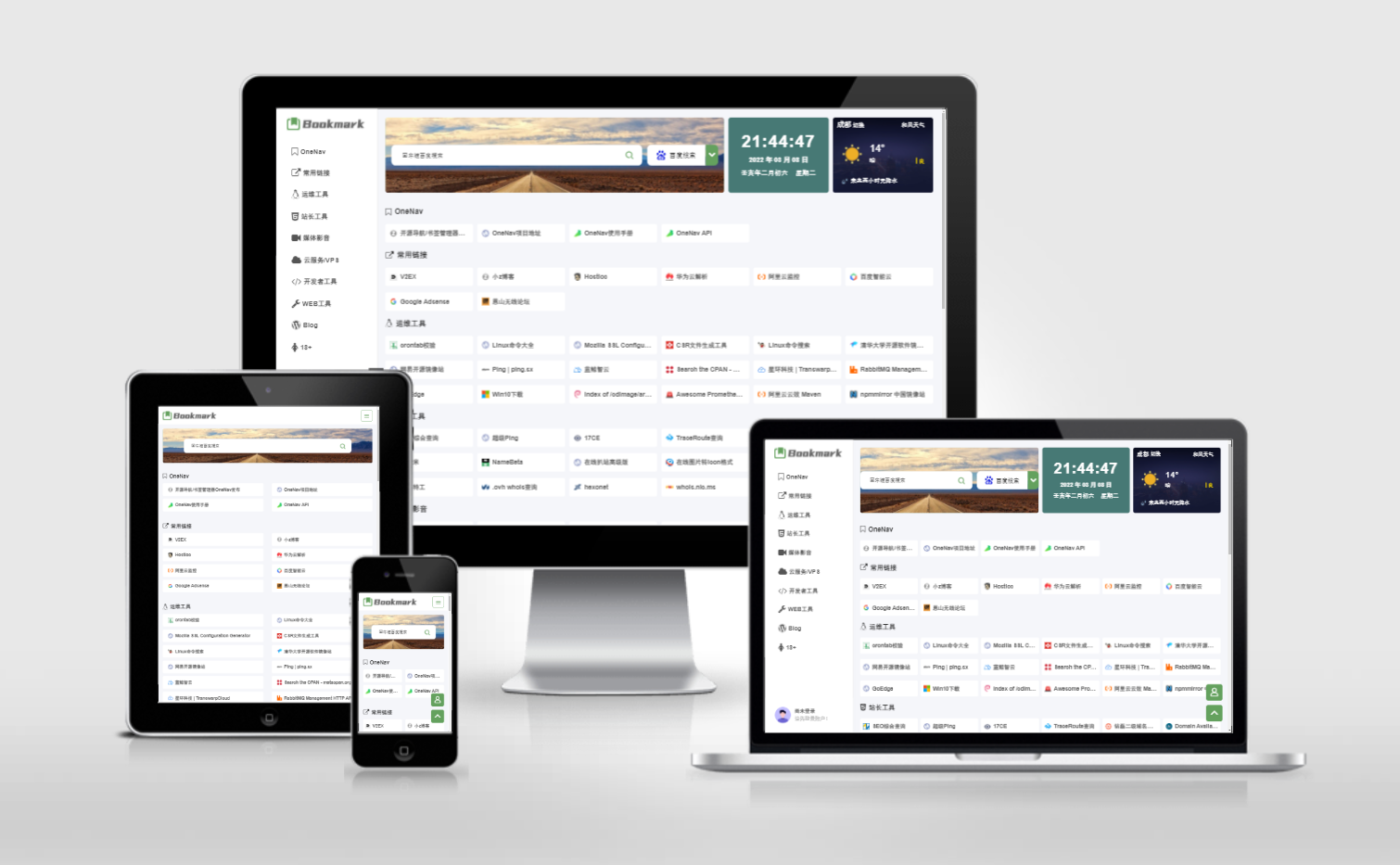
Both the default theme and the baisuTwo theme also support bookmark search, making it easy for you to quickly navigate.
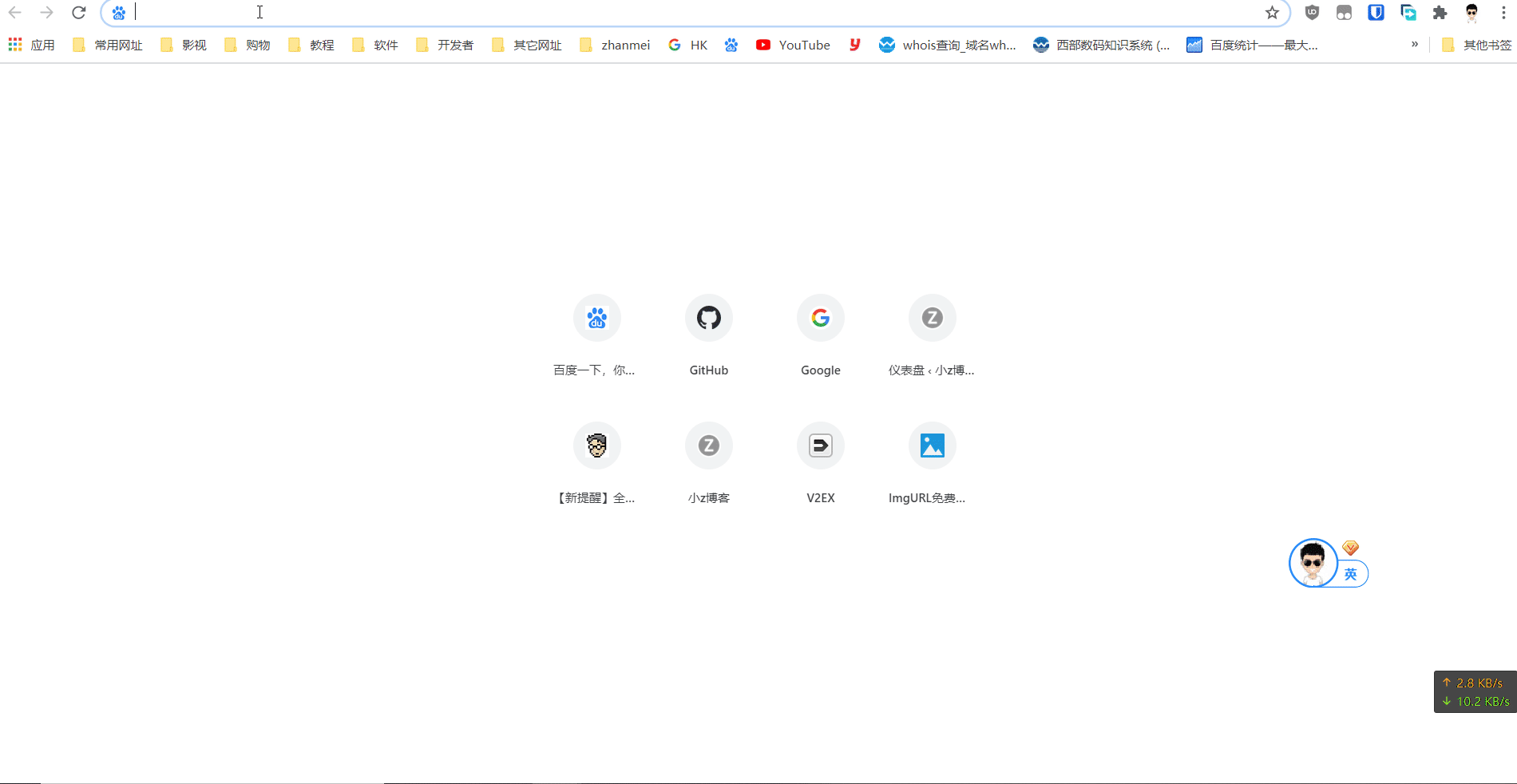
If you are a uTools user, you can also search for "OneNav" in the uTools plugin marketplace and install the plugin, which allows you to use OneNav in uTools and further improve efficiency.
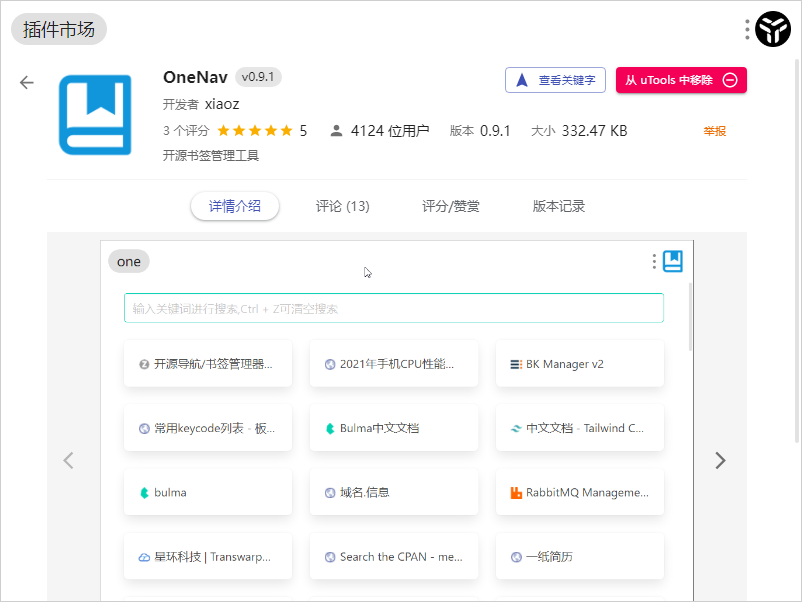
Conclusion
One article is not enough to introduce all the features of OneNav. You can deploy and experience more details on your own. The OneNav project has been in development for more than two years and is currently in active development. If you have any problems during use, you can also provide feedback in my Ask Community. Thank you for your support.
- OneNav subscription purchase: https://shop.xiaoz.top/productinfo-101.html
- OneNav Demo: http://demo.onenav.top/index.php?c=login, username/password:
xiaoz/xiaoz.me - OneNav project address: https://github.com/helloxz/onenav
- OneNav documentation: https://doc.xiaoz.org/books/onenav
Comments

xiaoz
I come from China and I am a freelancer. I specialize in Linux operations, PHP, Golang, and front-end development. I have developed open-source projects such as Zdir, ImgURL, CCAA, and OneNav.
Random article
- I Chopped My Hand Off on Double 11 and Bought These Electronics (Standing Desk, Monitor, etc.), Let's Chat About It?
- UltraVPS Special Offer: 1 Core, 1GB RAM, 40GB SSD for only €16.8/year
- Leica Cloud January 2025 Special Promotion
- Zdir Directory Listing Program Updated to v1.2
- How to Install Zdir Directory Listing Program on QNAP Using Docker
- Tencent Cloud Double 11 Promotion: 1 Core 2GB for 88 RMB/Year, Vouchers for Existing Users
- Powerful and user-friendly PHP integrated development environment Laragon
- Installation of LNMP Environment and Basic Configuration for h5ai Directory Indexing
- Get a free 50 yuan CDN traffic package voucher from Tencent Cloud
- The correct way to downgrade Vultr's original $5 package to $2.5