Move Docker Directory to Another Partition
Publish: 2020-09-07 | Modify: 2020-09-07
After installing Docker, the default directory is /var/lib/docker. If this directory is not separately partitioned, it will occupy space in the root partition. If the root partition is full, it will affect the normal use of the server. Therefore, it is necessary to migrate the Docker directory to a non-root partition directory.
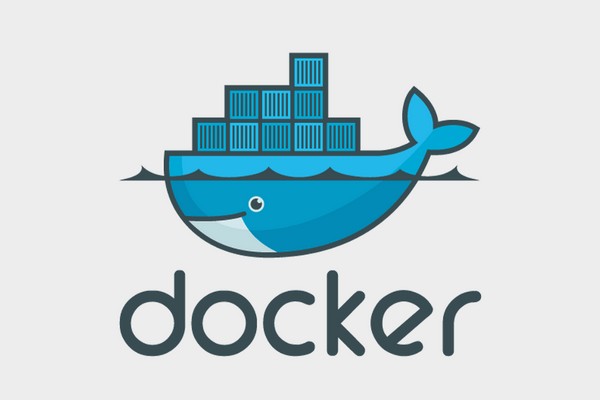
Preparing the Partition
If you are ready to run Docker, you can plan the partition in advance and mount /var/lib/docker to a separate partition to avoid occupying the root partition.
Migrating the Docker Directory to Another Partition
If your Docker is already running and you forgot to plan the partition, you will need to migrate the data. First, stop the Docker service:
systemctl stop dockerBackup the files:
mv /var/lib/docker /var/lib/docker_bakMove the files to another partition. Here, we have already created a new partition /home/disk2, and we will migrate the data to this partition:
cd /home/disk2
cp -a /var/lib/docker_bak dockerCreate a symbolic link:
ln -s /home/disk2/docker /var/lib/dockerFinally, restart the Docker service:
systemctl start dockerAfter testing without any issues, you can delete the backup directory /var/lib/docker_bak.
This article refers to: Docker容器目录迁移
Comments

xiaoz
I come from China and I am a freelancer. I specialize in Linux operations, PHP, Golang, and front-end development. I have developed open-source projects such as Zdir, ImgURL, CCAA, and OneNav.
Random article
- Which type of client do you prefer for ImgURL free image hosting?
- iKuai (iKuai) Soft Router System 3.6.0 Released, Supports CPU Frequency Scaling Mode, Have You Updated?
- Decent Comments: The Latest Comment Plugin for Wordpress
- Validating CloudFlare Certificate Requests with Nginx Location Matching
- Getting Started with OpenMediaVault (OMV) 6: An Open Source NAS System
- My Real Experience of Applying for Hong Kong and Macau Travel Permit in Chengdu
- I Implemented Wireless Network Wake-up Using an Abandoned Wireless Router
- iON Cloud Server Thanksgiving Promotion: Enjoy 60% off on Annual Subscription
- What are some recommended cloud storage services after the closure of domestic cloud storage providers?
- Installing Fikker Cache on CentOS and Building Self-hosted CDN Acceleration