GreenCloud VPS IPV6 Configuration Method, Theoretically Compatible with SolusVM Panel
Publish: 2023-12-15 | Modify: 2023-12-15
GreenCloud VPS is a foreign hosting service provider, often referred to as Green Hat Cloud by netizens. Their data centers are located in Japan, Hong Kong, Singapore, Vietnam, the United States, Europe, and other regions. They offer both storage-based and SSD VPS options, using KVM virtualization. They have a wide range of types to choose from, and offer great value for money.

Purchase Link
Purchase Link: https://greencloudvps.com/
Configuring IPV6 on GreenCloud VPS
GreenCloud VPS machines should support IPV6 across their entire range. However, currently newly provisioned machines only come with IPV4 by default. If you want to add IPV6, you need to do it manually in the "SolusVM Control Panel".
After logging into the SolusVM management panel, find your machine and click on "Manage - Network - Manage", as shown in the following image.
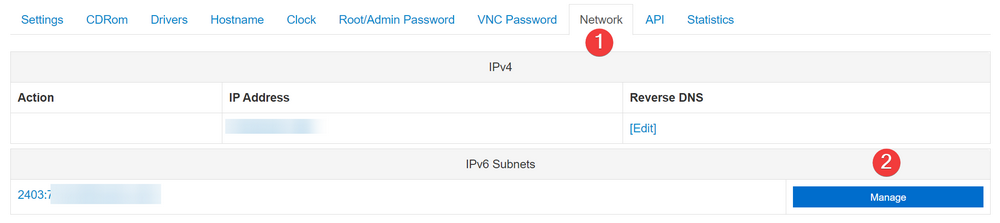
Once inside, there is a "Add IP" function where you can input the IPV6 suffix. The format should be like :8 or :a (note the : at the beginning!).
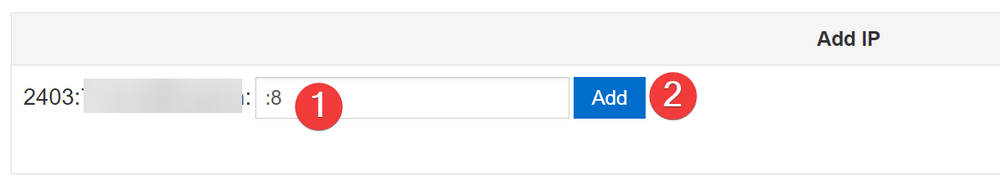
You can add multiple suffixes, but it seems that only the first one at the top is effective. After adding the suffixes, go back to the management panel and click the "Reconfigure Networking" button to reset the network automatically (note: the machine will restart).
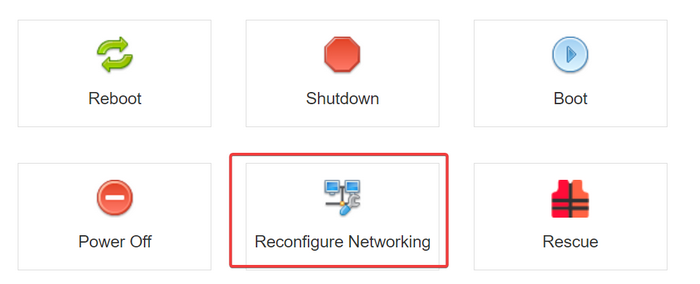
Testing
After the machine has restarted, you can use the ip a command to see the IPV6 address that was just added.
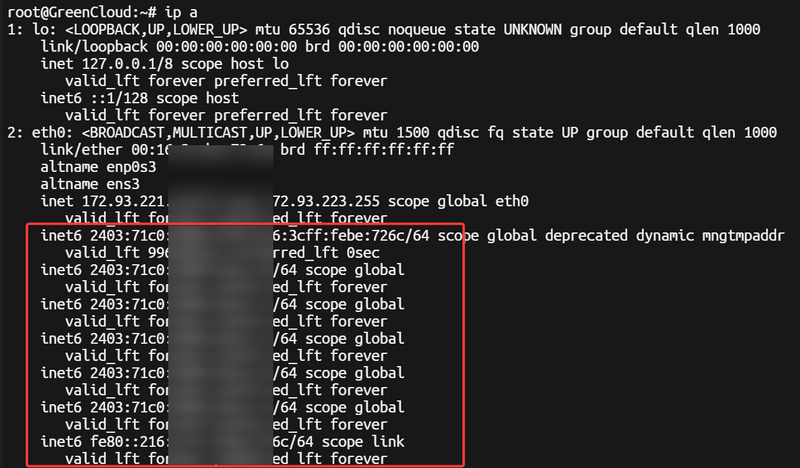
You can use the following command to check if you can access the IPV6 network:
# Get outbound IPV6 address
curl v6.ip.rss.ink
# Or
curl -6 ip.sbIf both of the above commands fail, it means that your network may not support IPV6. If the commands are successful, you can continue to test with ITDOG's IPV6 Ping tool: https://www.itdog.cn/ping_ipv6/. If the network Ping test is successful, then there is no problem.

Conclusion
- GreenCloud VPS only provides IPV4 addresses by default. IPV6 needs to be added manually in the SolusVM panel.
- The SolusVM panel allows you to add multiple IPV6 addresses, but only the first one at the top seems to be effective.
- After adding IPV6, you need to click "Reconfigure Networking" to reset the network.
- Use the command
curl v6.ip.rss.inkto get the machine's outbound IPV6 address. - Use "ITDOG IPV6 Ping" to test the IPV6 network connectivity.
Purchase Link: https://greencloudvps.com/
Comments

xiaoz
I come from China and I am a freelancer. I specialize in Linux operations, PHP, Golang, and front-end development. I have developed open-source projects such as Zdir, ImgURL, CCAA, and OneNav.
Random article
- Move Docker Directory to Another Partition
- Essential Nofollow Browser Extensions for Webmasters
- 2022 Black Friday VPS Hosting and Dedicated Server Deals Compilation (Continuously Updated)
- Implementing Nginx Access Authentication with htpasswd
- "Come Here for Encryption": Easily Apply for Multi-Domain and Wildcard SSL Certificates Online"
- Bought an affordable and user-friendly wireless mouse "Double Flying Swallow (A4TECH) FB12C"
- Uploading Images on Any Webpage Using Tampermonkey
- Eurasia Cloud December Carnival: New users who purchase products this month can receive a free 9929/1 core/1G/30Mbps/600G traffic server by submitting a ticket on the 17th.
- Chat about the enterprise email service provided by Zoho Mail Lite
- A Multi-threaded Download Tool Photon based on aria2