Getting Started with Alpine Linux
Publish: 2020-05-06 | Modify: 2020-05-06
Alpine Linux is a Linux distribution based on musl and BusyBox, designed for security, simplicity, and resource efficiency. It has a very small footprint and is suitable for use as a Docker image. Recently, Xiaoz learned about Alpine Linux when packaging container images for CCAA/Zdir. Despite its small size, Alpine Linux is feature-rich and incredibly convenient.

Using Alpine Linux with Docker
You can run Alpine Linux using the command docker run -it alpine /bin/sh. Since Alpine Linux does not have bash built-in, sh is used as the pseudo terminal. When writing shell scripts for Alpine Linux, it is important to use sh instead of bash.
Alpine Linux images are very small, less than 6MB in size, making them ideal for container packaging.
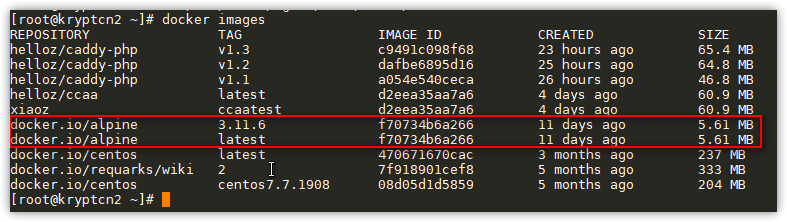
Software Management in Alpine Linux
Alpine Linux uses the apk command to manage software, similar to yum in CentOS or apt-get in Debian. It is recommended to run apk update to update the software before first use. Some commonly used apk commands are:
# Update software
apk update
# Search for a specific software
apk search xxx
# Install software
apk add xxx
# Uninstall software
apk del xxx
# View help
apk -hSetting the Timezone in Alpine Linux
By default, Alpine Linux does not use the GMT+8 timezone. Some projects require synchronization with Beijing time, so we need to modify the default timezone in Alpine Linux. Here's how:
# Install timezone
apk add -U tzdata
# View timezone list
ls /usr/share/zoneinfo
# Copy the desired timezone file to localtime
cp /usr/share/zoneinfo/Asia/Shanghai /etc/localtime
# View current time
date
# To reduce the image size, tzdata can be removed
apk del tzdataModifying the Software Repository in Alpine Linux
If you are using Alpine Linux on a network in China, you can use a mirror repository for better speed. Some commonly used mirror repositories in China are:
- Tsinghua TUNA mirror: https://mirrors.tuna.tsinghua.edu.cn/alpine/
- University of Science and Technology of China mirror: http://mirrors.ustc.edu.cn/alpine/
- Alibaba Cloud mirror: http://mirrors.aliyun.com/alpine/
The configuration file for the software repository is located at /etc/apk/repositories and has the following contents:
http://dl-cdn.alpinelinux.org/alpine/v3.11/main
http://dl-cdn.alpinelinux.org/alpine/v3.11/communityAs you can see, the Alpine software repository version used here is v3.11, so when modifying it, the version should be kept consistent. For example, to change to the Alibaba repository:
http://mirrors.aliyun.com/alpine/v3.11/main
http://mirrors.aliyun.com/alpine/v3.11/communityFor more software repositories, refer to the official list: https://mirrors.alpinelinux.org/
Summary
- Alpine Linux does not have
bashby default, soshis used instead. - Alpine Linux uses
apkas the package manager. - It is recommended to update the software with
apk updatebefore first use to avoid any issues.
Alpine Linux has a very small footprint but is not lacking in functionality compared to other Linux distributions. It is perfect for packaging Docker images, and you will find many Docker images based on Alpine Linux when searching on Docker Hub. It is truly tailored for containers.
This article references the following sources:
Comments

xiaoz
I come from China and I am a freelancer. I specialize in Linux operations, PHP, Golang, and front-end development. I have developed open-source projects such as Zdir, ImgURL, CCAA, and OneNav.
Random article
- Installing SNI Proxy on CentOS 7 for Reverse Proxying HTTPS Sites
- Build an Ad-Free and Tracker-Free Public DNS with AdGuard Home
- Baidu Cloud Drive launches overseas version Dubox, free 1TB with no speed limit
- Open Source Lightweight Server Monitoring Tool Beszel: Installation and Usage Guide Based on Docker
- Convert Website Images to WebP Using WebP Server Without Changing the URL
- FTP Tool FlashFXP v5.1 Green Special Edition
- Hong Kong ClubSim Mobile Card: Sharing Purchasing Experience and Usage Tips
- WGestures: Global Mouse Gestures for Windows
- Adding a new user with sudo privileges in Debian system
- Using restic to backup VPS data on CentOS 7