Mailspring: A Stylish Email Client
Publish: 2019-02-01 | Modify: 2019-02-01
Foxmail, Outlook and other popular email clients are powerful but their interfaces don't seem to meet modern aesthetic standards. If you, like xiaoz, have a preference for good looks, then Mailspring is worth a try.
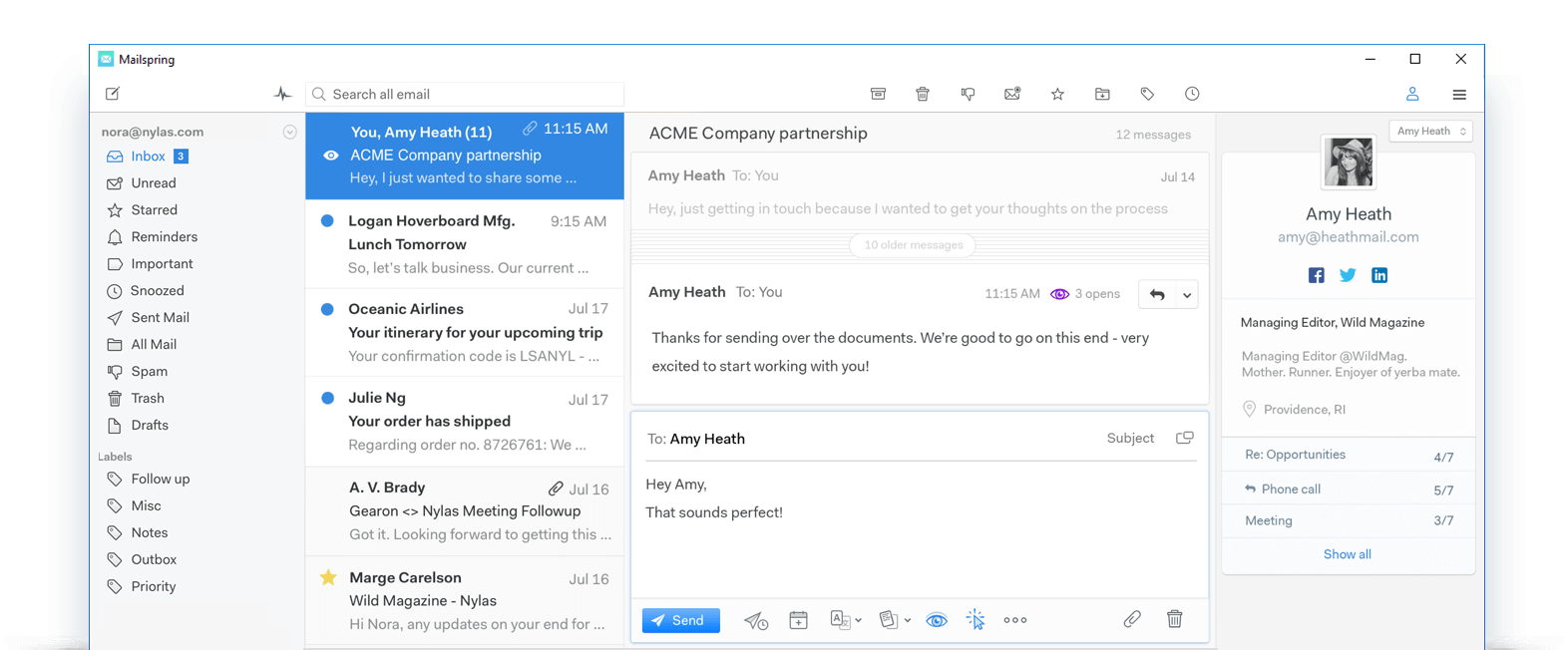
Key Features of Mailspring
- Multiple accounts (IMAP and Office 365)
- Unified inbox
- Touch and gesture support
- Read receipts, link tracking, etc.
- Advanced shortcuts
- Support for Mac, Windows, and Linux
- Lightning-fast search
- Multiple themes and layout options
Installing Mailspring
- Download link: https://getmailspring.com/download
Mailspring supports Mac, Windows, and Linux. The free version only allows adding up to 4 email accounts. If you have more email accounts, you'll have to consider alternatives or purchase the Mailspring Pro version ($8/month).
Usage
After installing Mailspring, you can go to "Preferences" -> "Interface Language" and select "Chinese Simplified". Restart the client, and you'll have the Chinese interface, as shown in the screenshot below.
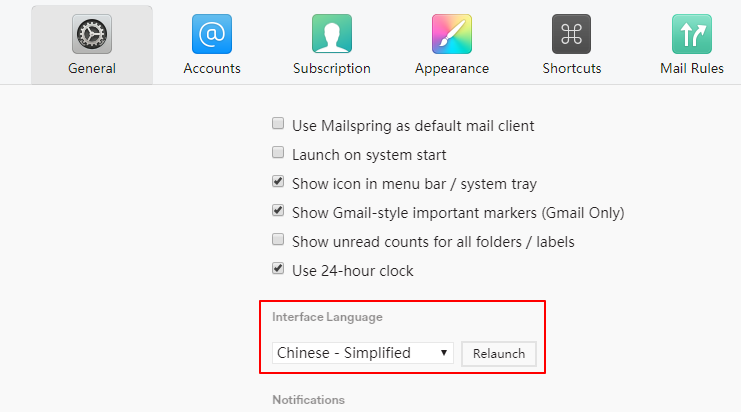
You can also customize the theme by going to "Preferences" -> "Change Theme".

Clicking on "Inbox" will display all your emails from different accounts in one place. Alternatively, you can click on an individual account to view its emails separately.

Other Notes
When adding a Gmail account, both direct connection and IMAP/SMTP methods seem to fail. The reason for this issue is currently unknown. If anyone has successfully added a Gmail account, please share your experience in the comments.
Mailspring Official Website: https://getmailspring.com
Comments

xiaoz
I come from China and I am a freelancer. I specialize in Linux operations, PHP, Golang, and front-end development. I have developed open-source projects such as Zdir, ImgURL, CCAA, and OneNav.
Random article
- QQ Light Chat Version Returns for Windows
- Writing a Golang Image Compression Function with ChatGPT
- Installing Plex on CentOS 7 to Create Your Own Home Entertainment
- Implementing WordPress Article Like Functionality Using Code
- What are some recommended cloud storage services after the closure of domestic cloud storage providers?
- Installing Lsyncd on CentOS 7 for Real-time File Synchronization
- Understanding the Special Features of ImgURL Image Hosting
- [AD] Bisheng Cloud Launches Sectigo (formerly Comodo) Free SSL Certificate
- Compiling and Installing Nginx with Fancy Index Module to Achieve Beautiful Directory Index
- Purchase Msimple Theme