Validating CloudFlare Certificate Requests with Nginx Location Matching
Publish: 2022-09-14 | Modify: 2022-09-14
To access your website through Cloudflare, you need to complete a certificate verification process. You are required to place a provided TXT file in a specific directory and ensure it is accessible. If the verification fails, you won't be able to access your website using HTTPS while using Cloudflare. The verification process is shown in the screenshot below:
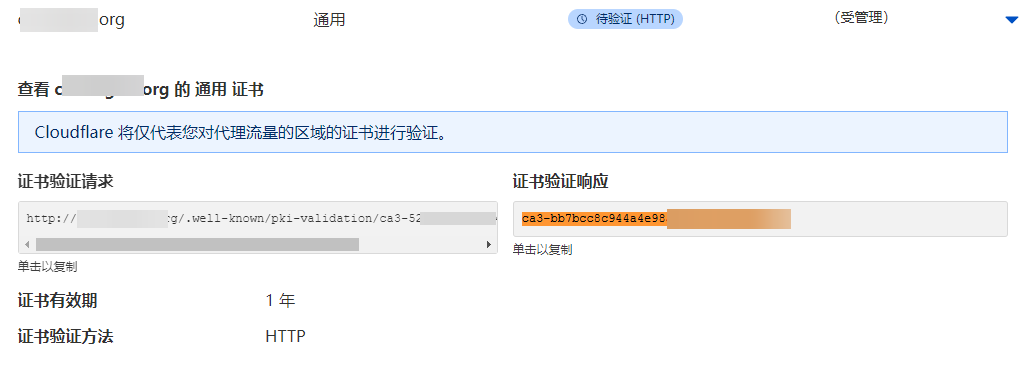
The usual approach is to create the corresponding directory in your website directory, such as .well-known/pki-validation/, and then upload the ca3-xxx.txt file to that directory for verification.
However, if you are using Nginx as your web server, you can simplify the process by using the Nginx location directive to match the verification request.
Add the following content inside the server block of your Nginx site configuration file:
# Cloudflare verification
location ~* /\.well-known.*\.txt {
default_type text/plain;
return 200 'ca3-bb7bcc8c944a4e98af233f75xxxx';
}Note: Replace ca3-xxx.txt with your own content, and then reload the Nginx configuration (nginx -s reload).
Summary
Cloudflare certificate verification can be done by uploading a file or using Nginx location matching. Choose the method that you find more convenient.
Comments

xiaoz
I come from China and I am a freelancer. I specialize in Linux operations, PHP, Golang, and front-end development. I have developed open-source projects such as Zdir, ImgURL, CCAA, and OneNav.
Random article
- Tianbei launches new four-bay NAS host WTR Pro: Intel N100, quasi system 1399 yuan
- Zdir Update: Powerful and Practical Directory Listing Program
- Installing Apache Bench on CentOS for Website Stress Testing
- Manual Installation of Redis 6.0 on CentOS 7
- Methods to Enable Cloud Clipboard on Windows 10
- Unboxing and Review of the Zhanmei Mini Host: Compact and Practical
- Experience of Flashing Breed Firmware and Using Redmi Router AC2100
- My Experience with the Cost-effective Entry-level 4K Monitor: Union Innovation 27C1U-D
- Easily Manage Cloud and NAS Videos with VidHub: Supports Multiple Formats and HD 4K Playback
- Collection of commonly used one-click scripts for Linux