Sync OneDrive and other cloud drive files for direct download on Fast.io
Publish: 2020-05-12 | Modify: 2020-05-12
Fast.io can automatically synchronize cloud drive files to Fast.io's cloud and use CloudFlare and Akamai for CDN acceleration. It also provides direct link downloads, similar to programs like Oneindex. However, Fast.io supports multiple cloud drives and does not require self-hosting. You can use it directly after registering.
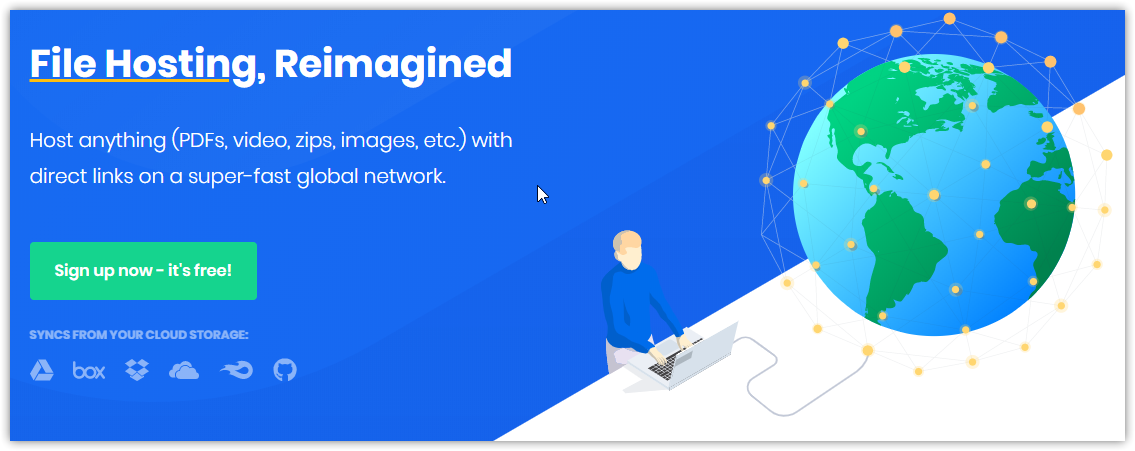
Registering Fast.io
Fast.io currently supports Google Drive, Box, Dropbox, OneDrive, MediaFile, and Github. The registration link is as follows.
- Registration link: https://go.fast.io/signup/
Using Fast.io
In the Fast.io backend, create a subdomain and select the storage you want to connect to. Here, I created a subdomain "https://xiaoz.imfast.io/" and connected it to my OneDrive.
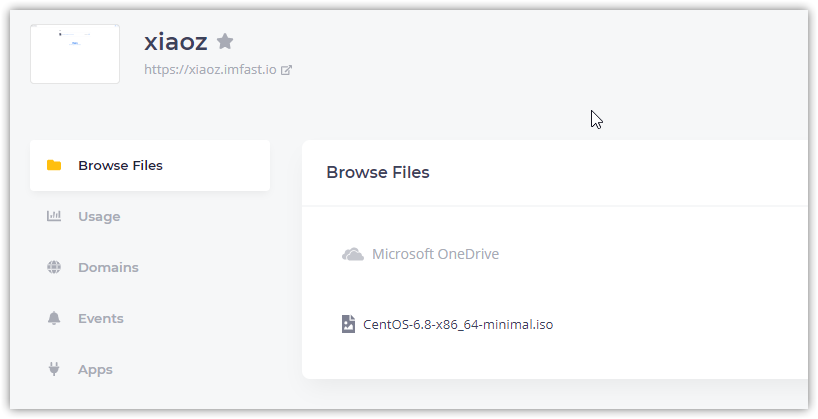
This will generate a "Fast.io/xiaoz.imfast.io" folder in OneDrive. Simply copy or upload your files to this folder, and they will be automatically synchronized to Fast.io's cloud storage.
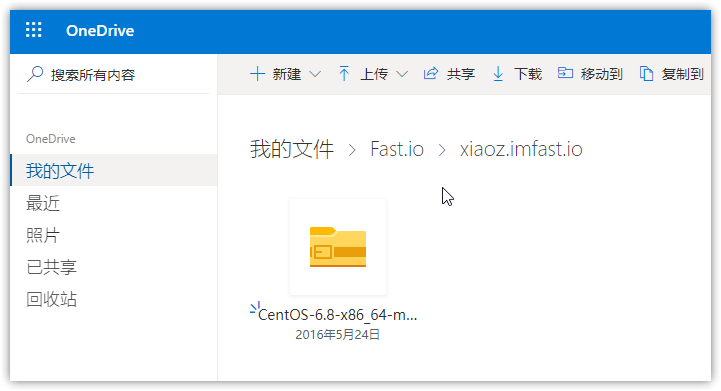
Access the provided subdomain by Fast.io, such as https://xiaoz.imfast.io/, and you will be able to see the files in OneDrive, as shown in the following image.
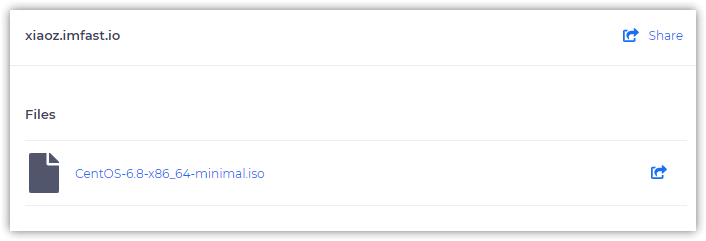
The addresses provided by Fast.io can be directly linked for downloading, which is very convenient. Additionally, Fast.io uses CloudFlare and Akamai for CDN acceleration. When I used a single-threaded browser download, the speed reached 1.5Mb/s, which is quite good.
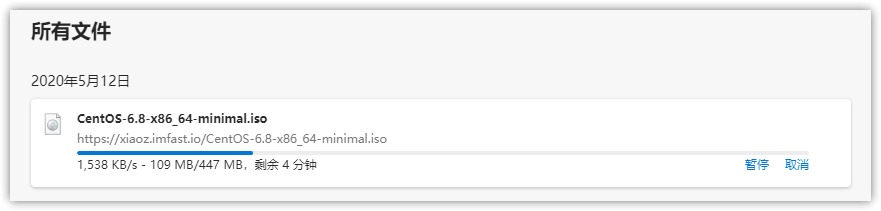
Some Limitations
The free version of Fast.io supports 5 sites, with a maximum file size limit of 500Mb and 100Gb of monthly traffic. The paid version also supports password protection and larger single files. The package prices are shown in the following image.

Conclusion
Compared to programs like Oneindex, Fast.io supports a wider range of cloud drives and does not require self-hosting. However, the free version of Fast.io has limitations on file size and traffic. In summary, choose the option that suits you best.
Using Fast.io allows for convenient direct downloads from cloud drives and can also save blocked cloud drives. Fast.io also allows for setting custom domains and more. Interested students can register and explore further.
Related Tools:
- Migrate files to OneDrive using Mover
- MultCloud - Convenient cloud drive management (cloud drive transfer) tool
Fast.io official website: https://fast.io/
Comments

xiaoz
I come from China and I am a freelancer. I specialize in Linux operations, PHP, Golang, and front-end development. I have developed open-source projects such as Zdir, ImgURL, CCAA, and OneNav.
Random article
- Multi-functional File Sharing Program Zdir 4.1.1 Update, Summer Promotion Ending Soon
- iKuai Router + PVE Installation of LEDE (KoolShare) as a Sub-router
- Essential Free Unarchiving Tool for Mac Users: MacZip, Supporting Archive Preview
- Recommend a Chromium-based Android browser: Kiwi
- Methods to Enable Cloud Clipboard on Windows 10
- Purchase Msimple Theme
- ProcessOn: A Free and User-friendly Mind Mapping/Flowchart Tool
- Finally Passed the Website Filing Application
- Exploring the New Outlook Client on Windows 10 and Windows 11
- Front-end Implementation of Online Preview for PDF, Word, XLS, PPT, and Other Files