Windows Terminal Tool MobaXterm & Common Settings
Publish: 2017-12-02 | Modify: 2017-12-02
MobaXterm is the ultimate toolbox for remote computing. In a single Windows application, it provides a wide range of features tailored for programmers, website administrators, IT administrators, and almost any user who needs to handle remote jobs in a simpler way.
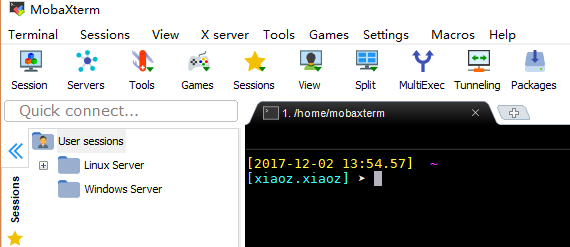
A long time ago, a blog post titled "Windows Console (cmd) Enhancement Tool - cmder" introduced the Windows terminal tool cmder. Xiaoz has been using it for over a year, and it has been very handy. It wasn't until today that I discovered another wonderful tool - MobaXterm. If you only consider MobaXterm as a terminal tool, you might underestimate it. Let's take a look at the features of MobaXterm.
Key Features
- Supports various connections: SSH, X11, RDP, VNC, FTP, MOSH
- Supports Unix commands (bash, ls, cat, sed, grep, awk, rsync, ...)
- Supports SFTP file transfer after connecting to SSH terminal
- Various rich plugins (git/dig/aria2...)
- Can run Windows or software
- Various other network tools
Installing Plugins
There are three ways to install plugins. One is to directly install them using commands. Enter apt-cyg install 'plugin name' or apt-get install 'plugin name'.
Alternatively, you can download the required plugins from the official plugin page plugins.html and place them in the same directory as MobaXterm.
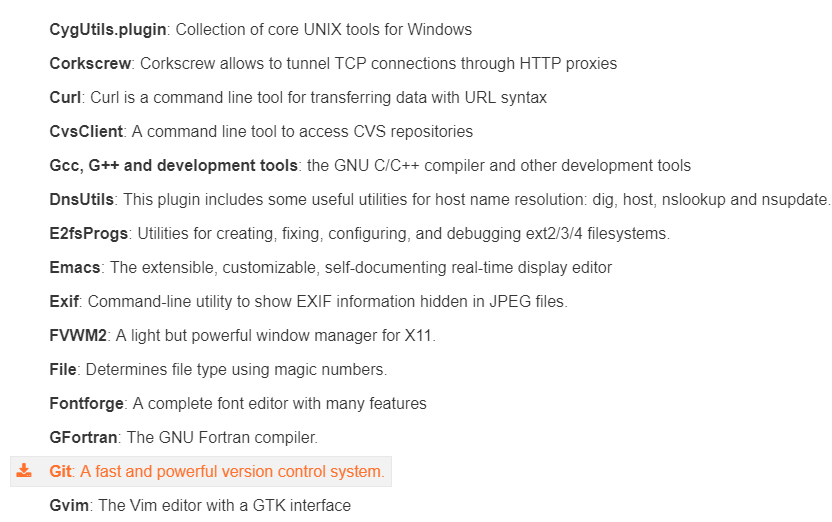
Another way is to click on the menu bar, go to Packages, and search for the desired plugin.
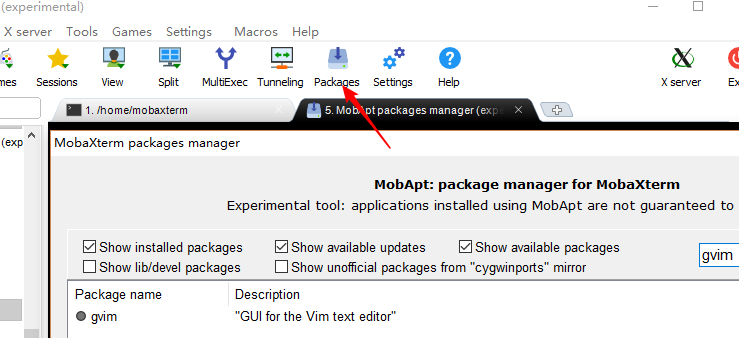
Common Settings
MobaXterm generates temporary files, but these files can be deleted or lost at any time. It is recommended to specify a folder as the /home and / directory to avoid any abnormalities. Open Settings - Configuration - General to make the settings as shown in the screenshot below.
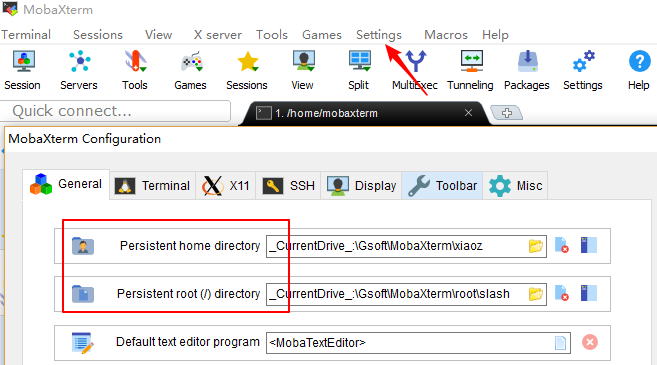
If you have installed MySQL, Python, or other environments on Windows and find that the related commands cannot be used in MobaXterm, open Settings - Configuration - Terminal - Use Windows environment variables, as shown in the screenshot below.
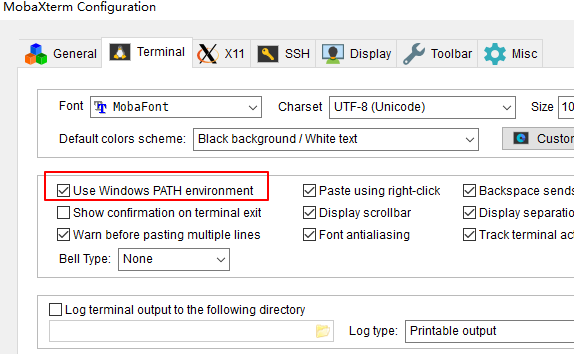
If you need to quickly copy and paste using the right-click of the mouse, check "Paste using right-click". Note that any configuration changes require a restart of MobaXterm to take effect.
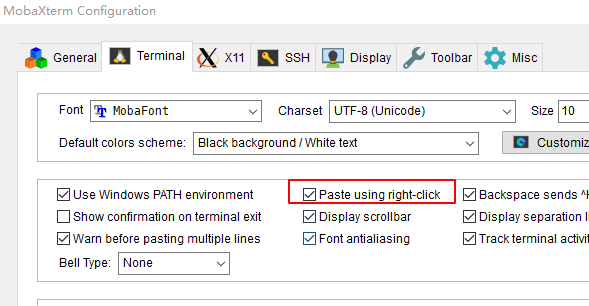
Troubleshooting
If you encounter the error "curl: (77) error setting certificate verify locations:" when using the curl command to request an HTTPS site, the solution is to enter apt-get install ca-certificates to install the certificate.
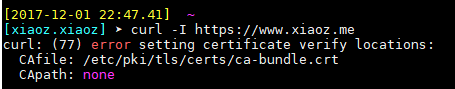
Due to permission issues, MobaXterm cannot read the C:\Windows\System32 environment variable. If you need to run software on Windows, create a separate folder and set the environment variable.
Conclusion
MobaXterm also includes many network tools (such as port scanning, FTP server, etc.), making it incredibly feature-rich. MobaXterm is available in Home Edition and Professional Edition. The Home Edition is completely free to use. If you are a network administrator or programmer, MobaXterm is an indispensable tool.
Official download link: MobaXterm_Portable_v10.4.zip
Comments

xiaoz
I come from China and I am a freelancer. I specialize in Linux operations, PHP, Golang, and front-end development. I have developed open-source projects such as Zdir, ImgURL, CCAA, and OneNav.
Random article
- Unlimited Red Envelope Giveaway on Lao Xue Hosting, Available for New and Existing Users
- Making MIUI/HyperOS more practical: Five simple settings to help you optimize your phone's functionality
- NAT Port Mapping Method for Telecom Optical Modem (TEWA-500E)
- Niche but Useful Apple TV: Unboxing, Configuration, Pricing, and Must-Have Software Recommendations
- Disable WordPress Emoji Emoticons to Improve Loading Speed
- Guide to Opening a Hong Kong Virtual Bank Account: ZA Bank, livi by DBS, WeLab Bank, Ant Bank
- Free 1 Month of Tencent Cloud Server and Free CDN
- Explanation of Enabling WAF on Little Z's Blog
- Quickly Generate Website Thumbnails for PC, Tablets, and Mobile Devices
- Apply for Free Multi-Domain SSL Certificates Provided by TrustOcean