Enhance Your Scrolling Experience! A Must-Have Mouse Tool for Macbook: Mos
Publish: 2024-11-08 | Modify: 2024-11-08
Not sure if friends who switch from Windows to MacBook have encountered this issue: the scrolling direction of the MacBook trackpad is consistent with Windows, but once you connect a mouse, the scrolling direction is completely opposite, making it difficult to adapt. The recommended mouse tool MOS can perfectly solve this problem - it can maintain the default scrolling direction of the MacBook trackpad while allowing the mouse to maintain the scrolling method of Windows, making your experience on Mac more natural and smooth.
Mos Features
- Insanely smooth mouse scrolling effect
- Supports separating trackpad/mouse events, independently reversing the mouse scrolling direction.
- Custom adjustment of scrolling curve.
- Supports application-specific handling, black/white list system.
- Graphical presentation window for monitoring scrolling events.
- Built with Swift4.
Download Mos
Github download link: https://github.com/Caldis/Mos/releases/download/3.4.1/Mos.Versions.3.4.1.dmg
As time goes by, the official will iterate new versions, and the latest version can be downloaded from Github: https://github.com/Caldis/Mos/releases
If you are unable to access the above address (Github), you can follow the official account 'Interesting Software' and reply with the keyword [Mos] to get an accelerated download link.

Usage
Mos basically doesn't require any special settings, the only thing to note is to enable [Launch at Startup].
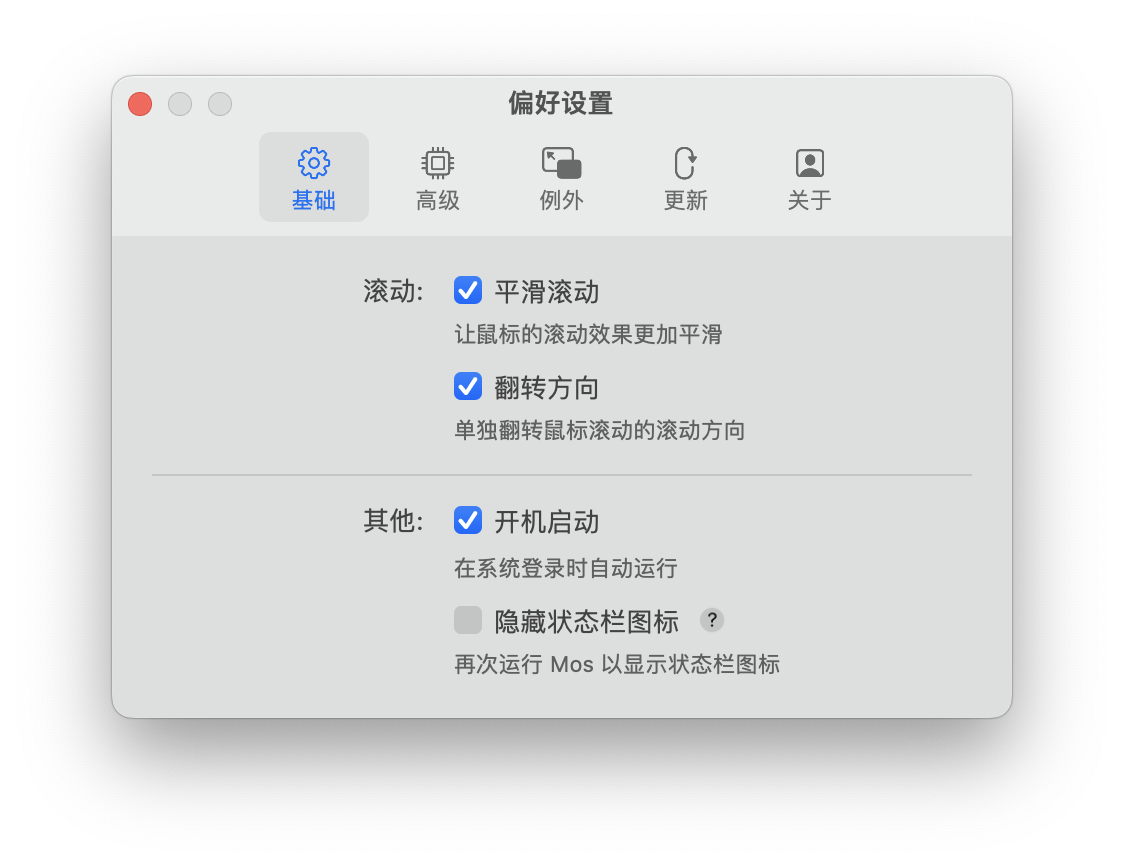
There are some other advanced features that you can set according to your needs.

Mos is very compact, occupying less than 30MB of memory.
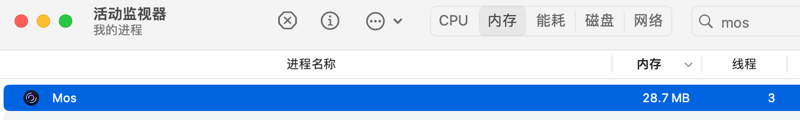
Conclusion
MOS is a small yet powerful tool designed to solve the inconvenience of mouse scrolling for MacBook users, allowing friends who switch from Windows to quickly adapt to the operating experience of MacBook. Easy to install, practical functions, especially suitable for users accustomed to Windows scrolling direction.
You can scan the QR code below to join our group chat on WeChat. If the QR code expires, please contact WeChat xiaozme to invite you (please specify: software communication).
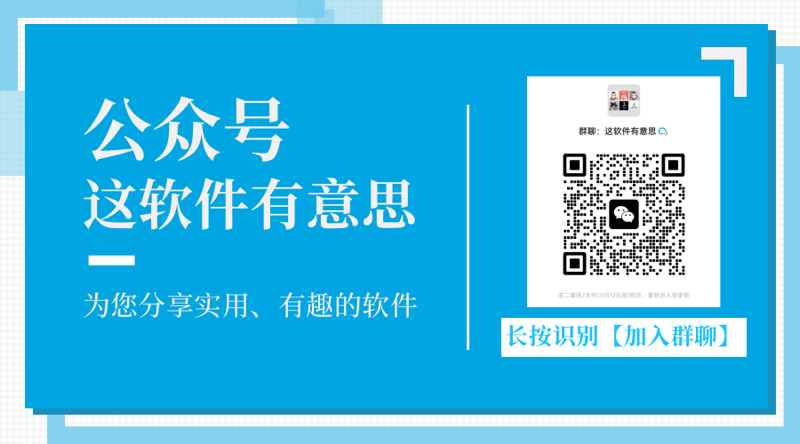
Comments

xiaoz
I come from China and I am a freelancer. I specialize in Linux operations, PHP, Golang, and front-end development. I have developed open-source projects such as Zdir, ImgURL, CCAA, and OneNav.
Random article
- Mounting OneDrive with Rclone on CentOS
- Generate Beautiful Placeholder Images with holder.js
- Baidu Sitemap Plugin Not Available After Changing Domain
- Simulating Search Engine Access and Guard God Cloud Killing and Cleaning Trojan Horses
- Apply for Free Multi-Domain SSL Certificates Provided by TrustOcean
- Niche but Useful Apple TV: Unboxing, Configuration, Pricing, and Must-Have Software Recommendations
- Enabling Brotli Compression in Nginx to Reduce Page Size and Improve Website Loading Speed
- Zdir: A Practical Directory Listing Program
- A Simple and Practical Image Hosting Program Developed Using the Picture Library API
- Created a uTools translation plugin called "Beiming Translation"