CloudCone launches CDN Nexus, covering Asian nodes, with a simple getting started guide
Publish: 2023-04-23 | Modify: 2023-04-23
CloudCone has been providing CDN services for a while, but their previous features were limited and they didn't have any Asian nodes. Last month, I received an email from CloudCone and learned that they have launched a new CDN service called CDN Nexus. Xiaoz chose a package with an Asian node for activation and testing.

CloudCone Registration
CloudCone is a US hosting service provider established in 2017. They mainly offer services such as VPS, cloud servers, CDN, and email. The prices of their VPS plans are very affordable, and they often have promotional activities. Some even call them the "price butcher" in the foreign VPS market.
CloudCone registration link: https://app.cloudcone.com.cn/?ref=1003
CloudCone CDN Nexus Service
Service link: https://cloudcone.com/cdn/?ref=1003 (May require a VPN to access)
I recently received an email from CloudCone and learned that they have launched a new CDN service. The prices are average, but it supports Asian nodes, which is good news for those who have domains without ICP filing. If you are interested, you can click on the link above to view more details.
CloudCone CDN Nexus Features
- Global node coverage, including Asia
- Support for custom hostnames (source host), which is supported by most CDNs in China but relatively rare among foreign CDNs
- Free SSL, allowing one-click enablement of SSL on the CDN without the need to upload your own SSL certificate
- Support for Web Application Firewall (WAF)
- Support for anti-leeching
- Support for URL signing, which is URL authentication access
Getting Started
So Xiaoz spent a whopping $6.68 per month to activate a package with Asian node coverage. It only provides 100GB of monthly traffic, which is more expensive than domestic CDNs. However, the advantage is that it does not require ICP filing and it covers Asian nodes.
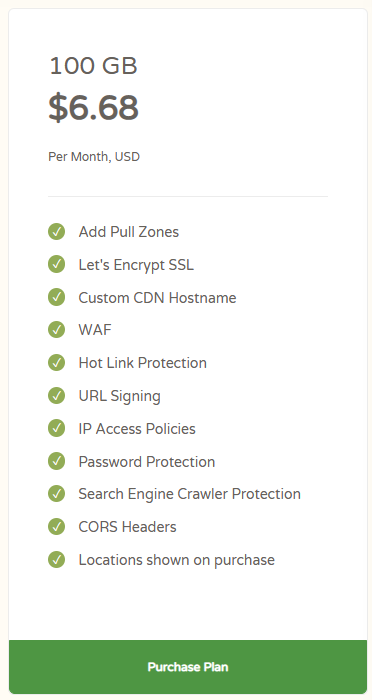
After purchasing, the first step is to add a domain. First, select the origin protocol and then set the origin address. The address can be a domain name or an IP + port, providing flexibility.
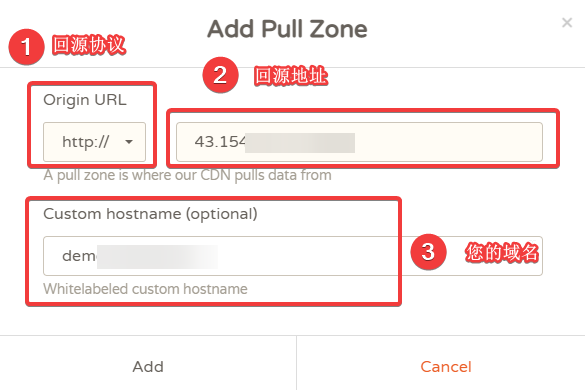
After successfully adding the domain, a CDN alias address will be assigned, such as xxx.r.cloudnexus.cc. Then, use the CNAME type to resolve your domain to this alias address and wait a few minutes for it to take effect.
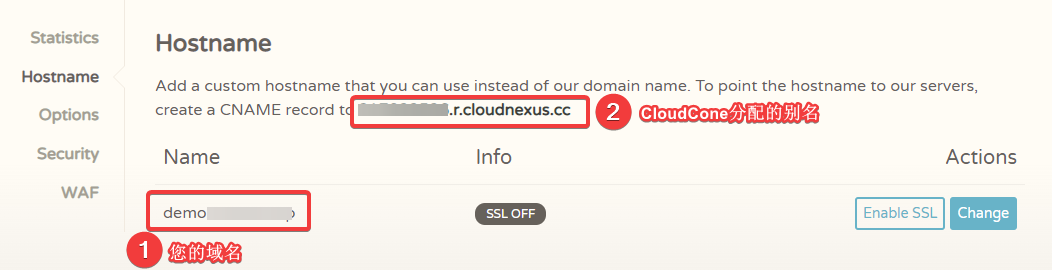
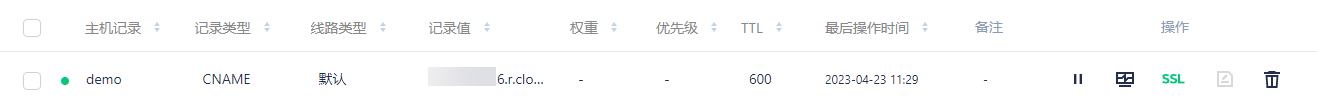
After the alias resolution is successful, you can click "Enable SSL" to enable free SSL without uploading your own certificate. The system indicates that it will take about 10 minutes to take effect, and it can be seen that CloudCone CDN Nexus uses Let's Encrypt SSL certificates.
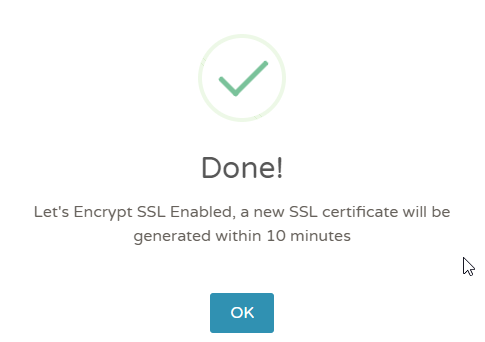
In the "Options" section, you can modify the origin address and set the cache time, as well as enable CORS headers. However, it seems that setting cache based on path and suffix is not supported. If that is the case, it is only suitable for pure dynamic or pure static scenarios. It becomes more difficult to control caching for scenarios that involve both dynamic and static content.
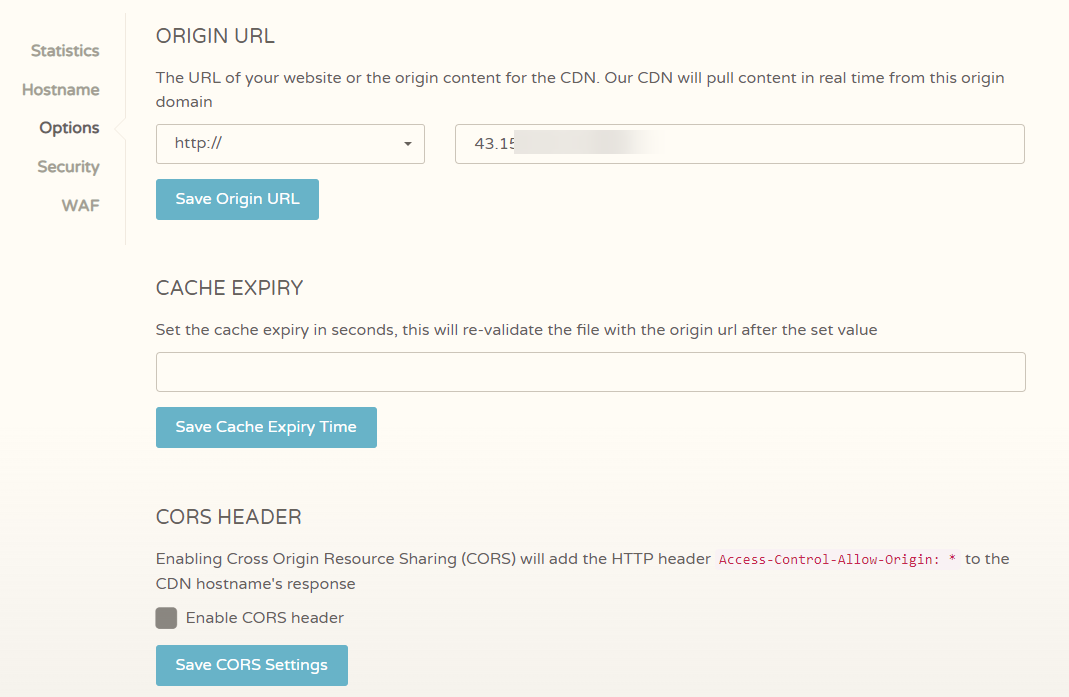
In the "Security" section, you can make some security settings, such as "Block Search Engine", "Password Protection", "URL Signing", "Anti-leeching", and "IP Blocking".
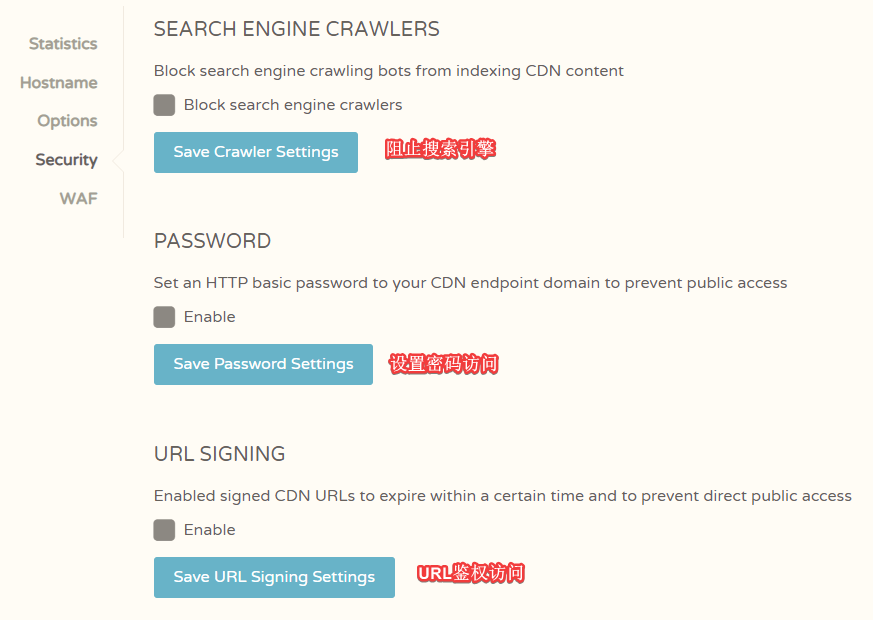
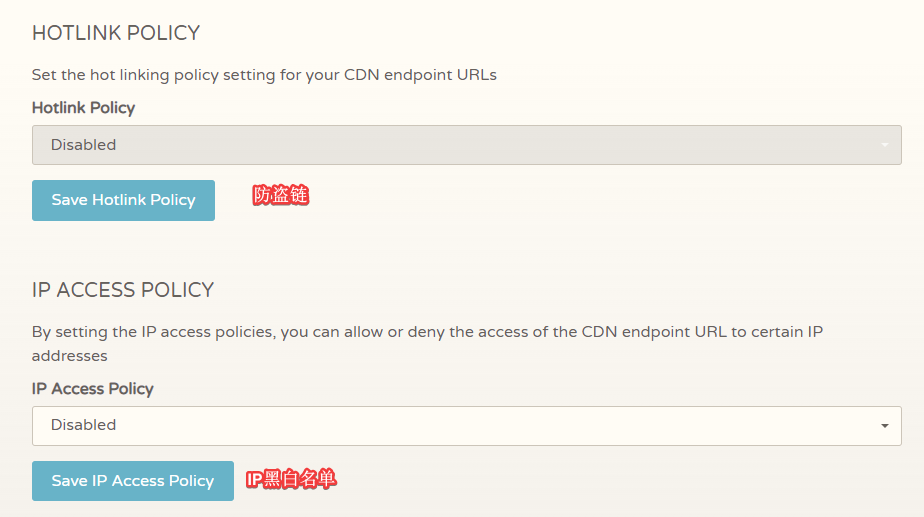
In the "WAF" section, you can enable the Web Application Firewall and provide various security protections. You can check or uncheck them as needed.
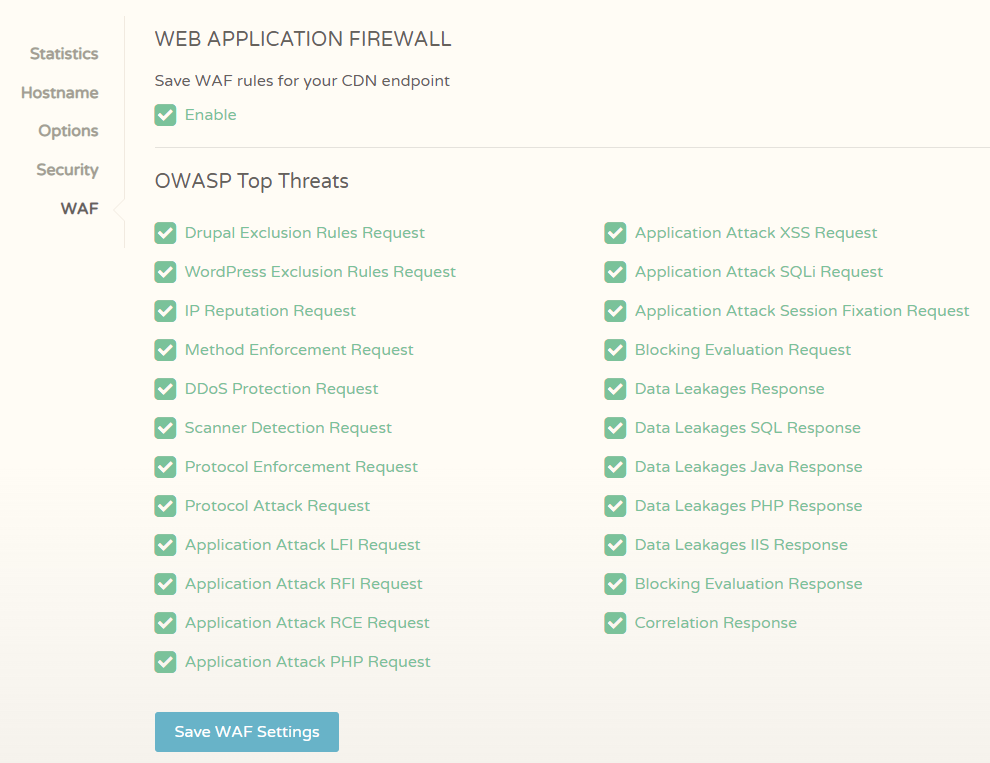
Xiaoz tested the speed of the website, and it was quite good, with a lush green color.

Looking at the nodes, there are Chinese Taiwan, Singapore, Vietnam, and Hong Kong nodes in Asia, as promised.
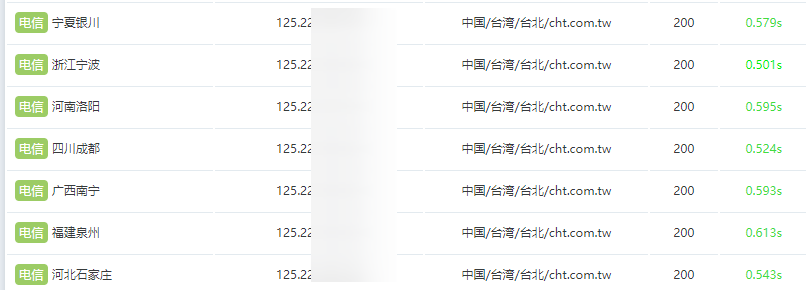


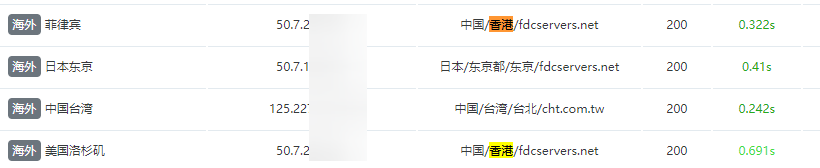
However, the total number of CDN nodes is not very large, only around 10. Chinese Taiwan nodes are the main ones among the Asian nodes.
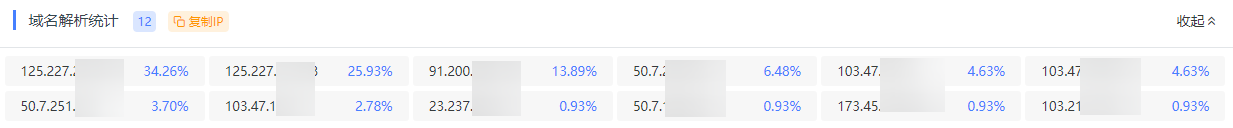
Since the package Xiaoz chose includes Asian node coverage, if you choose coverage in other regions, Asian nodes may not be included. Therefore, Xiaoz did not test each region individually.
Conclusion
CloudCone CDN Nexus has a moderate price, and its CDN features are suitable for most scenarios and easy to use. Unfortunately, it does not support cache settings based on path and suffix. In addition, CDN Nexus provides a free SSL certificate, which is very convenient without the need to upload your own certificate. The number of nodes in Asia for CloudCone CDN Nexus is average. It performed well in speed tests during the day, but further testing is needed during peak hours.
CloudCone registration link: https://app.cloudcone.com.cn/?ref=1003
Comments

xiaoz
I come from China and I am a freelancer. I specialize in Linux operations, PHP, Golang, and front-end development. I have developed open-source projects such as Zdir, ImgURL, CCAA, and OneNav.
Random article
- "What is SEO? What does SEO mean?"
- Sharing the Process of Migrating a Million-Data Website (imgurl.org)
- What are the changes in Baidu algorithm in 2016?
- OneNav Bookmark Manager Updated to 0.9.11, Supports One-Click Deployment on Baota (Benefits at the End of the Article)
- Switching Zabbix to Alibaba Cloud Monitoring for Non-Alibaba Cloud Hosts
- Nodecache CDN First Experience, Register and Get 1TB Traffic, Hong Kong CDN Node Available
- Zdir Update: Support for Office Online Preview
- Installing Apache Bench on CentOS for Website Stress Testing
- Recommend a Chromium-based Android browser: Kiwi
- Implementing Nginx Access Authentication with htpasswd