PHP Directory Listing Program Zdir Updated to v1.50
Publish: 2020-05-31 | Modify: 2020-05-31
Zdir is a directory listing program developed using PHP. It does not require a database and is easy to install and use. The following are the updates in version 1.50.

Video Introduction
Zdir Features
- Directory browsing
- MarkDown file preview
- CSS/JavaScript one-click copy
- File hash
- Image preview
- Video playback (supports .mp4, .ts, .m3u8, and other formats)
- Audio playback (supports .mp3, .wav, .flac, .ape)
- Text viewer (supports .txt, .sh, .py, .go, .c, .cpp)
- Office online preview (supports .doc, .docx, .xls, .xlsx, .ppt, .pptx) Note: Preview is not supported for intranet or IP access
- File indexing
- QR code generation
- File management (upload/delete/edit, etc.)
- File search
- Password authentication
- Chinese language support
Version 1.50 Update Notes
- This version allows Zdir to be installed in a subdirectory
- Optimized CSS
- Fixed some bugs
- You can create
static/tongji.jsand add website statistics code, Zdir will automatically load it - The username and password for the file manager can be set in
config.php config.jsonsupports ad settings
This version allows Zdir to be installed in a subdirectory
Starting from version 1.50, Zdir supports installation in a subdirectory. For example, if your site directory is /data/wwwroot/default, you can place the Zdir source code in /data/wwwroot/default/zdir. To run it in a subdirectory, you need to set up URL rewriting. Please refer to the documentation for more details: https://www.yuque.com/helloz/zdir/install
Support for adding statistics code
In this version, you can create a tongji.js file in the Zdir directory and put the website statistics code in it. Zdir will automatically load it. Note that the statistics code does not need the script tag. Baidu statistics code has been tested successfully, other statistics codes have not been tested.
Left and right floating ad settings
This version supports setting left and right floating ads on the website. You need to create a file named config.json in the Zdir directory. The content should be as follows:
{
"gg":{
"gg_left":"<a href='https://dwz.ovh/d' target='_blank' rel='noopener noreferrer'><img src='https://dwz.ovh/c'></a>",
"gg_right":"<a href='https://blog.xiaoz.org/archives/11183' target='_blank' rel='noopener noreferrer'><img src='https://i.bmp.ovh/imgs/2019/11/39adab31131a53a8.png'></a>"
}
}The display effect is shown in the following image:
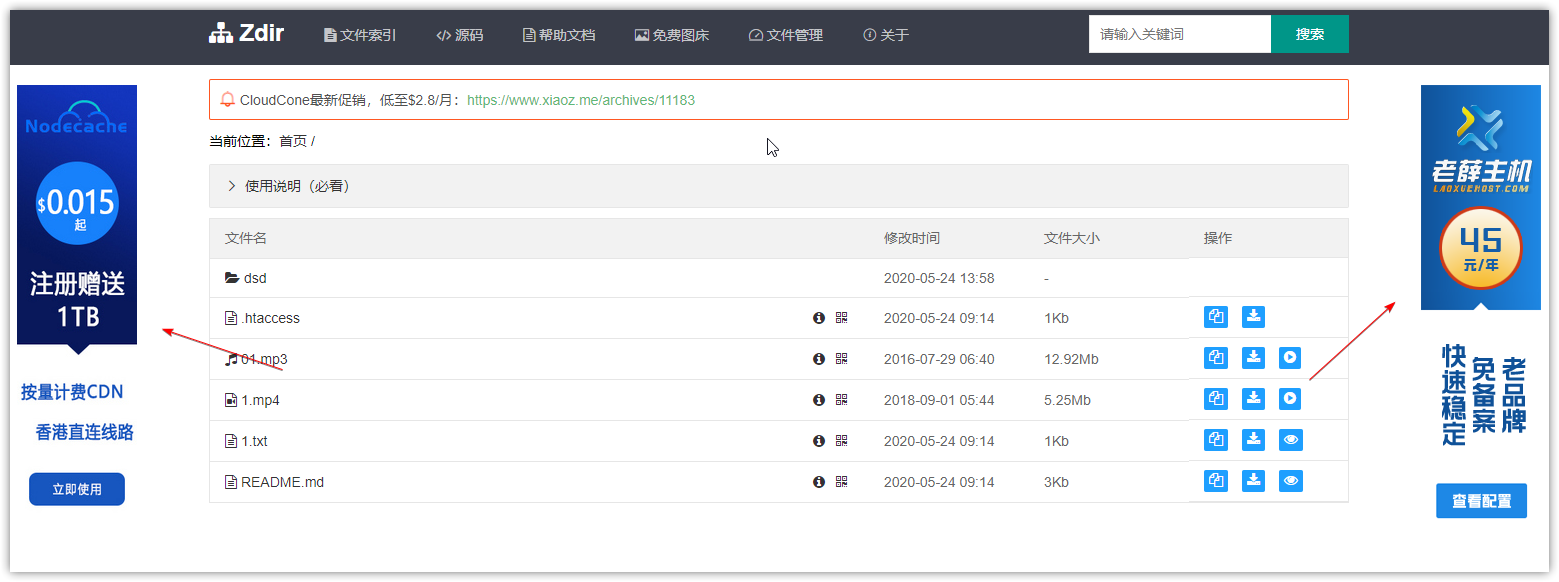
Upgrade Method
Since the directory structure has changed in this version, it is recommended to backup the data and reinstall Zdir.
Get the Donor Version
Scan the QR code below. Donations of more than 30 yuan will receive the donor version, which includes initial technical support and ad removal. After donation, please contact my QQ: 337003006 to obtain it.

Others
- Demo Site 1: http://soft.xiaoz.org/
- Demo Site 2: https://libs.xiaoz.top/
- Documentation: https://dwz.ovh/zdir
- Source Code: https://github.com/helloxz/zdir
Comments

xiaoz
I come from China and I am a freelancer. I specialize in Linux operations, PHP, Golang, and front-end development. I have developed open-source projects such as Zdir, ImgURL, CCAA, and OneNav.
Random article
- Free Markdown Editor Haroopad
- MarkdownPad: A Windows Markdown Editor
- Installing Sleeky Theme to Beautify YOURLS Short URL Program
- Setting up Docker Hub mirror in China: Resolving Docker image pull failures
- Webmaster, come in! Get your free Alibaba Cloud coupon now!
- I Bought an Overpriced RTX 3050 Graphics Card
- Powerful Gif Recording Tool: ScreenToGif
- Ucloud Public Cloud Computing Event: 1 Core 2GB for only 180 RMB/year
- WordPress Plugin: Advanced Version of WeChat Robot
- Hide Administrator Comments in WordPress Comment Widget