Installing Msimple
Publish: 2019-10-29 | Modify: 2019-10-30
The installation process for Msimple is the same as for regular WordPress themes. Go to the WordPress backend, navigate to Appearance -> Themes -> Add New, and add a new theme.
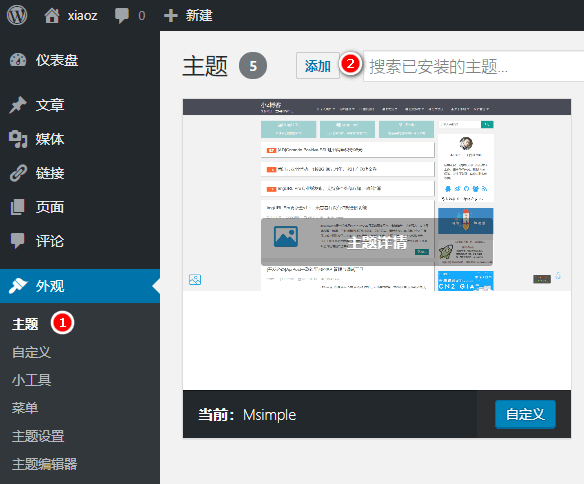
Then click on Upload Theme and select "Msimple.zip" to upload and activate it.
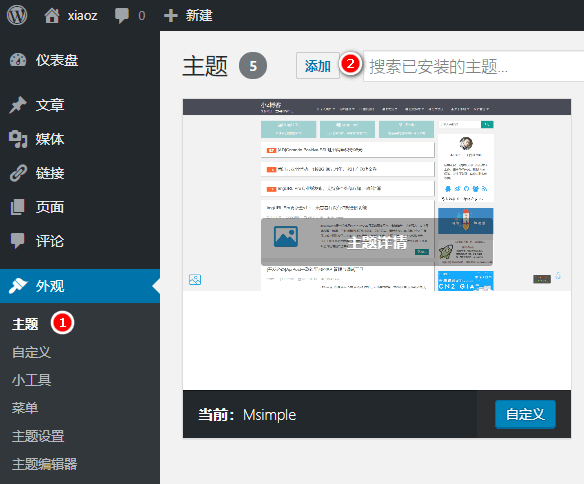
Uploading the Authorization File
Finally, upload the key.txt file from the email to the theme root directory (wp-content/themes/msimple).
Comments

xiaoz
I come from China and I am a freelancer. I specialize in Linux operations, PHP, Golang, and front-end development. I have developed open-source projects such as Zdir, ImgURL, CCAA, and OneNav.
Random article
- Pcloud Double 11 Promotion: 75% Off
- 小Z Blog Enables HTTPS Support, Welcome to Test
- Multi-functional File Sharing Program Zdir 4.1.0 Update, Offline Download? Plan?
- How to Install Plugins for uTools Offline
- Installing aria2 + yaaw on CentOS for Offline Downloads
- Enabling Linux Subsystem (WSL) on Windows 10
- Installing Docker on Linux and Common Docker Commands
- Installing bitwarden_rs for self-hosted password management on CentOS 7
- Installing Sleeky Theme to Beautify YOURLS Short URL Program
- The 2nd Year of Freelancing: Sharing Personal Project Experiences in 2023