Deploy a simple and user-friendly ShowDoc documentation system using Docker
Publish: 2023-05-16 | Modify: 2023-05-16
ShowDoc is an online API documentation and technical documentation tool that is very suitable for IT teams. With ShowDoc, you can easily write beautiful API documentation, data dictionary documentation, technical documentation, online Excel documents, etc. using Markdown syntax.
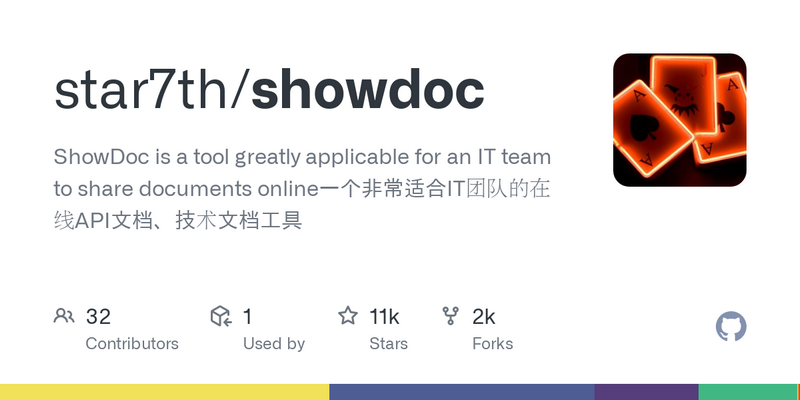
ShowDoc provides an online version, where you can directly register and use it: https://www.showdoc.com.cn/. If your team needs to use it, you can also choose to deploy it privately. This article will share how to deploy ShowDoc using Docker.
Docker deployment of ShowDoc
Deploying ShowDoc with Docker is very simple, just one command:
docker run -d --name showdoc --user=root --privileged=true -p 4999:80 \
-v /showdoc_data/html:/var/www/html/ star7th/showdoc4999: The access port, you can modify it as needed./showdoc_data/html: The directory for storing data, you can modify it as needed.
After successful deployment, access it through http://IP:4999, and the initial account password is showdoc/123456.

By the way, it seems that the administrator account name showdoc cannot be changed. Xiaoz couldn't find a place to change it. If you find it, please leave a comment and let me know.
Docker Compose deployment
If you choose to deploy with Docker Compose, you need to create a docker-compose.yaml file first, with the following content:
version: '3.3'
services:
showdoc:
container_name: showdoc
privileged: true
ports:
- '4999:80'
volumes:
- './data:/var/www/html/'
image: star7th/showdocRun the command to start: docker-compose up -d. After successful deployment, access it through http://IP:4999, and the initial account password is showdoc/123456.
Access through bound domain name
After Docker deployment, it is accessed by default using http://IP:4999. If you need to use a domain name to access it, you can use Nginx reverse proxy to achieve it. Here is an example configuration of Nginx reverse proxy:
server {
listen 80;
server_name test.showdoc.com.cn;
client_max_body_size 1000m;
location ^~ / {
proxy_pass http://127.0.0.1:4999/;
proxy_redirect off;
proxy_connect_timeout 90;
proxy_send_timeout 90;
proxy_read_timeout 90;
proxy_set_header Host $host;
proxy_set_header X-Real-IP $remote_addr;
proxy_set_header X-Forwarded-For $proxy_add_x_forwarded_for;
proxy_set_header http_user_agent $http_user_agent;
}
}Screenshots
The ShowDoc interface is very clean, here are a few screenshots.
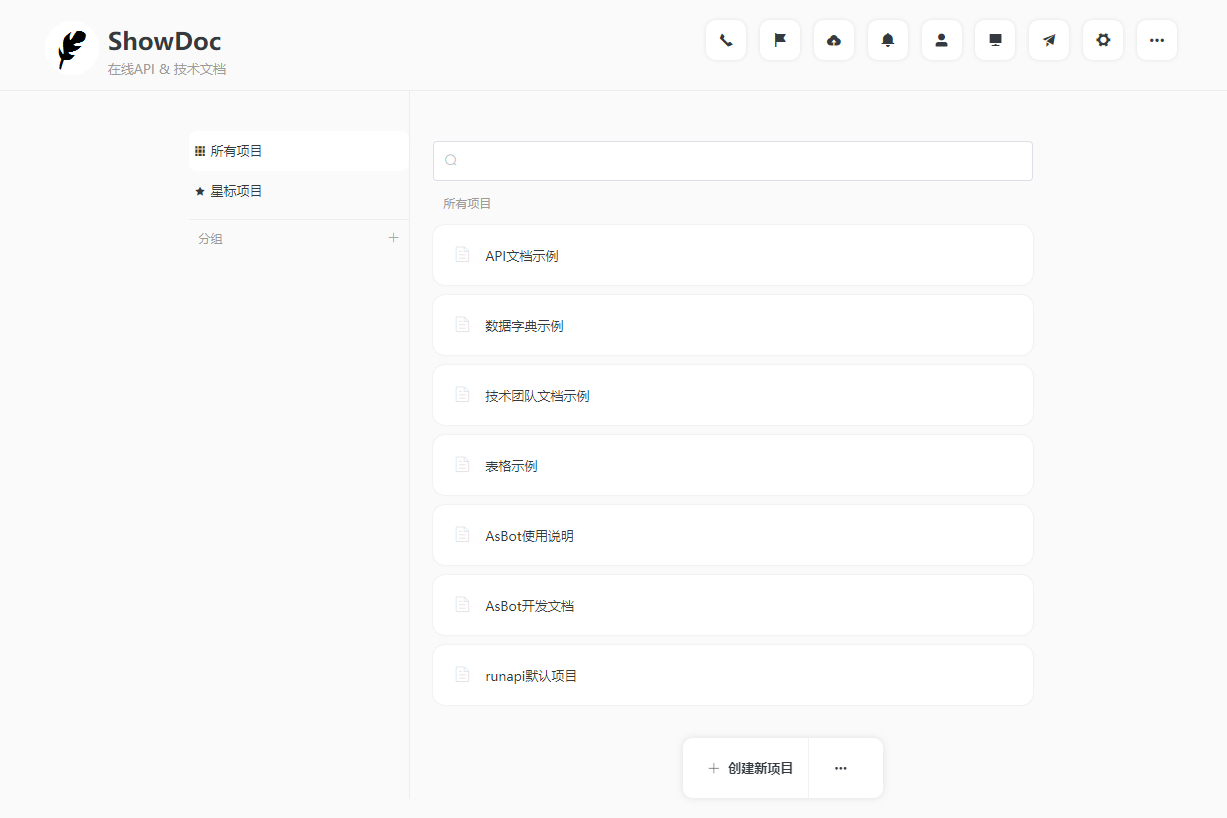
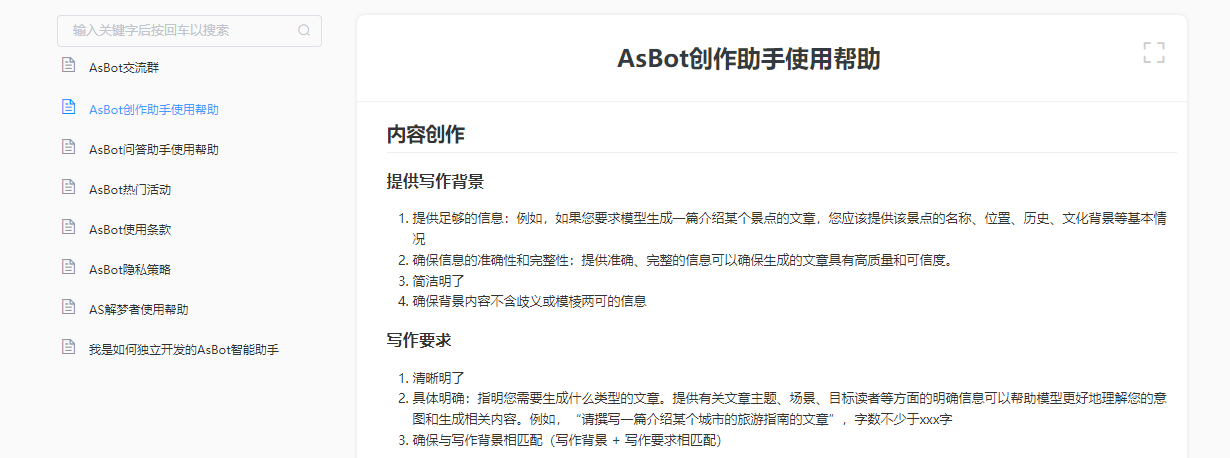

Conclusion
ShowDoc documentation system is very simple and suitable for startups or small teams. In addition, deploying ShowDoc using Docker is also very simple. If you are looking for an open-source documentation system, it is recommended to try ShowDoc.
- ShowDoc documentation: https://www.showdoc.com.cn/help/1385767280275683
- GitHub repository: https://github.com/star7th/showdoc
Comments

xiaoz
I come from China and I am a freelancer. I specialize in Linux operations, PHP, Golang, and front-end development. I have developed open-source projects such as Zdir, ImgURL, CCAA, and OneNav.
Random article
- Starlight Interconnect Hong Kong VPS Sha Tin Data Center CN2 Line Test
- 小Z Blog Launches New Domain xiaoz.me
- New Choice for Driver Management: Resolve Driver Issues with Driver Booster
- OneNav Bookmark Management Program 0.9.25 Update: New Mobile Version Simple Backend
- Deploying Simplenote with Docker for Web Access
- Configuring WP Super Cache with Qiniu Cloud for CDN Acceleration
- [Not Recommended] HostHatch VPS Los Angeles Data Center, KVM Virtualization, Large Storage (with Review)
- Lao Xue Hosting 10th Anniversary Celebration: Lifetime 50% Off on New Purchases
- Special Offer on Bandwagonhost for Double 11: 2 Cores, 2GB RAM, 40GB SSD, $29/year [Sold Out]
- UltraVPS Los Angeles Data Center Review, 15% Off for New Users