ImgURL: A Simple and Pure Image Hosting Program
Publish: 2017-12-24 | Modify: 2017-12-24
ImgURL is another image hosting program developed by Xiaoz, following XZ Pic. It still maintains its simple style and improves the UI and adds some practical features based on XZ Pic. The original intention of ImgURL is not to provide image storage, but to provide another choice for image hosting. I firmly believe that it is safer to have the images in your own hands.
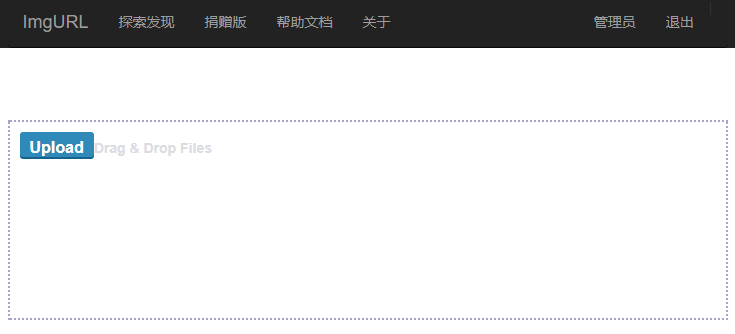
Features
- Drag and drop upload, automatically generate links, one-click copy.
- Image preview and exploration.
- Basic image management.
- Support for TinyPNG image compression.
System Requirements
- PHP >= 5.6
- Requires exif function support
Installation
- Visit master.zip to download the latest version of ImgURL program, then put it in the root directory of your website and unzip it.
- Modify the
config.phpfile to set your own domain name and password. - Access
http(s)://domain.com/to start using ImgURL. It's that simple.

Conclusion
ImgURL uses the Bootstrap framework and responsive design, so it can be accessed and used normally on different devices. ImgURL only supports local uploads. If you need to upload images to services like Qiniu, you can take a look at my previous development, XZ Pic.
- Demo: https://imgurl.org
- Documentation: ImgURL User Guide
- Source Code: https://github.com/helloxz/imgurl
Comments

xiaoz
I come from China and I am a freelancer. I specialize in Linux operations, PHP, Golang, and front-end development. I have developed open-source projects such as Zdir, ImgURL, CCAA, and OneNav.
Random article
- Use domestic credit card to bind Google Play for subscribing ChatGPT Plus
- What are the changes in Baidu algorithm in 2016?
- Solution for Foxmail Unable to Set Up Gmail Email
- Is Watching Movies on Pico Neo 3 VR All-in-One Headset Fun?
- Say goodbye to residual files! Free AppCleaner helps you easily uninstall Mac software
- How to quickly solve the "Unable to load site" error on ChatGPT
- Manual Installation of Redis 6.0 on CentOS 7
- Guide to Installing NAS Edition Thunderbolt in Docker Environment
- Jellyfin 10.9.x Major Update: Hardware Acceleration, Audio Optimization, and More Highlights
- Pzea Singapore VPS 2 Cores 1GB 20GB HDD, $50/year, Ideal for Website Building, Detailed Review Included