Guide to Purchasing Overseas Hosting/VPS/Servers
Publish: 2017-09-07 | Modify: 2017-09-07
Foreign VPS has the characteristics of high cost performance, no GFW, and high performance. It is more flexible than domestic servers and even some vendors are very aware of Chinese consumers' preferences, offering Alipay payment and one-click installation of Shadowsocks. However, beginners may encounter some problems when purchasing. This article provides a simple summary and sharing to help you.

1. Account Registration
You can find the official website of the vendor through Google search or some review articles, but pay attention to the following when registering an account.
- It is better not to use a proxy when registering for the first time.
- Please fill in your real information, and you can use Pinyin instead of English.
- If your account cannot make payments, it may need to be reviewed. Please be patient.
- If you encounter any problems, it is recommended to submit a ticket to consult customer service (you can use Google Translate if you don't know English).
Regarding "Aff": This refers to the referral link of the vendor. If you register an account and make a purchase through the referral link, the referrer will receive a certain commission. There are many review blogs and other platforms that have referral links. It doesn't really matter to you. If you don't like it, you can enter the official website directly through a search engine.
2. Payment Tools
-
PayPal: PayPal is a very popular payment tool abroad, and most foreign vendors support PayPal. If you don't have an account, please go to the PayPal official website to register. Please provide real information and bind your bank card for verification (very important). Never use a proxy or VPN to access PayPal, otherwise your account may be frozen. PayPal will automatically convert currencies such as USD into RMB, so you can use your bound UnionPay card to make payments.
-
AliPay: Most people should have it. Some foreign vendors have enabled AliPay payment to facilitate Chinese customers. If supported, you can choose AliPay for payment.
-
VISA/MasterCard Credit Card: Some vendors are more picky and do not support PayPal or AliPay, such as Linode in the early days. It is necessary to have a VISA/MasterCard credit card, which can be applied from major banks. It is best to have the VISA/MasterCard logo on the credit card.
There are also many virtual credit cards online, but they cannot guarantee long-term validity and have a higher risk of being blocked, so they are not recommended.
Network Quality
As the saying goes, "The moon is first seen from the waterside pavilion." The closer the data center is, the better the geographical advantage it usually has. However, this does not really determine the network quality. Network quality directly affects user experience.
3. Network Latency?
You can use the local ping command to test the network latency and packet loss between your local network and the server. The command format is ping IP -n 100, which sends 100 packets to check the packet loss. Generally, foreign VPS may have some packet loss, and if it is within 10%, it is acceptable (there may be fluctuations during peak hours), as shown in the screenshot below.
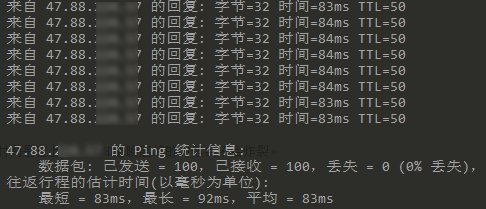
The following latency values are for reference. If the latency is not within this range, it is likely that the network quality is poor or there is a detour in the routing.
- China: < 60ms
- Asia: < 100ms
- US West Coast: ≈ 200ms
- Europe: ≈ 300ms
You can use the Super Ping Tool to test the latency of the entire country, as shown in the screenshot below.

Is There a Detour?
Traceroute can be used to determine if there is a detour. It is recommended to use the tool besttrace.exe to see the routing. If there is a detour, you should be cautious, as shown in the screenshots below.
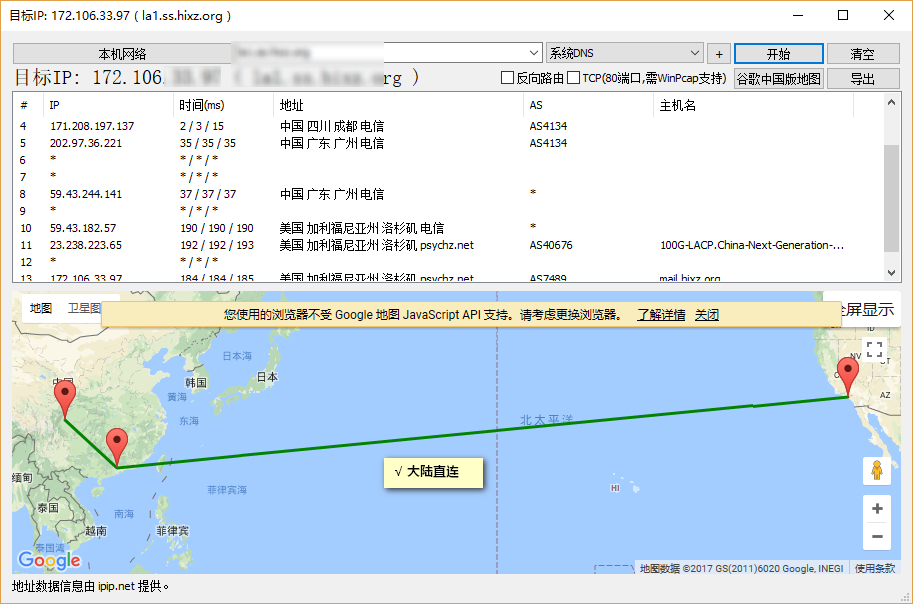
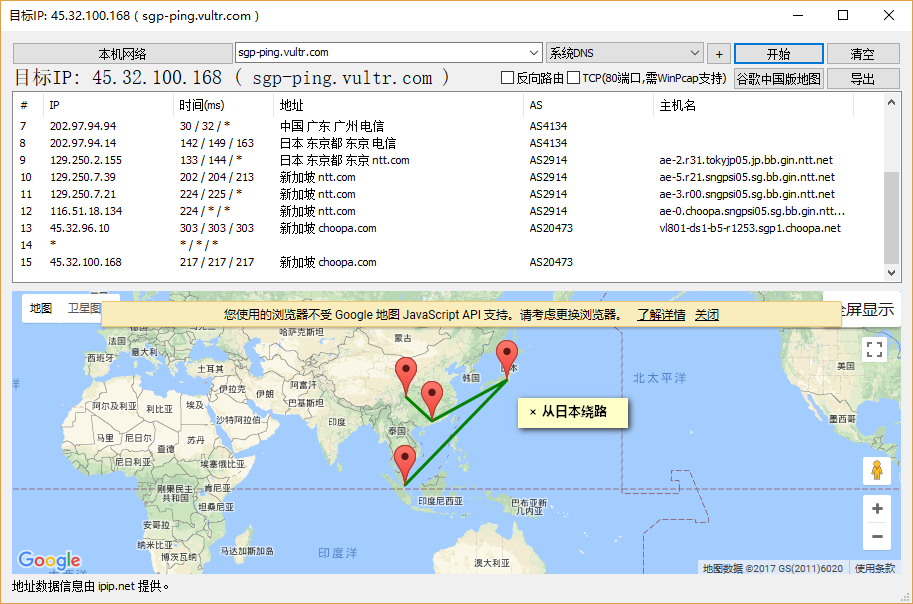
Is It a CN2 Network?
Generally, a CN2 network is better than a regular network, but it is not a decisive factor. Please refer to this article to determine if the VPS network is CN2.
4. Other Parameters
-
Virtualization Technology: The popular virtualization technologies are OpenVZ, KVM, XEN, etc. You don't need to understand the detailed architecture, just have a general understanding. OpenVZ is a container-based virtualization technology with many limitations and serious overselling of resources, so it is not recommended. KVM is full virtualization, and the price for the same configuration may be higher than OpenVZ, but it has better functionality and performance. It is recommended to choose KVM or XEN virtualization for servers. Generally, vendors will specify the virtualization technology they use when selling. If you have any questions, you can consult customer service or submit a ticket. You can also refer to this article to check the virtualization architecture of CentOS cloud hosts/VPS.
-
Disk I/O: Disk I/O determines the read and write speed. Currently, most foreign vendors use SSD, which is more objective than traditional mechanical hard disks. You can use the bench.sh script by Qiushui Yibing to test.
Conclusion
When purchasing a VPS, you need to consider factors such as price, network quality, and performance. You can make a comprehensive judgment based on the methods mentioned above. Remember not to be greedy for small advantages to avoid being tricked.
The following are the VPS providers that Xiaoz's blog is currently using for your reference (links contain referrals):
| Vendor | Network | Remarks | Purchase Link |
|---|---|---|---|
| Vultr | - | Recommended Los Angeles data center | www.vultr.com |
| HostUS | CN2 one-way | Recommended KVM Los Angeles data center, do not choose OpenVZ | hostus.us |
| Alibaba Cloud International Edition | Bi-directional CN2 network | Recommended Hong Kong/Singapore data center | alibabacloud.com |
| Rectified | SharkTech data center with direct connections to three major networks | Free DDoS protection, unlimited traffic | rectified.net |
Comments

xiaoz
I come from China and I am a freelancer. I specialize in Linux operations, PHP, Golang, and front-end development. I have developed open-source projects such as Zdir, ImgURL, CCAA, and OneNav.
Random article
- YoMail Email Client, Might Be More to Your Taste
- Accelerate Server Connection with GlobalSSH Service Provided by Ucloud
- My First Part-time Online Earning Experience
- Static Compilation Installation of aria2 on Linux
- Use domestic credit card to bind Google Play for subscribing ChatGPT Plus
- Enabling IPV6 Support and IPV6 Listening in Docker
- Automatically Add "nofollow" to External Links in WordPress Articles
- Using restic to backup VPS data on CentOS 7
- Using BestTrace for Route Tracing in Linux with IP Geolocation Display
- Compiling and Installing Nginx with Fancy Index Module to Achieve Beautiful Directory Index