Mounting COS to Tencent Cloud Server Using COS-Fuse Tool
Publish: 2017-05-05 | Modify: 2017-05-05
COS is an object storage service provided by Tencent Cloud. COS-Fuse allows you to mount COS to the local file system in Linux system, so that you can conveniently operate objects on COS through the local file system and achieve data sharing. The effect is the same as the article "Mounting Alibaba Cloud OSS to ECS with OSSFS on CentOS 6" shared before. This article uses CentOS 7 as an example.
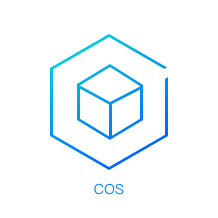
一、Install Dependencies
Please run the following command to install the required dependencies:
sudo yum -y install automake gcc-c++ git libcurl-devel libxml2-devel fuse-devel make openssl-devel二、Compile and Install
# Download COS-Fuse
wget https://mc.qcloudimg.com/static/archive/144302cd3e6afb2bf2758a8c0c1d9bb9/cosfs-v4.2.1-master.zip
# Unzip
tar -zxvf cosfs-v4.2.1-master.zip
# Rename
mv cosfs-v4.2.1-master cosfs
# Compile and install
cd cosfs
./autogen.sh
./configure
make
sudo make install三、Configure and Run
In Tencent Cloud Console - Cloud Products - Storage and CDN - Object Storage Service, create a bucket and record the bucket name and region. They will be used later.
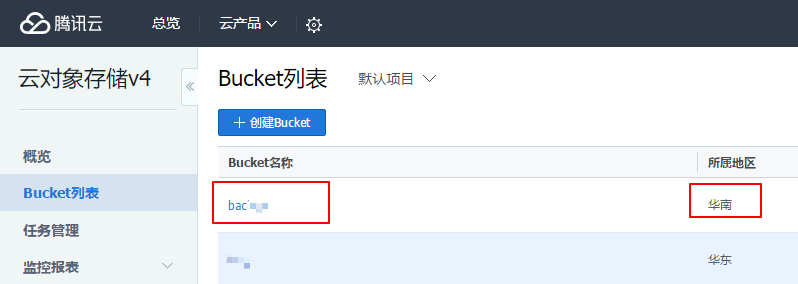
In Object Storage Service - Key Management, record your APPID, SecretId, and SecretKey. Or you can directly visit Key Management (login required) to view the keys.

Use the following command to save the bucket, SecretId, and SecretKey to the /etc/passwd-cosfs file:
echo my-bucket:my-access-key-id:my-access-key-secret > /etc/passwd-cosfs
chmod 640 /etc/passwd-cosfsMount COS
Use the following command to mount COS to the server. There are 4 parameters in the command, explained below.
# Create mount directory
mkdir -p /home/cosfs
# Mount
cosfs my-appid:my-bucket my-mount-point -ourl=my-cos-endpointmy-appid: Corresponds to APPID, please refer to Figure 3-2.my-bucket: The bucket name, as shown in Figure 3-1.my-mount-point: The directory to be mounted, such as/home/cosfs.-ourl: It is the endpoint of COS,http://cn-south.myqcloud.comcorresponds to South China Guangzhou region,cn-southcorresponds to North China Tianjin region,cn-eastcorresponds to East China Shanghai region. Please modify it according to the region where the bucket is located.
The following is the demonstration code:
echo my-bucket:faint:123 > /etc/passwd-cosfs
chmod 640 /etc/passwd-cosfs
mkdir -p /home/cosfs
cosfs appid:my-bucket mkdir -p /home/cosfs -ourl=http://cn-south.myqcloud.comTest
Use df -h to check if the mounting is successful. If it shows the following result, it means it is OK.
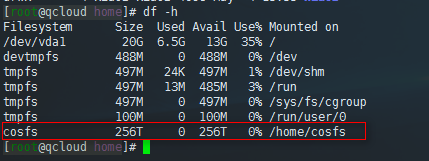
Summary
COS intranet traffic is free. Mounting COS for backup is a good solution. However, if you plan to store website programs or frequently read/write files, it may not be the best solution.
This article refers to the official documentation: COS-Fuse Tool
Comments

xiaoz
I come from China and I am a freelancer. I specialize in Linux operations, PHP, Golang, and front-end development. I have developed open-source projects such as Zdir, ImgURL, CCAA, and OneNav.
Random article
- ImgURL Image Hosting 5th Anniversary Celebration: Offering Some Small Benefits
- OneNav 1.0.0 Official Release: New Batch Link Checking Feature
- Deploying open_nsfw with Docker to Build a Private Image Moderation API
- "Little Z's Blog" July Kick-off Extravaganza, Free Gifts Up for Grabs [Ended]
- Building Multi-platform Images with Docker Buildx
- About transferring blog filing to Alibaba Cloud server
- Easily Manage Cloud and NAS Videos with VidHub: Supports Multiple Formats and HD 4K Playback
- How to Set Up Swap Partition in Linux
- Pzea Singapore VPS 2 Cores 1GB 20GB HDD, $50/year, Ideal for Website Building, Detailed Review Included
- Aliyun Public DNS Speed Limit Coming Soon, Here Are Some Unlimited Speed DNS Options Available