Outputting Articles from a Specific Category Directory in WordPress
Publish: 2016-12-05 | Modify: 2017-06-21
Sometimes we need to output the articles of a specific column in WordPress to a specified location. It's actually very simple, just a piece of code can do it.

Get the category ID
In the WordPress backend -> Posts -> Categories, find the category you need and click to open it. For example, open the SEO column link from the backend of Xiaoz Blog. You will see that the link address contains tag_ID=745, where 745 is the ID of the SEO column. We need to record it for later use.
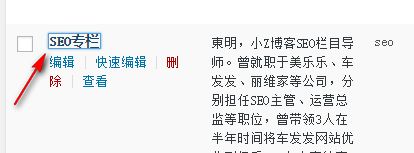
Add code
Add the following code to the page where you want to display the articles. Adjust the category ID and the number of articles to display according to your actual needs.
<ul>
<?php
$args=array(
'cat' => 745, // Category ID
'posts_per_page' => 10, // Number of articles to display
);
query_posts($args);
if(have_posts()) : while (have_posts()) : the_post();
?>
<li>
<a href="<?php the_permalink(); ?>"><?php the_title(); ?></a>
</li>
<?php endwhile; endif; wp_reset_query(); ?>
</ul> Comments

xiaoz
I come from China and I am a freelancer. I specialize in Linux operations, PHP, Golang, and front-end development. I have developed open-source projects such as Zdir, ImgURL, CCAA, and OneNav.
Random article
- 2019 Smooth Sailing for Pigs, RAKsmart Gives Away One Million Red Envelopes for Free
- Webmaster, come in! Get your free Alibaba Cloud coupon now!
- XZ Pic updated to 1.3, added support for SM.MS image hosting
- Exploring the Starry Sky Network: NAS Users without Public IP Can Also Enjoy Smooth Network Connections
- Why should I set up Leanote (Ant Notes)?
- ImgURL Image Hosting 5th Anniversary Celebration: Offering Some Small Benefits
- Using Nginx for TCP/UDP Port Forwarding
- PHP Directory Listing Program Zdir Updated to v1.50
- Switching from LastPass to KeePass
- Building a private file sharing system with Zdir on Flying Yak (fnOS)