Guide to Changing Phone Number with giffgaff UK SIM Card
Publish: 2024-02-21 | Modify: 2024-02-21
Differences between giffgaff and domestic carriers
One of the biggest differences between giffgaff and domestic carriers is that giffgaff places the card activation process on the user side. In the past, users of domestic carriers in China would activate their cards either through offline stores or within the carrier's app. However, giffgaff's extreme operational model takes a different approach: it randomly assigns a number to you at the moment of activation, and uses OTA technology to send data to your SIM card.
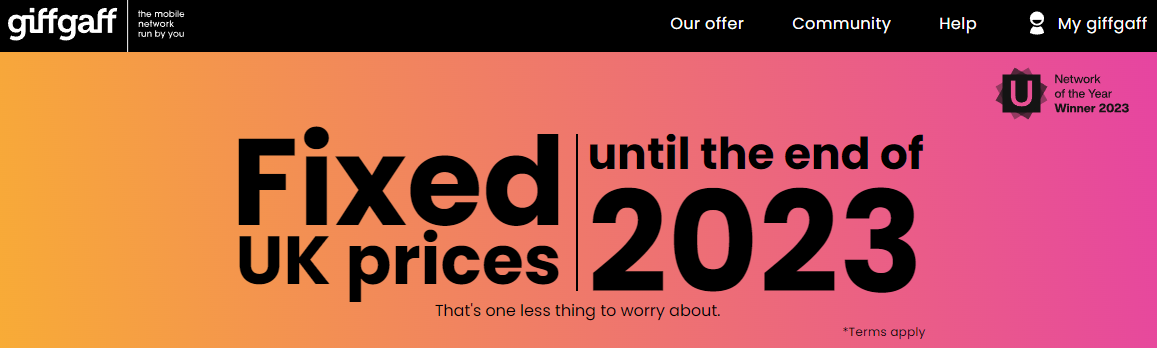
Purchasing a giffgaff UK SIM Card
To purchase a giffgaff UK SIM card, please refer to "giffgaff UK SIM Card, Activation Process and Precautions" or directly add xiaoz on WeChat: xiaozme for purchasing.
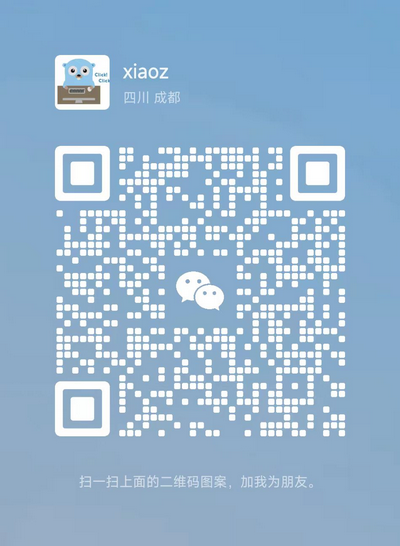
Changing giffgaff Number
If you are not satisfied with the number assigned by the system, you can change it using the following method. However, please note that giffgaff provides two free opportunities to change the number, so frequent changes are not recommended. Before changing, make sure your existing giffgaff card is not tied to any services.
First, log in to https://www.giffgaff.com/profile/details/getnumber, enter your current phone number and account password, then you will be directed to the following interface. Click the yellow button "Get a new giffgaff number."
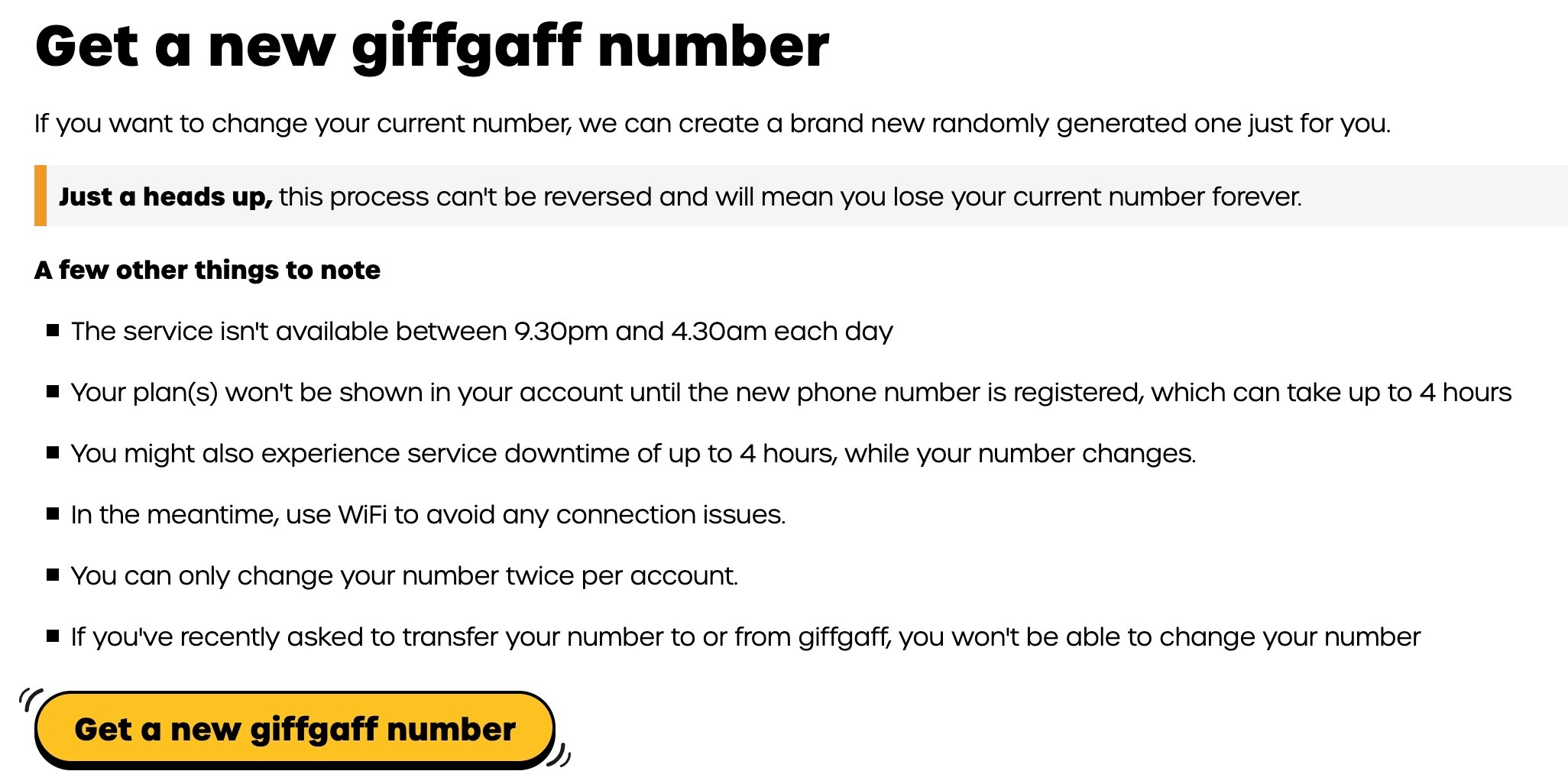
Enter your account password in the blank dialog box, then click the red button "Change my number." Here's a reminder: giffgaff only provides two opportunities to change numbers, and the number will still be randomly assigned.
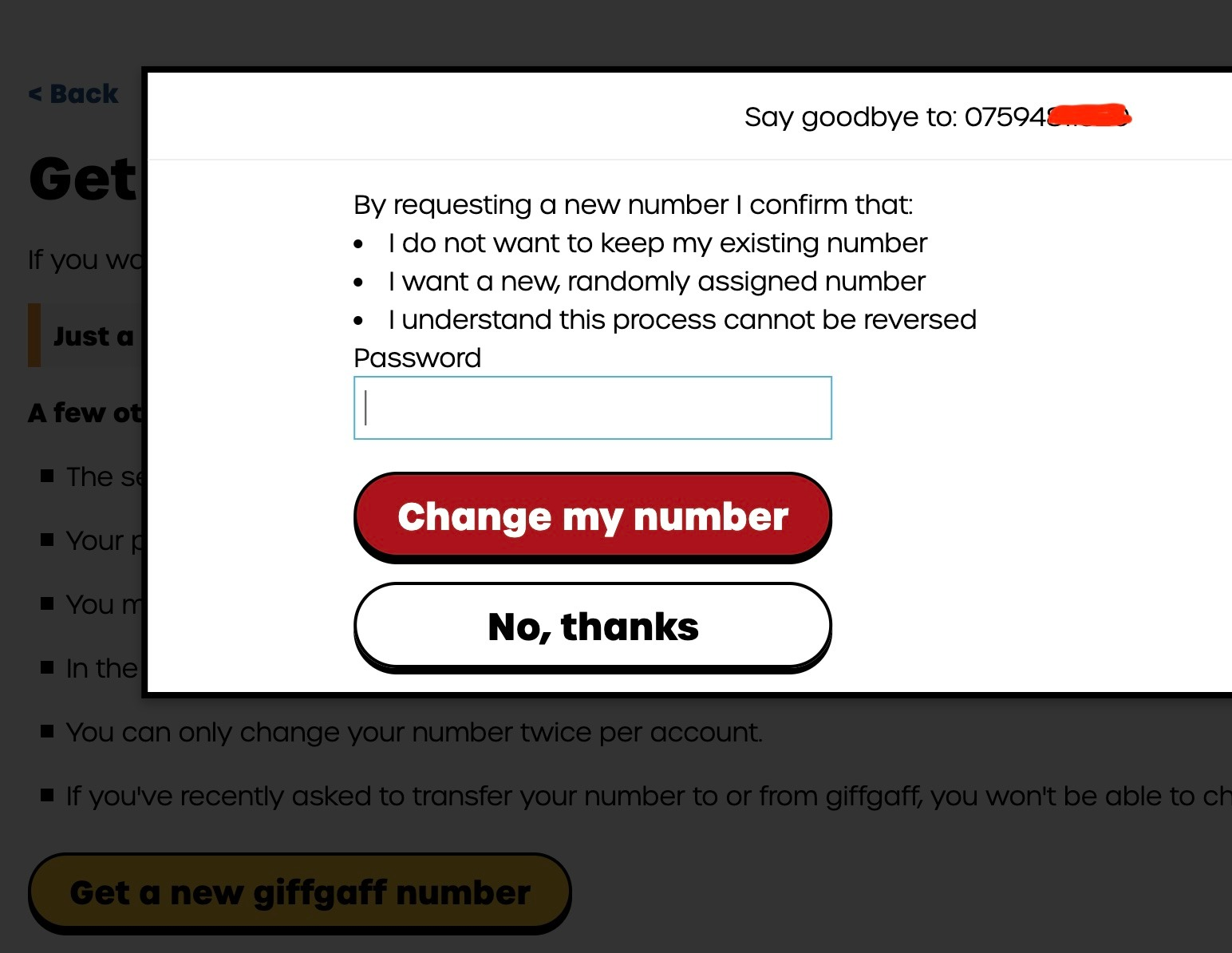
Finally, the system will automatically redirect to the "Personal Information and Settings" page, displaying your new number. After the number change is complete, the SIM card signal will disappear, but it will be restored within 24 hours at most. Please be patient.
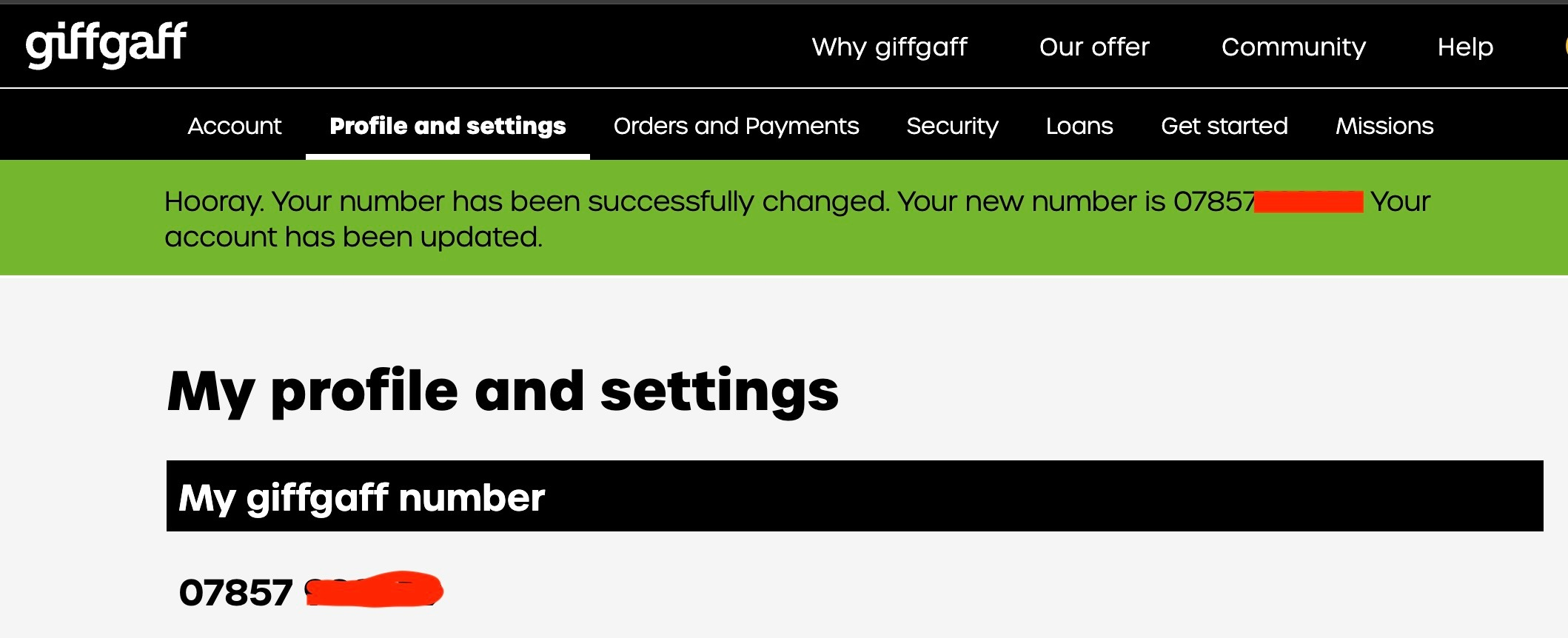
Others
- giffgaff UK SIM Card, Activation Process and Precautions
- Tutorial for Switching giffgaff UK SIM Card to eSIM
This article partly refers to: giffgaff Number Change Guide
Comments

xiaoz
I come from China and I am a freelancer. I specialize in Linux operations, PHP, Golang, and front-end development. I have developed open-source projects such as Zdir, ImgURL, CCAA, and OneNav.
Random article
- Long wait, ImgURL Pro Image Hosting Source Code 2.0.0 officially released, bonus at the end of the article
- Manage Your Servers in the Browser with Next Terminal
- Zdir Update: Powerful and Practical Directory Listing Program
- Lao Xue Hosting 10th Anniversary Celebration: Lifetime 50% Off on New Purchases
- Generate Beautiful Placeholder Images with holder.js
- Alibaba Cloud 2-core 2GB Cloud Server for only 99 yuan/year, shared by new and existing users, same price for renewal
- Strange Phenomenon: Telnet Connectivity to Any IP + Port
- Raksmart USA VPS Limited Time 35% Off, Renewal at the Same Price
- Iptables Firewall: Common Rule Compilation
- Get a Free .XYZ Top-Level Domain Name from China's Wanwang