ImgURL Pro Professional Edition Image Hosting Program 2.1.1 Update, Bonus at the End
Publish: 2022-12-20 | Modify: 2022-12-20
ImgURL Pro is a paid image hosting program (source code) that supports multiple storage methods such as Backblaze B2, FTP, Tencent COS, Qiniu Cloud, AWS S3, etc. It supports real-time image compression and various third-party client uploads (ShareX, uTools, Picgo, etc.). The latest version 2.1.1 has been released, and users who have purchased it will receive email notifications within this week, please check your inbox.

More about the Pro version: https://blog.xiaoz.org/archives/13225
Version 2.1.1 Update
- Paste upload is no longer supported after local interface is closed.
- User registration, email addresses will be converted to lowercase (to avoid bugs).
- Optimized installation process, users no longer need to modify configuration files.
- Fixed a bug where compressed image paths were incorrect due to mismatched MIME types and file extensions.
- Added filtering when writing original image names to the database.
- Fixed the issue of failed uploads when multiple client IPs are present.
- Added: Support for searching images by imgid.
- Added: Option to disable Explore Discovery in the backend - Site Settings - Other Settings.
- Added: Ad management.
- Added: Background image settings.
- Added: When using S3 storage, users can set up alternate domains. Alternate domains are only valid for registered users, and registered users can choose their own domain.
Update Details
Optimized installation process:
In previous versions, the installation process of ImgURL Pro was complicated and required manual modification of configuration files, which increased the chance of errors. Now, in version 2.1.1, the installation can be completed entirely through a guided interface, without the need to manually modify configuration files. See the following images for reference.


User backend management interface supports searching images by imgid
ImgURL's image format is like this: https://s3.bmp.ovh/imgs/2022/11/09/0f863f1bfc6ee8d1.png, where 0f863f1bfc6ee8d1 is the imgid. Now users can search for their own images by imgid. See the following image for reference.

Option to disable Explore Discovery:
Explore Discovery displays images uploaded by guests. If you don't need this feature, you can disable it in "ImgURL backend - Site Settings - Other Settings".

Added ad management
Please refer to the help documentation for details: https://doc.xiaoz.org/books/imgurl-pro/page/03afd
Added background image settings
You can set the background image in "ImgURL backend - Site Settings - Site Information". The background image can be a relative path or a URL address.

S3 storage supports alternate domain settings
In "ImgURL backend - System Settings - Storage Scheme - S3", you can set an additional alternate domain, as shown in the image below.
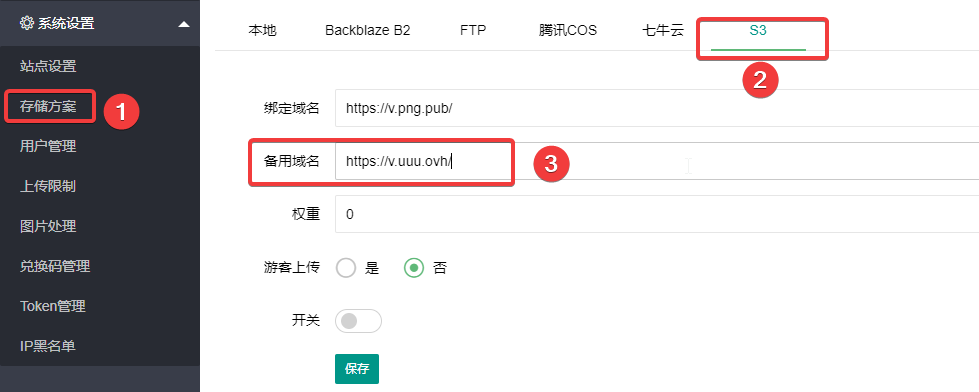
This alternate domain is only valid for registered users with the storage strategy set to S3. Registered users can choose their own image domain on the interface.

Upgrade
Please refer to the help documentation for the upgrade process: https://doc.xiaoz.org/books/imgurl-pro/page/ec8ce
Special Offer
To thank everyone for their long-term support, this update also includes a 50% discount code (lowest price) for ImgURL Pro: 202212. The code can be used 5 times, first come first served, until it's used up.
Purchase ImgURL Pro here: https://shop.imgurl.org/order
Comments

xiaoz
I come from China and I am a freelancer. I specialize in Linux operations, PHP, Golang, and front-end development. I have developed open-source projects such as Zdir, ImgURL, CCAA, and OneNav.
Random article
- Exploring ProxyPin: Open Source Free Cross-Platform HTTP Capture Tool
- ImgURL (www.imgurl.org) launches expanded code service, limited time offer 9.9 yuan/year
- How to use Foxmail to send and receive emails in Outlook
- Vultr Launches $2.5 Plan, New Users Get $10 for Registration
- One-click Installation of Seafile on CentOS 7 to Build Private Cloud Storage
- Limited Time Promotion: HostUS VPS at 15% Off Site-wide
- Building an Open Source Image Cropping Service with Docker: Thumbor
- Installing Collabora Online on Linux to Enable Office Online Editing for NextCloud
- The Application Process for CITIC Bank Bai Tiao Co-branded Card (Credit Card)
- Setting up Chinese and automatic association with Putty in WinSCP