Zdir 3.0.0 is back, Golang + Vue3 completely rebuilt and released
Publish: 2022-10-18 | Modify: 2022-10-18
Zdir is an open-source project started by Xiaoz in June 2018. It was initially developed using PHP and has gone through multiple version iterations. Although there was a long period of inactivity, the project was never abandoned. Now, Zdir 3.0.0, a refactored version, has been officially released. It is developed using Golang + Vue3 and is available for download and testing.
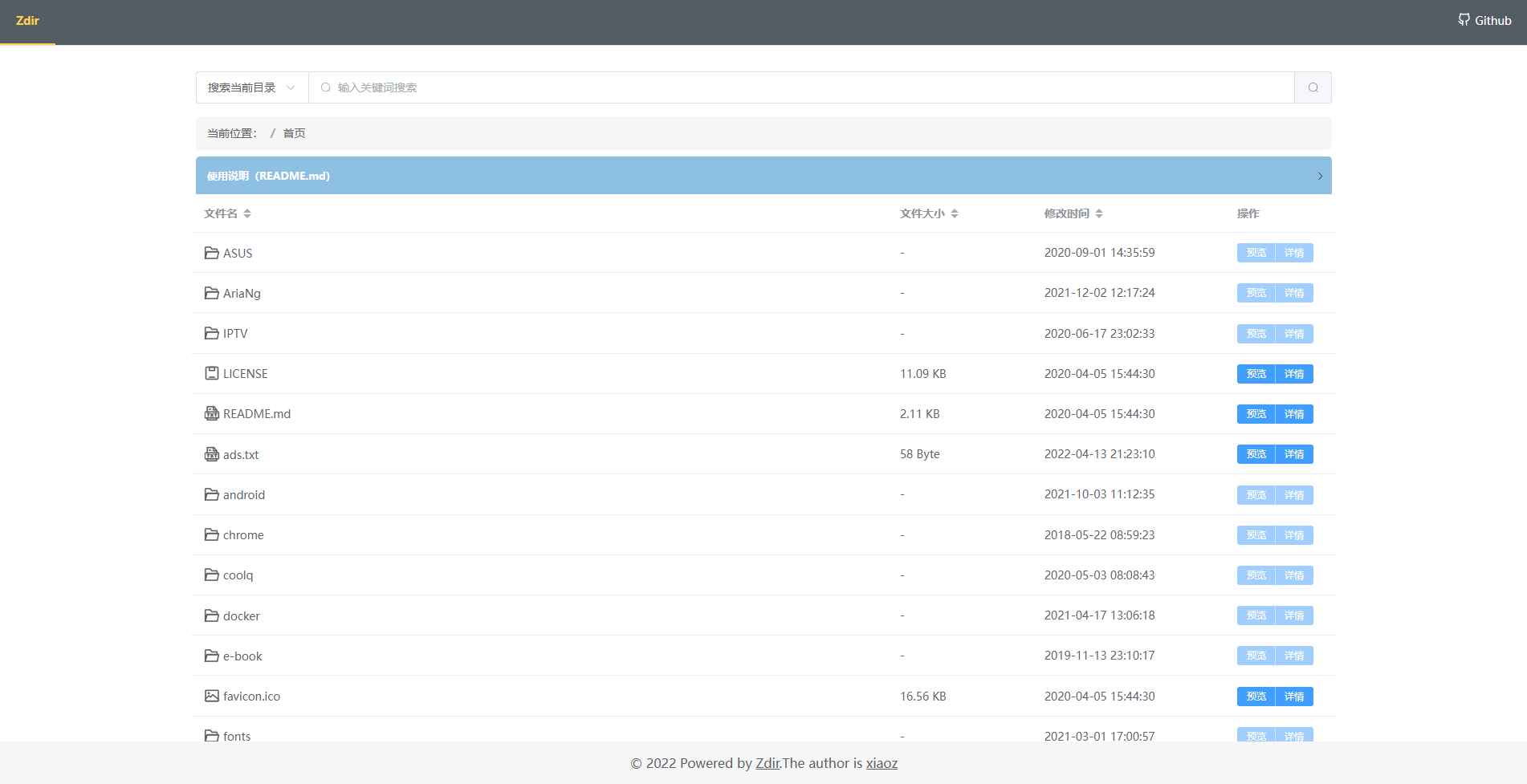
About Zdir 3
Zdir 3 is a lightweight directory listing program developed using Golang + Vue3. It supports deployment on Linux, Docker, and Windows. It supports previewing common file types such as videos, audios, and code files. It is suitable for personal file sharing or as a lightweight cloud storage solution.
Features
- Directory listing
- MarkDown preview
- Support for searching within the current directory and globally (Note: Global search is only supported on Linux)
- Video preview (supports H.264 encoded
.mp4format and.m3u8) - Audio preview
- Image preview
- Code and text preview with partial syntax highlighting
- One-click copy for CSS/JavaScript code
- Online preview for Office documents (supports .doc, .docx, .xls, .xlsx, .ppt, .pptx) Note: Preview is not supported for internal network, IP access, or non-standard multi-port access
- QR code generation
- Support for Chinese display
- Support for deployment on Linux, Docker, and Windows
Powerful global search functionality:
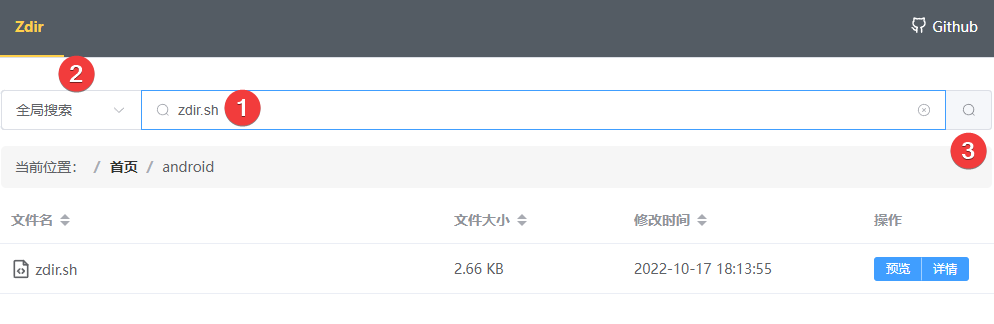
Automatic documentation generation:
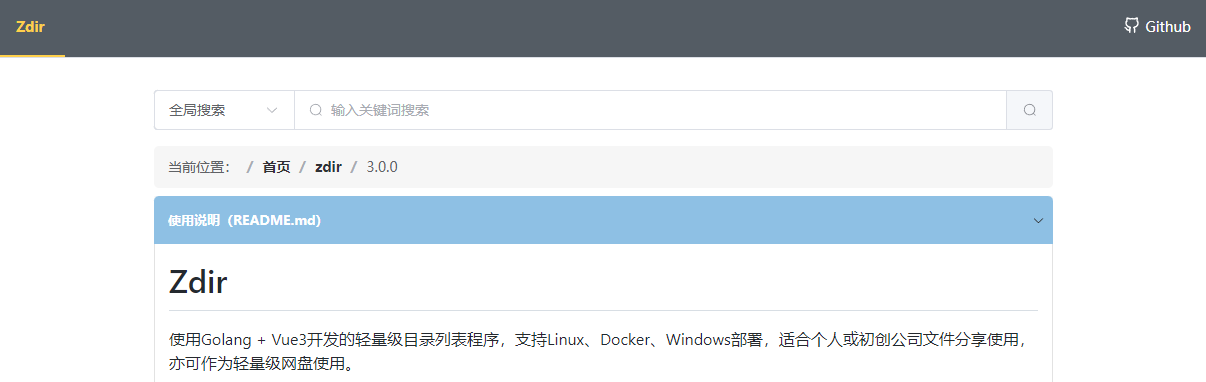
Convenient code preview:
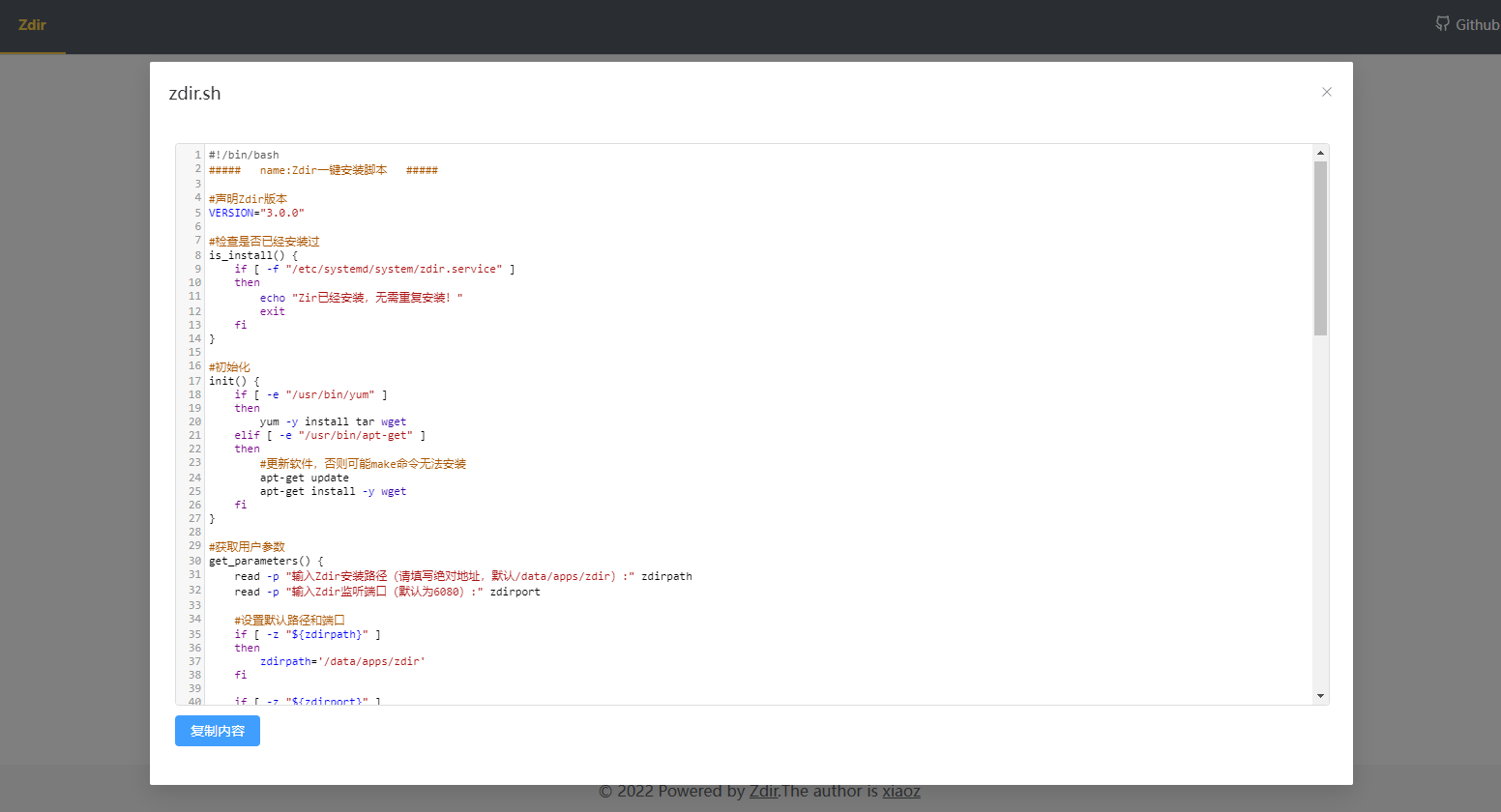
File details page:

Quick Start
One-click installation on Linux:
If you want to quickly install Zdir, you can use the one-click installation script provided by Zdir. Just execute the following command:
# For CentOS
yum -y install curl
curl -s "http://soft.xiaoz.org/zdir/sh/zdir.sh" | bash -s install
# For Debian or Ubuntu
apt-get install curl
curl -s "http://soft.xiaoz.org/zdir/sh/zdir.sh" | bash -s install- The default installation path is:
/data/apps/zdir - The publicly accessible file list is located at
/data/apps/zdir/data/public
After installation, access http://IP:6080 to use Zdir.
The one-click installation script is suitable for those who are not familiar with Linux or want to quickly experience Zdir. You can also refer to the documentation for more installation methods.
Other Information
- DEMO: http://soft.xiaoz.org/
- Documentation: https://doc.xiaoz.org/books/zdir-3
- Project repository: https://github.com/helloxz/zdir
- Community feedback: https://xiawen.cc/t/zdir
- QQ Group: 932795364
Comments

xiaoz
I come from China and I am a freelancer. I specialize in Linux operations, PHP, Golang, and front-end development. I have developed open-source projects such as Zdir, ImgURL, CCAA, and OneNav.
Random article
- Move Docker Directory to Another Partition
- WildCard Virtual Card Guide: Quickly Set Up OpenAI/ChatGPT Payments
- Multi-functional File Sharing Program Zdir 4.1.1 Update, Summer Promotion Ending Soon
- MDtoHTML: Rendering MarkDown Files into HTML Pages
- Guide to Installing NAS Edition Thunderbolt in Docker Environment
- 小Z Blog Enables HTTPS Support, Welcome to Test
- Useful Screenshot + Image Tool Snipaste
- 115 Network Disk 618 Limited Time Promotion: Only 500 Yuan for 4-Year VIP Service
- Two Methods to Synchronize Time in CentOS 7
- Installing supervisord on Centos 7.X