OneNav Bookmark Management Program 0.9.19 Update: Here Comes the Subcategory
Publish: 2022-04-25 | Modify: 2022-04-25
OneNav is an open-source and free bookmark (navigation) management program developed by Xiaoz using PHP + SQLite 3. It has a simple interface, easy installation, and convenient usage. OneNav can help you centralize the management of browser bookmarks, solving the problems of synchronization and access difficulties across devices, platforms, and browsers, allowing you to deploy once and access from anywhere.
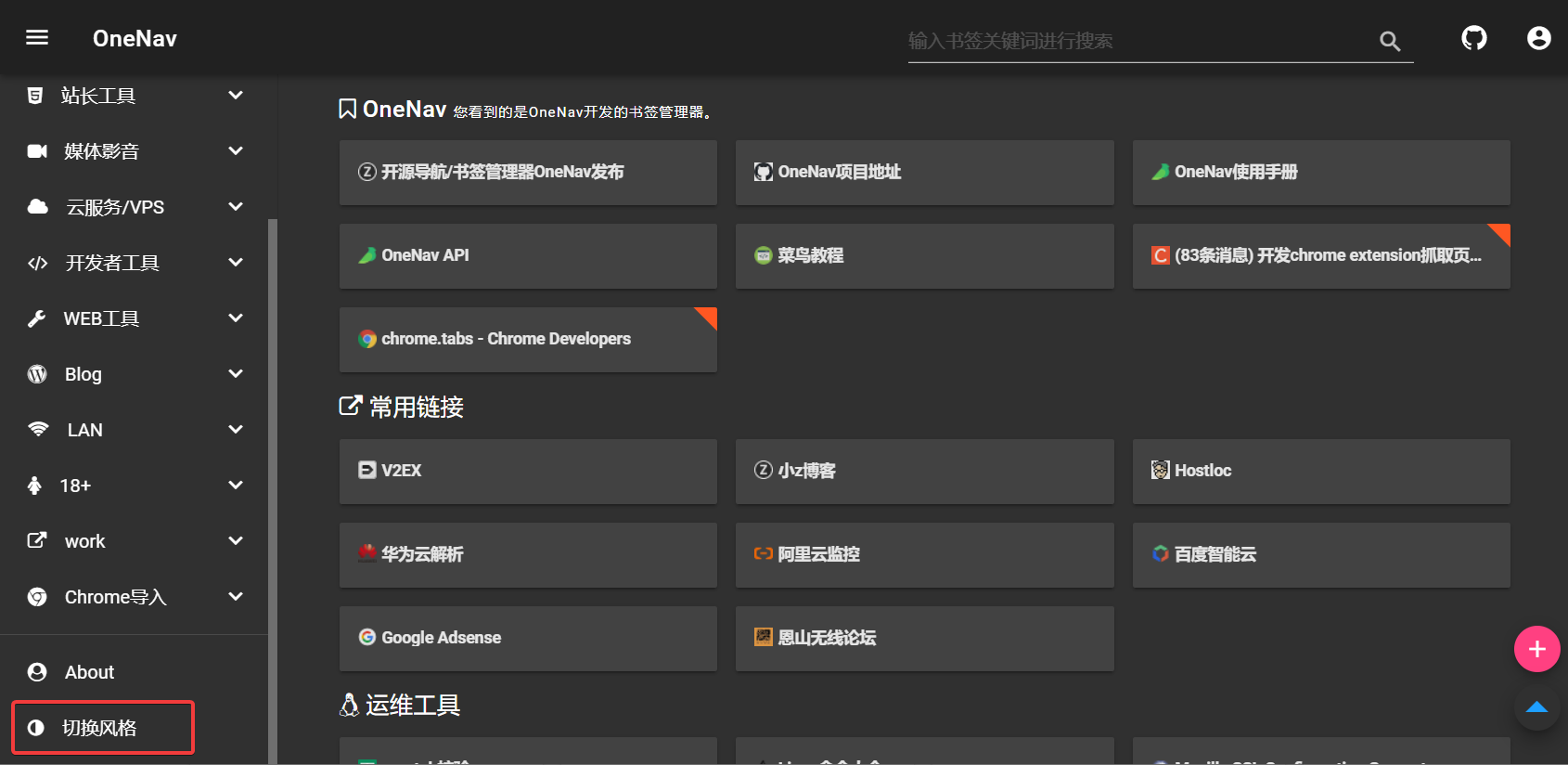
Install OneNav: https://doc.xiaoz.org/books/onenav/page/5ef69
0.9.19 Update
- Added support for sub-categories
- Added version check in the backend
- Added environment check during installation
- Added initialization installation interface
- Default theme now has a dark mode toggle
- Added support for Chrome browser extension, see: https://dwz.ovh/4kxn2
- Added API for backend use
- Added support for adding links with various protocols, such as
ftp/thunder/ed2k - Added custom footer
- Adapted default and baisuTwo themes for sub-categories
- Further localized static resources
- Optimized backend window overlay issue
- Fixed site settings being blocked at low resolutions
- Fixed
category_listinterface API not displaying private links
Upgrade
Please refer to the upgrade documentation: https://doc.xiaoz.org/books/onenav/page/5ef69
Update Details
Added support for sub-categories:
The long-awaited sub-categories are finally here. Starting from version 0.9.19, you can set a category as a sub-category in the backend.
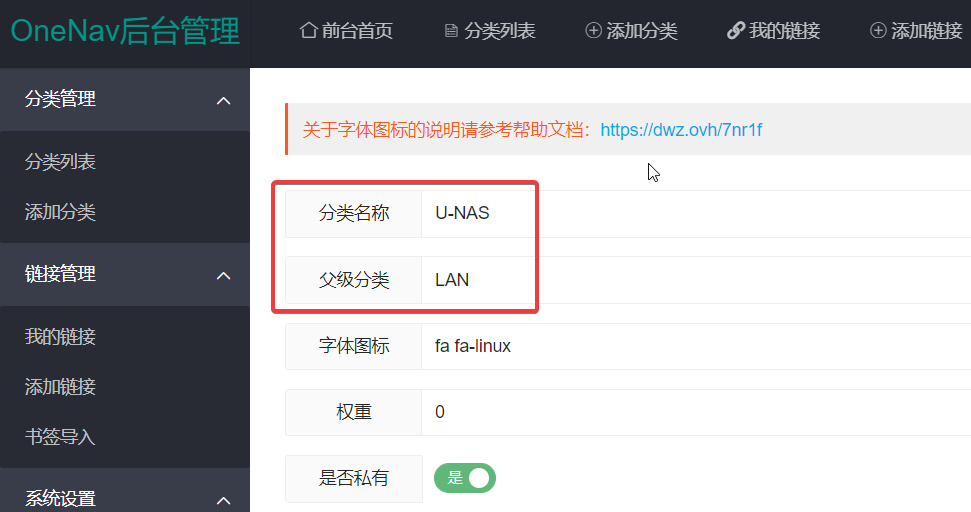
The frontend display effect is as follows:

Added version check in the backend:
Starting from version 0.9.19, the backend homepage will check if you have the latest version installed. If it's not the latest version, you will be prompted to update. (Manual update is still required, automatic update is not yet supported)
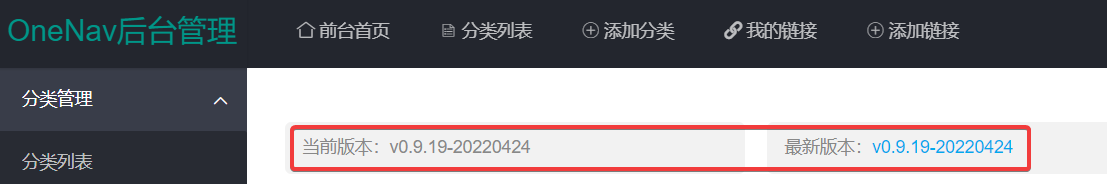
Added environment check and initialization installation interface:
Version 0.9.19 is more beginner-friendly. During installation, if the environment is not supported, you will be prompted, and an installation initialization username/password interface has been added, so you no longer need to modify the configuration file.
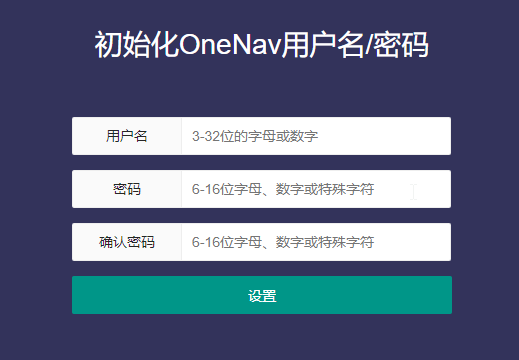
Default theme now has a dark mode toggle:
Clicking on "Switch Style" at the bottom left of the default theme allows you to switch between dark mode and light mode. The dark mode is saved in the browser, so if you switch browsers, you will need to click the toggle button again.
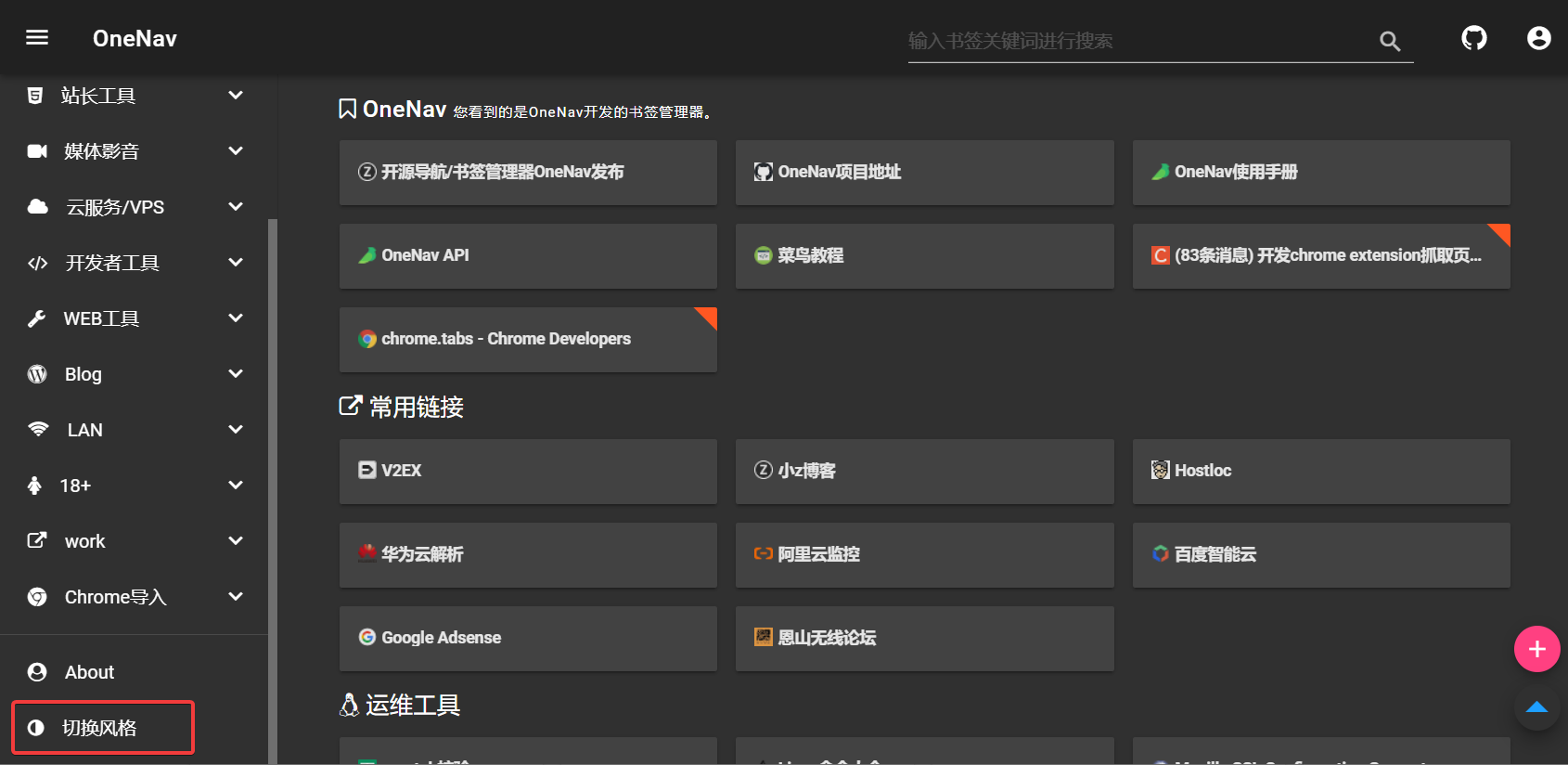
Added support for Chrome browser extension:
Now you can easily view bookmarks and quickly add bookmarks to OneNav using the browser extension. Please refer to https://dwz.ovh/4kxn2 for detailed settings. The effect is as follows:

Added support for adding links with various protocols:
Previously, OneNav only supported URL links, but now it supports links in formats such as ftp/ed2k/thunder.
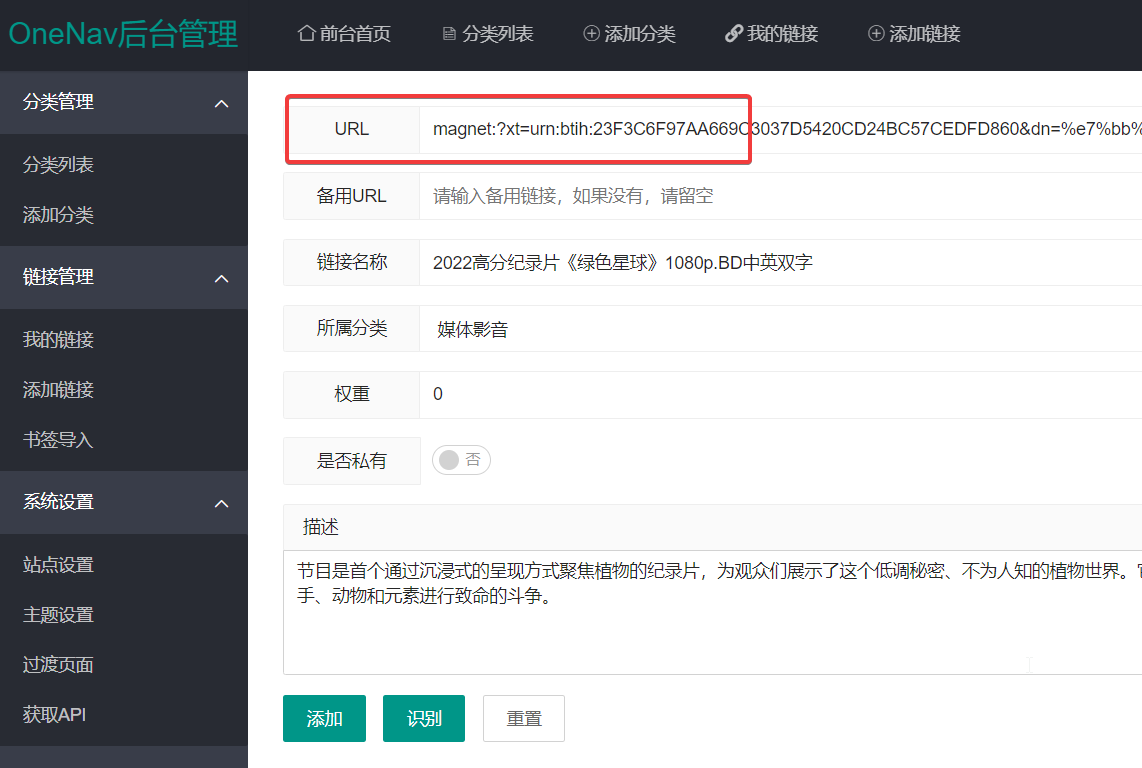
Finally
- OneNav GitHub repository: https://github.com/helloxz/onenav
- OneNav documentation: https://doc.xiaoz.org/books/onenav
Comments

xiaoz
I come from China and I am a freelancer. I specialize in Linux operations, PHP, Golang, and front-end development. I have developed open-source projects such as Zdir, ImgURL, CCAA, and OneNav.
Random article
- Guide to Closing a Statement Savings Account (SSA) with OCBC Bank Singapore
- Solution for CSS Loading Failure on DigitalOcean Official Website
- Free 1-Year Trial of Amazon AWS Cloud Services
- Apply for a virtual Nobepay credit card suitable for overseas online shopping, supporting ChatGPT/OpenAI payments.
- 1 Yuan to Open Qiniu Cloud Hosting (1 Month)
- Free AI Drawing Tool Driven by Stable Diffusion Technology: Experience getimg.ai Online
- How to Use SMTP to Send Emails in WordPress
- Viewing and Disabling Firewall (iptables) in Linux
- PHP Directory Listing Program Zdir Updated to v1.50
- 小Z's Blog Now Fully Utilizes HTTPS