Msimple Theme - Friendship Link Settings
Publish: 2019-10-30 | Modify: 2019-10-30
Adding Link Categories
Open the WordPress backend - Links - Link Categories, as shown in the figure below.
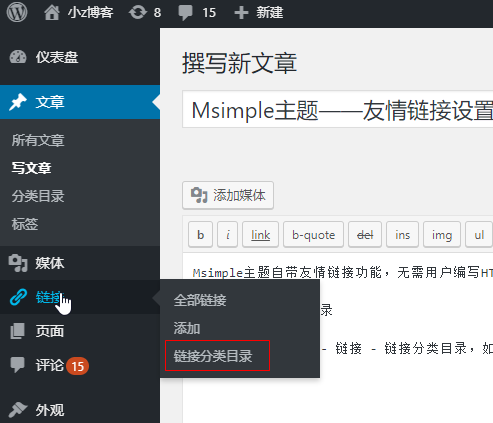
This link category is used to classify your friend links. For example, I added a category called "Friend Links" here.

Adding Links
Open the WordPress backend - Links - Add New, as shown in the figure below. Follow the instructions on the page to complete the link addition.
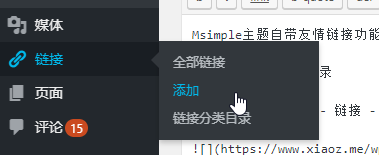
Adding Friend Links to the Page
Open the WordPress backend - Appearance - Widgets - Find the "Links" widget. You can add it to the sidebar or the bottom of the page as needed.
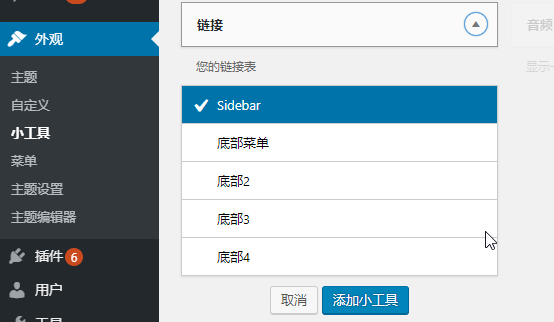
Note: Friend links will only be displayed on the homepage, and will be hidden on other pages by default.
Comments

xiaoz
I come from China and I am a freelancer. I specialize in Linux operations, PHP, Golang, and front-end development. I have developed open-source projects such as Zdir, ImgURL, CCAA, and OneNav.
Random article
- Exploring ProxyPin: Open Source Free Cross-Platform HTTP Capture Tool
- OVH VPS London Data Center Review, starting from €2.99/month
- Claude: Alternative Solutions to ChatGPT, with Registration and Usage Tutorial
- Using Nginx as a reverse proxy for minio to enable public access to files
- iKuai (iKuai) Soft Router System 3.6.0 Released, Supports CPU Frequency Scaling Mode, Have You Updated?
- Huawei Cloud Double 11: 1 Core 2GB Cloud Glory Cloud Server for 88 RMB/year
- Multiple Image Compression Solutions on CentOS System
- Upload Images to ImgURL Image Hosting using ImgURL Single Page Version
- Free DNS Resolution Services for International Domains
- Zhuorui Securities Special Invitation Account Opening Event: Free Lifetime Commission on Hong Kong and US Stocks + $1400 Cash Vouchers