Bought an affordable and user-friendly wireless mouse "Double Flying Swallow (A4TECH) FB12C"
Publish: 2021-10-24 | Modify: 2021-10-24
Introduction
Recently, I got an Intel NUC8 and turned it into a Hackintosh with the help of Ma Laoban. The NUC is really compact (probably the smallest mini PC I've used), and in order to uphold the principle of "saving space and keeping things tidy," I decided to use the "Keychron K2 Bluetooth Keyboard" as my keyboard, so I also wanted to get a wireless mouse.
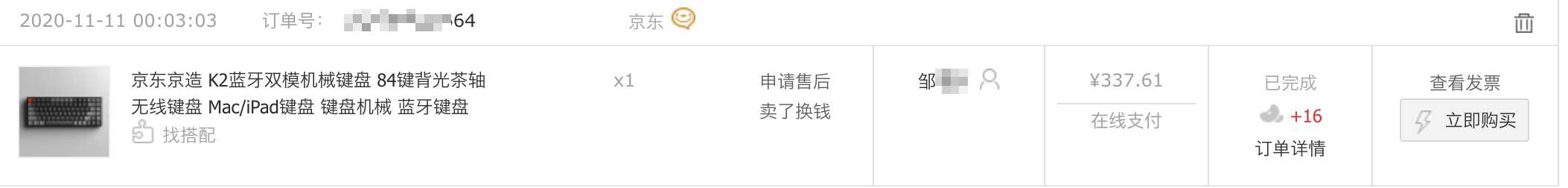
I previously bought a "Xiaomi Wireless Silent Mouse", which had very low sound, but the clicking experience was not good, it felt very light and had a poor tactile feel. I don't know if it's just the Xiaomi mouse or if other silent mice are the same, so this time I decided to get a different wireless mouse.
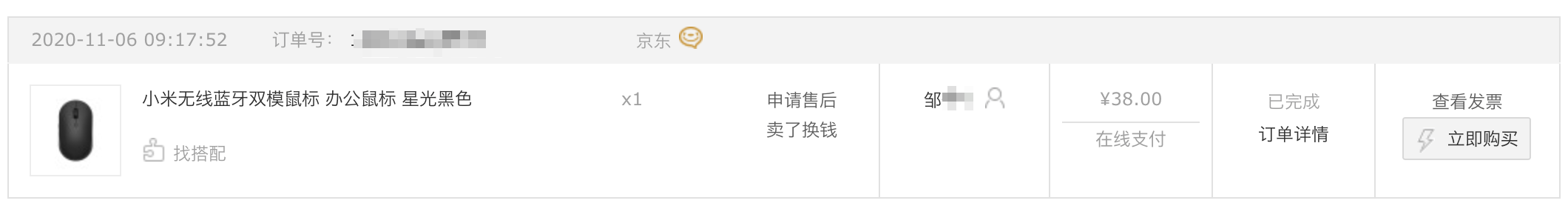
A4TECH FB12C (Bloody)
Due to budget constraints, I could only choose an entry-level mouse priced around 100 yuan. After searching and comparing various options, I finally decided on the "A4TECH FB12C". The X-Member Plus price is only 64 yuan (perfectly within my budget).

I used an A4TECH keyboard and mouse combo a long time ago (in high school). They were cheap and durable. Nowadays, I think fewer and fewer people are using this brand, but my impression of it is that it is cheap and reliable. I don't know about the quality now, but since the price is low, I decided to buy one and give it a try.
Mouse Features
I'm not an expert on mouse specifications, so I'll just talk about its features.
- Supports Bluetooth mode (can be connected to Windows, macOS, Android)
- Supports 2.4G wireless mode
- Supports Type-C charging (important feature)
- Supports multi-device switching
Can you believe that a wireless mouse priced at 64 yuan supports Type-C charging? It's definitely superior to other wireless mice in the same price range.
Here are some unboxing pictures


From left to right: packaging box, mouse, Type-C charging cable, 2.4G receiver.

Other Notes
To use the Bluetooth mode, your host device (your computer) needs to support Bluetooth. Simply follow the instructions to connect. Bluetooth connection does not require an additional receiver (the official documentation does not specify the Bluetooth protocol version of the mouse). If your device does not support Bluetooth, you can use the provided 2.4G receiver for connection.
A Type-C charging cable is included, which is the same as the one used for Android devices. You can simply use a phone charger to charge it. The official description states that one charge can last for 2 months, but it depends on personal usage frequency. You can also save power by turning off the bottom button when not in use.
The tactile feel is much better than the Xiaomi mouse I bought before. It's surprising that a mouse priced at less than 70 yuan can support so many features. Wireless mice are generally more expensive than wired mice, and at the same price point, they usually can't match the experience of a wired mouse. Wireless mice are suitable for office work or daily use. If you have higher requirements or play games, it's better to stick with a wired mouse.
Here's a picture of my desktop, haha.

Below are the purchase links:
- Intel NUC8i5BEH Bean Canyon: https://u.jd.com/3tWMkqS
- Keychron K2 Bluetooth Mechanical Keyboard: https://u.jd.com/3dWwIWH
- A4TECH FB12C Wireless Bluetooth Mouse: https://u.jd.com/3LTeFRI
Comments

xiaoz
I come from China and I am a freelancer. I specialize in Linux operations, PHP, Golang, and front-end development. I have developed open-source projects such as Zdir, ImgURL, CCAA, and OneNav.
Random article
- Writing a Golang Image Compression Function with ChatGPT
- Implementing MarkDown Syntax Support in WordPress without Plugins
- Linux Server Monitoring Tools: NodeQuery and NodeInfo
- 4 Methods to Change MySQL Root Password
- Accelerate Server Connection with GlobalSSH Service Provided by Ucloud
- 2022 Black Friday VPS Hosting and Dedicated Server Deals Compilation (Continuously Updated)
- Termora: A High-Potential, Stylish Cross-Platform SSH Client
- Ventoy: The Ultimate Multi-System USB Boot Tool
- Tutorial: Switching from a physical SIM card to eSIM on giffgaff in the UK
- NetSarang (Xshell) launches a cross-platform SSH client PortX