Storing WordPress Images on Upyun to Improve Loading Speed
Publish: 2017-08-11 | Modify: 2017-08-11
If your server's bandwidth is limited, or if your website has a lot of images or if your server is located overseas, the loading speed of the images might be slow. Fortunately, there are many WordPress plugins available that can automatically upload images to Upyun and use Upyun to call the images, greatly improving the loading speed.
In the articles "WP Super Cache Configuration with Qiniu CDN Acceleration" and "WordPress Free Image Hosting with Qiniu Cloud Storage", two methods have been introduced to use Qiniu Cloud Storage to accelerate static files. Qiniu Cloud supports mirrored storage, while Upyun supports FTP, each with its own advantages.
One, Download the Upyun Plugin
Plugin link one: hacklog-remote-attachment-upyun (recommended, this link generally has the latest version) Alternative link: hacklog-remote-attachment-upyun.zip
I won't go into detail about how to install the plugin here. After enabling the plugin, the screenshot below should appear.

Two, Create Storage
If you don't have an Upyun account yet, please visit the Upyun official website to register (complete the certification process and you will receive a 30GB domestic CDN traffic package), and create a cloud storage service in the Upyun backend.
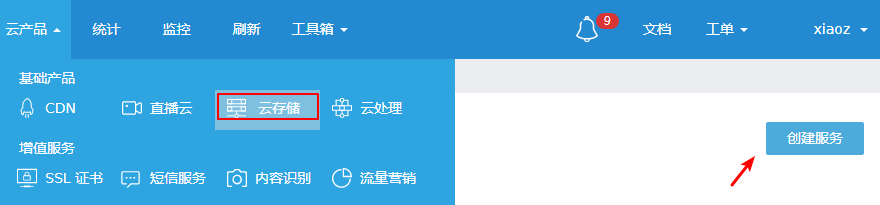
Fill in the basic information for the storage:
- Application scenario: Web images
- Create a new operator (remember the account and password, you will need them later)
- Check all permissions

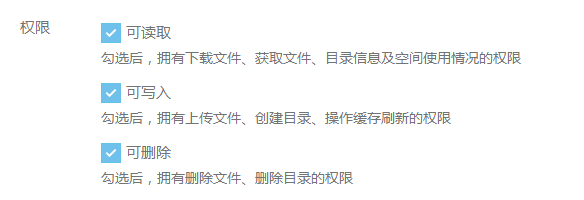
Three, Configure the Plugin
When configuring the plugin, you only need to fill in the key positions in the screenshot, and leave the rest as default or blank.
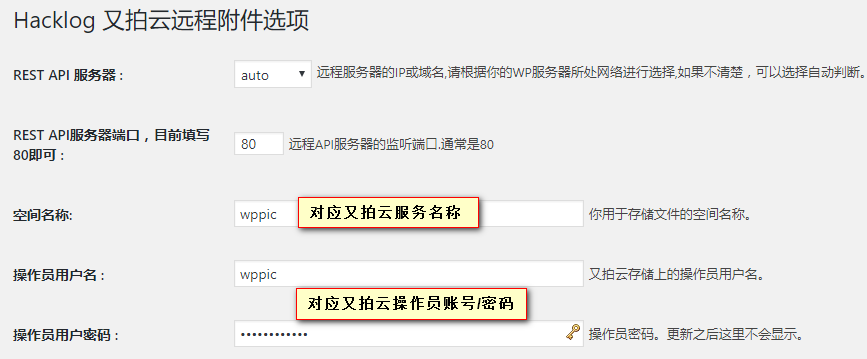
Make sure to fill in the remote base URL with the acceleration domain provided by Upyun or the domain bound in your Upyun account. Do not fill in the CNAME address, otherwise it will not work properly.

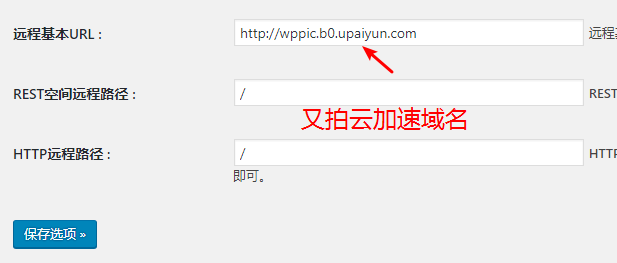
Testing
If the newly uploaded media files have been converted to Upyun addresses and these addresses can be accessed, it means that the configuration is successful. The original images will not be affected, but they may not be displayed in the media library.
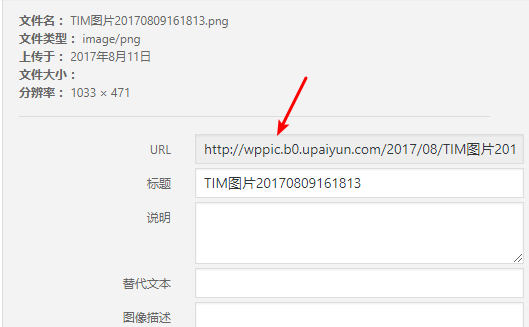
Conclusion
By placing images and other static files on Upyun, you can not only save server bandwidth but also improve website loading speed. For websites that have not been filed, you can use Upyun's test domain, and Upyun also provides one-click deployment of free Let's Encrypt SSL certificates, which is very flexible and convenient.
Comments

xiaoz
I come from China and I am a freelancer. I specialize in Linux operations, PHP, Golang, and front-end development. I have developed open-source projects such as Zdir, ImgURL, CCAA, and OneNav.
Random article
- Exploring the Future of Cloud Computing: Join Us at the 2024 Amazon Web Services China Summit in Shanghai
- Gratitude Feedback: Old Users Can Get Free Qiniu Cloud Storage Red Envelope
- Installing iStoreOS Routing System and Manually Installing Software through Virtual Machines in PVE
- Switching from LastPass to KeePass
- An Analysis of the Principles and Theoretical Foundations of HTTPS
- Using acme.sh to apply for ZeroSSL wildcard domain certificate, an alternative to Let's Encrypt
- How to Speed Up Comment Posting in WordPress?
- LNMP 1.2 Causes WordPress Frontend to Fail to Open
- Application Process for CIB Universal Life Debit Card, Free of Charge for the First 30 Cross-border Remittances and Telegraphic Transfers
- Setting up USB Ethernet Passthrough in PVE 6.x