Use Mover to migrate files to OneDrive
Publish: 2020-02-24 | Modify: 2020-02-24
Mover is a OneDrive migration tool that allows you to quickly and easily migrate data from Google Drive, Dropbox, FTP, and other platforms to the OneDrive platform. Mover was officially acquired by Microsoft on October 21, 2019, which indicates that it has been recognized by Microsoft. If you are planning to migrate data to OneDrive, you can take a look at Mover.
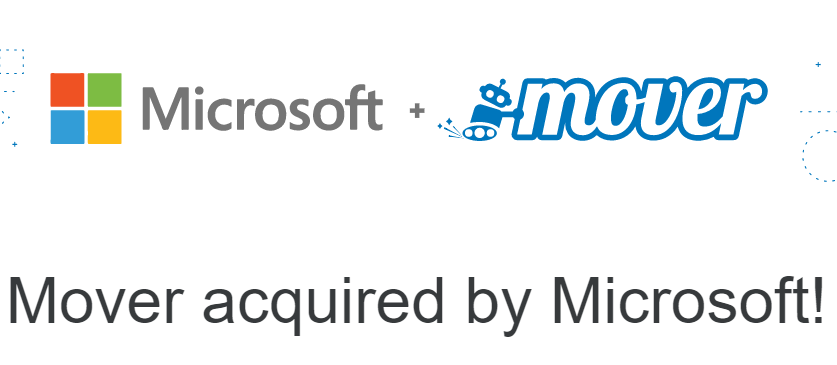
Registering Mover
To register for Mover, go to https://app.mover.io/account/create and activate your account through the link sent to your email.
Adding Migration Sources
Mover supports a wide range of source platforms, including Amazon S3, Google Drive, Dropbox, FTP, and more. The screenshot below shows some of the supported platforms.

The process of adding each source may vary, but it is generally simple. Start by clicking on "Transfer Wizard" at the top to create a new transfer. Then, select the source you want to migrate from and follow the prompts to complete the authorization.
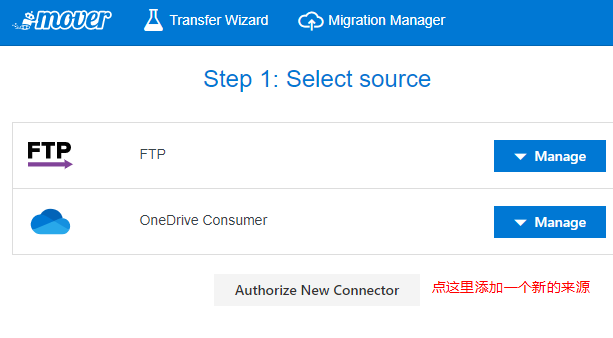
Selecting Migration Targets
Since Mover's main focus is migrating data to OneDrive, it only supports Microsoft products as migration targets. Other cloud storage platforms are not supported. See the screenshot below.
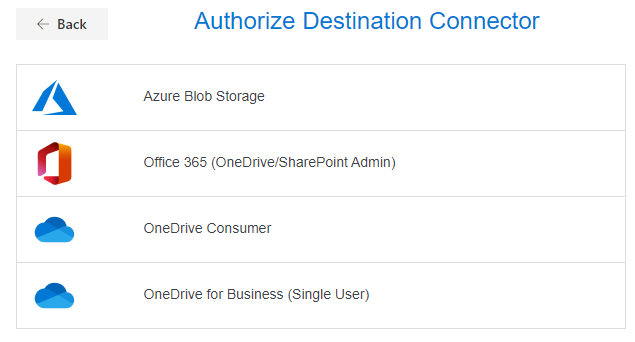
Click on "Authorize New Connector" and follow the prompts to add a target source.
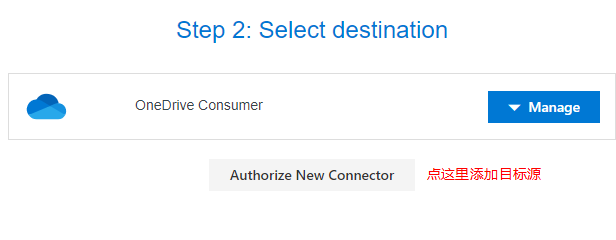
Starting the Migration
Once the previous steps are completed, you can start the migration process. You can click on "Migration Manager" in the navigation bar to view migration tasks, progress, logs, and other details.
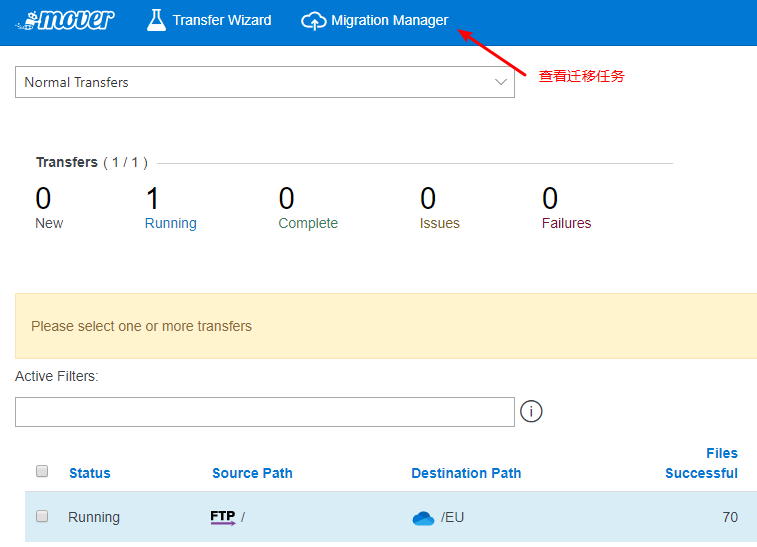
User Experience
xiaoz attempted to migrate data from FTP to OneDrive using Mover. There were many failed files, and Chinese characters were displayed as garbled text. The speed was slow, but it was still much better than manual migration. The operation was also relatively simple. You can try migrating to other target sources to see the success rate and speed.
Mover vs MultCloud
In an earlier blog post, xiaoz shared about "MultCloud: Convenient Cloud Storage Management (Cloud-to-Cloud Transfer) Tool" (link to the blog post). MultCloud is also a cloud storage migration (transfer) tool that supports more source and target platforms than Mover. It provides a Chinese interface and is easy to use. However, registering for MultCloud now comes with monthly traffic limits.
If you only need to migrate to OneDrive, you can try Mover, which has no traffic limits. If you need to migrate to other cloud storage platforms or create backups between different platforms, MultCloud may be more suitable. MultCloud has more features, and both tools can be tried out by users.
Conclusion
Mover supports most mainstream target sources and allows for easy migration of data to OneDrive without traffic limitations. However, Mover cannot guarantee 100% complete migration and currently only supports migration to Microsoft storage products.
Note: xiaoz still has one Office 365 slot available, which includes a full suite of licensed Office products and 1TB of OneDrive storage. If you are interested, please contact me via QQ: 337003006 for more information.
- Mover Official Website: https://mover.io/
- MultCloud Official Website: https://www.multcloud.com/
Comments

xiaoz
I come from China and I am a freelancer. I specialize in Linux operations, PHP, Golang, and front-end development. I have developed open-source projects such as Zdir, ImgURL, CCAA, and OneNav.
Random article
- ImgURL Pro Updated to v1.1: Check Out the Features You Want
- How to Install Plugins for uTools Offline
- Tianbei launches new four-bay NAS host WTR Pro: Intel N100, quasi system 1399 yuan
- Add Username and Password Authentication to h5ai for Viewing
- Which type of client do you prefer for ImgURL free image hosting?
- Apply for a virtual Nobepay credit card suitable for overseas online shopping, supporting ChatGPT/OpenAI payments.
- 【Black Friday】Vultr offers up to $100 for new users (ended)
- Register .club domain with Wanwang for only 1 yuan
- Synology launches C2 Object Storage on-line, registration offers 15GB of free capacity
- Duojiyun Double 11 Event: CDN as low as 3.8 yuan/100GB